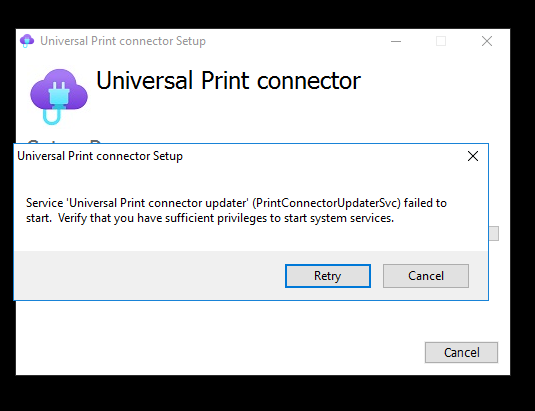- Home
- Windows
- Universal Print
- Re: Unable to install Universal Print Connector
Unable to install Universal Print Connector
- Subscribe to RSS Feed
- Mark Discussion as New
- Mark Discussion as Read
- Pin this Discussion for Current User
- Bookmark
- Subscribe
- Printer Friendly Page
- Mark as New
- Bookmark
- Subscribe
- Mute
- Subscribe to RSS Feed
- Permalink
- Report Inappropriate Content
Jan 15 2021 09:54 AM
I meet the pre-requisites but when attempting to install the Universal Print Connector on a domain joined system I get the following error:
Service 'Universal Print connector updater' (PrintConnectorUpdaterSvc) failed to start. Verify that you have sufficient privileges to start system services.
I can't find any community knowledge regarding this issue. Any help would be appreciated.
- Mark as New
- Bookmark
- Subscribe
- Mute
- Subscribe to RSS Feed
- Permalink
- Report Inappropriate Content
Jan 19 2021 04:00 AM
@Jon Copeland Are you running it as an administrator?
Also, if you check your local group policy editor (gpdit.msc) on the machine running the connector you need to navigate to Computer Policy->Windows Settings->Security Settings->Local Policies->User Rights Assignment and check the content of the 'Log on as a service' setting. Depending on what is set in there the NT Authority\System may not be given permission.
Also check the 'Deny log on as a service' as this may have something applied that is blocking it.
- Mark as New
- Bookmark
- Subscribe
- Mute
- Subscribe to RSS Feed
- Permalink
- Report Inappropriate Content
Jan 19 2021 03:18 PM
- Mark as New
- Bookmark
- Subscribe
- Mute
- Subscribe to RSS Feed
- Permalink
- Report Inappropriate Content
Jan 21 2021 01:32 AM
Best of luck getting it working.
- Mark as New
- Bookmark
- Subscribe
- Mute
- Subscribe to RSS Feed
- Permalink
- Report Inappropriate Content
Jan 21 2021 12:23 PM
Solution@Jon Copeland - I dunno if you're still working through this issue. I was wracking my brain trying to get this going. I ended up trying to launch it while it was installing. This threw an error for .NET 4.7.2. So I canceled all that, installed .NET and things seem to be launching now. Before you try to run it though, uninstall the print connector if any components installed.
- Mark as New
- Bookmark
- Subscribe
- Mute
- Subscribe to RSS Feed
- Permalink
- Report Inappropriate Content
Jan 21 2021 01:52 PM
Installing .NET 4.7.2 allowed for the installation of the Universal Print Connector to go through 100%.
Thanks jm_IM !!!
- Mark as New
- Bookmark
- Subscribe
- Mute
- Subscribe to RSS Feed
- Permalink
- Report Inappropriate Content
Jul 30 2021 06:10 AM
Accepted Solutions
- Mark as New
- Bookmark
- Subscribe
- Mute
- Subscribe to RSS Feed
- Permalink
- Report Inappropriate Content
Jan 21 2021 12:23 PM
Solution@Jon Copeland - I dunno if you're still working through this issue. I was wracking my brain trying to get this going. I ended up trying to launch it while it was installing. This threw an error for .NET 4.7.2. So I canceled all that, installed .NET and things seem to be launching now. Before you try to run it though, uninstall the print connector if any components installed.