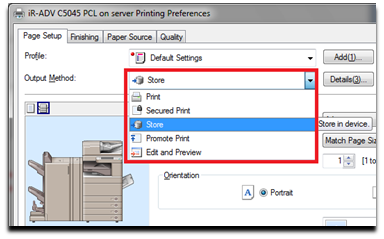- Home
- Windows
- Universal Print
- Registered Cloud Printer isn't having correct driver
Registered Cloud Printer isn't having correct driver
- Subscribe to RSS Feed
- Mark Discussion as New
- Mark Discussion as Read
- Pin this Discussion for Current User
- Bookmark
- Subscribe
- Printer Friendly Page
- Mark as New
- Bookmark
- Subscribe
- Mute
- Subscribe to RSS Feed
- Permalink
- Report Inappropriate Content
Apr 09 2020 10:31 PM
This is the step i did:
1) add local printer into Windows 10 and install with Ricoh PCL6 Driver for Universal Print
2) register this Ricoh printer to Azure Universal Print via PrintConnector
3) Share this cloud printer to users
4) Add cloud printers into user computers
5) Able to print
But the added cloud printer is showing Universal Print Class Driver which give lesser options in Printing Preference.
Did i missed any step?
- Mark as New
- Bookmark
- Subscribe
- Mute
- Subscribe to RSS Feed
- Permalink
- Report Inappropriate Content
Apr 10 2020 11:58 AM
Solution@Bryan_Lim We think that Universal Print's driverless flow should enable most features used in enterprise printing once we finish building out our feature set.
If you foresee some scenarios that Universal Print won't support out-of-the-box with IPP (custom features that you use from any drivers you typically install), we'd definitely love to hear about them!
Please post those on the Feature Requests page so that we can track and prioritize your request :)
- Mark as New
- Bookmark
- Subscribe
- Mute
- Subscribe to RSS Feed
- Permalink
- Report Inappropriate Content
May 18 2020 06:18 PM
@Bryan_Lim Same here...this just killed us. We have to staple!
- Mark as New
- Bookmark
- Subscribe
- Mute
- Subscribe to RSS Feed
- Permalink
- Report Inappropriate Content
May 25 2020 05:35 AM
@Braeden_Petruk_MSFT Will print to mailbox such as this be possible:
Also, is it not possible to change to a different driver at this point as show in this howto? I've not gotten it to change.
Accepted Solutions
- Mark as New
- Bookmark
- Subscribe
- Mute
- Subscribe to RSS Feed
- Permalink
- Report Inappropriate Content
Apr 10 2020 11:58 AM
Solution@Bryan_Lim We think that Universal Print's driverless flow should enable most features used in enterprise printing once we finish building out our feature set.
If you foresee some scenarios that Universal Print won't support out-of-the-box with IPP (custom features that you use from any drivers you typically install), we'd definitely love to hear about them!
Please post those on the Feature Requests page so that we can track and prioritize your request :)