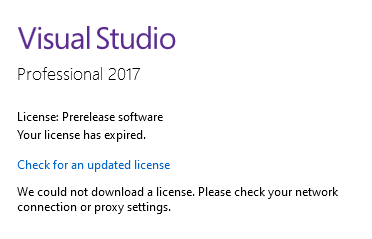- Subscribe to RSS Feed
- Mark Discussion as New
- Mark Discussion as Read
- Pin this Discussion for Current User
- Bookmark
- Subscribe
- Printer Friendly Page
- Mark as New
- Bookmark
- Subscribe
- Mute
- Subscribe to RSS Feed
- Permalink
- Report Inappropriate Content
Mar 14 2022 11:52 AM
Driving me crazy.
I've installed 3 different versions of VS2017 Professional from MSDN - community, 15 & 15.9 and I can't apply a license key.
After installing, I launch VS and I get this on a modal screen:
I have a MSDN y and need to use it. I can't clear this modal and input the key. If I "check for an updated license", I get this:
As far as I know network/proxy settings are good.
The thing is, I expected to be able to enter the key from the Help menu, so what I'm seeing isn't making any sense.
I uninstalled the the Community version before installing professional. I wondering if I'm dealing with an artefact of that install?
- Labels:
-
Visual Studio
- Mark as New
- Bookmark
- Subscribe
- Mute
- Subscribe to RSS Feed
- Permalink
- Report Inappropriate Content
Mar 16 2022 12:09 AM - edited Mar 16 2022 12:10 AM
Hi, thanks for posting your issue here.
However this platform is used for how-to discussions and sharing best practices for building any app with .NET.
Since your issue is a technical question, welcome to post it in Microsoft Q&A forum with the tag 'vs-general', the support team and
communities on Microsoft Q&A will help you for any technical questions.
Besides, it will be appreciated if you can share it here once you post this technical question Microsoft Q&A.
Best Regards,
Sara