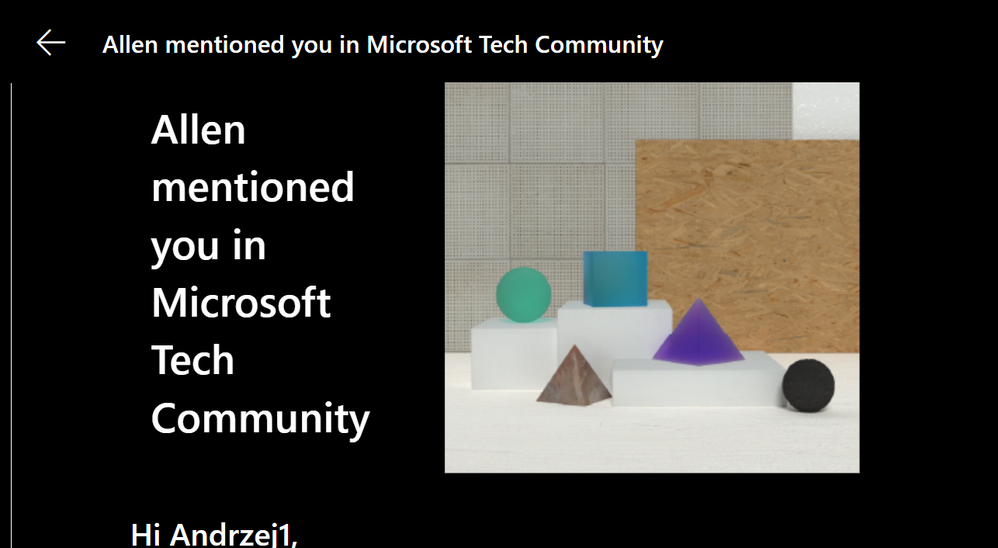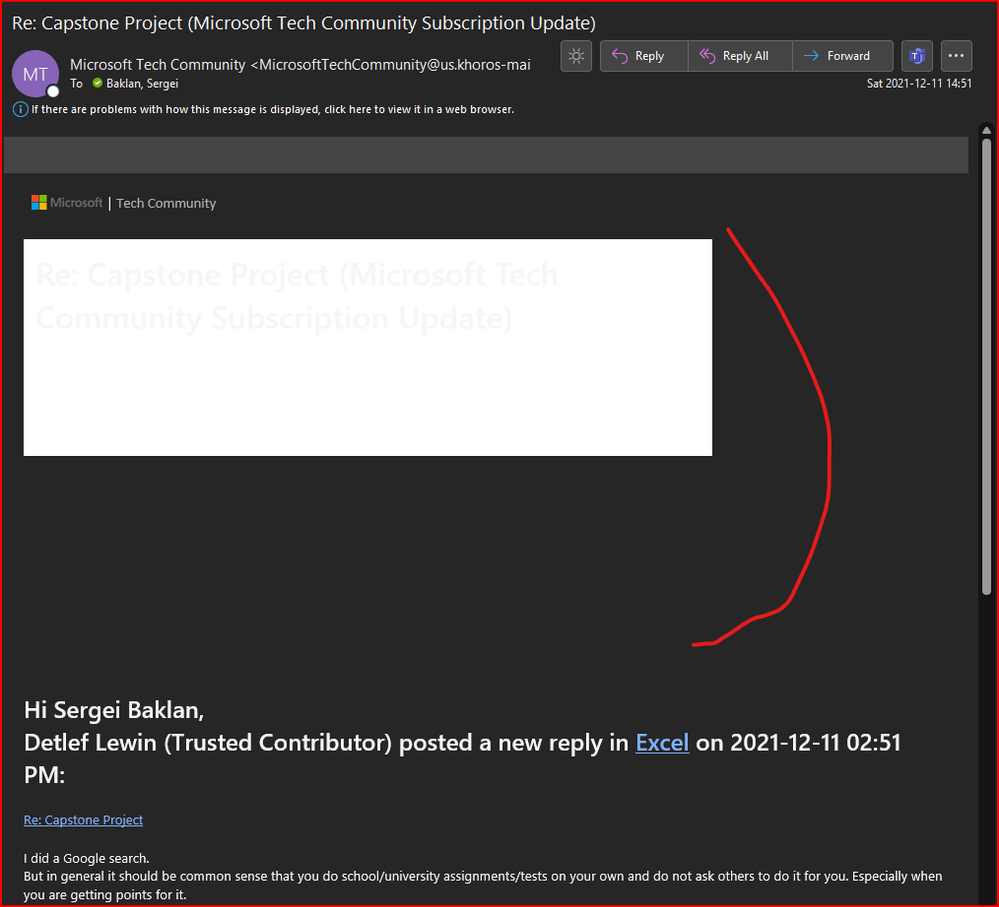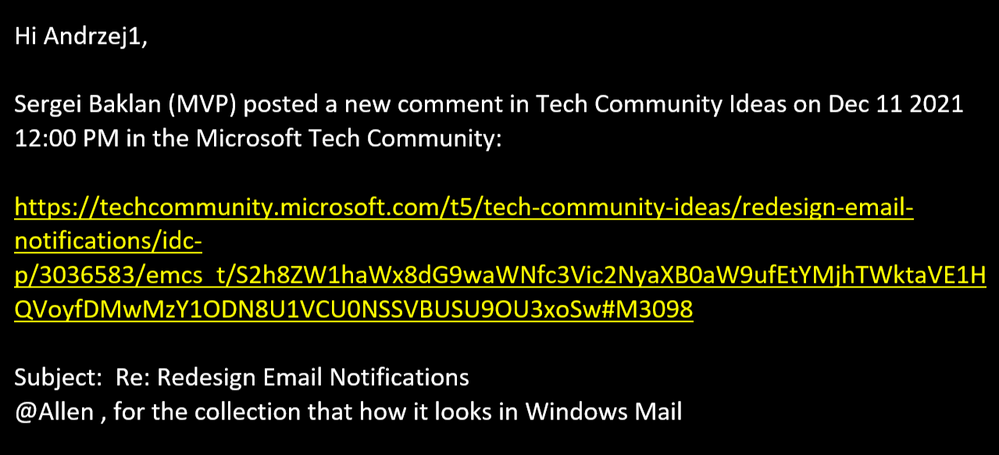Please change the formatting of the email notifications that we receive from this system. They are horrible and require excessive scrolling an a mobile device, see The new e-mail notifications not great on mobile device - Microsoft Tech Community for more discussion
Redesign Email Notifications
- Home
- Community Lounge
- Tech Community Ideas
- Redesign Email Notifications
- Subscribe to RSS Feed
- Mark as New
- Mark as Read
- Bookmark
- Subscribe
- Printer Friendly Page
- Report Inappropriate Content
- Mark as Read
- Mark as New
- Bookmark
- Permalink
- Report Inappropriate Content
Hello
So scrolling is annoying and discourages reading! In total I support your idea I think the format of the message needs to be improved! the photo as an embedded attachment is unnecessary and it should be in the notification settings to hide it - as an option to choose from!
- Mark as Read
- Mark as New
- Bookmark
- Permalink
- Report Inappropriate Content
As always I appreciate your feedback. We are currently discussion with the platform vendor if there is anything we can do to make the email notification system more powerful as right now you don't have the luxury of a design for mobile that is different than the one for desktop and that's where this problem arises from.
I am going to mark this as 'On hold' as its not clear at this point what we can do to make them better without compromising on the UI Design we want for desktop, other than suggest users change their email format to plain text which, of course, removes all the embedded content.
- Mark as Read
- Mark as New
- Bookmark
- Permalink
- Report Inappropriate Content
@Allen thanks for an update, but this answer is very disappointing. Formatting email messages for mobile devices is not a new concept, this capability has been available for many years. I find it difficult to believe that a developer cannot figure out a way to apply some different styling.
I would start with simplifying the design of the emails sent to our desktops. The big banner at the top is not attractive, nor helpful, it just takes up alot of screen space and is the root cause of the problems on mobile devices. Below is an example of what I see in my browser. While it is easy to scroll down, it should not be necessary. I don't need to see an image, I need to see content. Getting rid of the images should solve the UI problems in all environments.
Images should be reserved for marketing materials, they are getting in the way of effective communication.
- Mark as Read
- Mark as New
- Bookmark
- Permalink
- Report Inappropriate Content
@Dean brutto
I totally agree with you!
On Android it doesn't matter setting as plain text - because scrolling is a waste of time!
I also think it needs to be improved because it's a showcase for MTC and Microsoft!
Previously, I also saw a negative opinion in the discussion written by the MVP.
how do I find it I will attach a link
Andrew
- Mark as Read
- Mark as New
- Bookmark
- Permalink
- Report Inappropriate Content
I've seen other comments and they all say it needs to change!
- Mark as Read
- Mark as New
- Bookmark
- Permalink
- Report Inappropriate Content
re: desktop design, thanks we will review your feedback when we next update the email templates.
Thank you for looking that up but to save you spending more time doing so, I am aware of the other discussions, having commented in most of them myself, that however doesn't change the fact that the current system is not able to generate a different template for mobile then desktop, in a way that will work in all mobile email browsers.
Per my update we are discussing with the platform what changes need to be made and what we can do to improve the email notifications right now. As soon as I have more to share I will make sure and post it here. In the mean time this idea is "on hold" as its not technically possible today.
Thanks
- Mark as Read
- Mark as New
- Bookmark
- Permalink
- Report Inappropriate Content
- Mark as Read
- Mark as New
- Bookmark
- Permalink
- Report Inappropriate Content
I find that resizing the text to smaller on the first image and deleting the image really has nothing to do with the default browser on the device!
And the content can be enlarged and show a larger topic because it is basic information.
This can be tested without technical problems!
- Mark as Read
- Mark as New
- Bookmark
- Permalink
- Report Inappropriate Content
Changing the default settings - removes the image, but also the text of the post is not visible, but I think it is worth changing the email notification settings in the MTC member profile.
- Mark as Read
- Mark as New
- Bookmark
- Permalink
- Report Inappropriate Content
Last week we changed the design of the emails slightly to make them more responsive to different screen sizes. We aren't done with these change though as it still has some issues, notably in Outlook and Gmail.
In outlook the title image often does not render and, because we had to use VML, we were unable to get the title to overlay the image correctly. In Gmail the footer doesnt correctly resize to the message width.
We will come back and try some more changes in the weeks ahead.
- Mark as Read
- Mark as New
- Bookmark
- Permalink
- Report Inappropriate Content
Thanks, I notice a small improvement, but I still think that removing the huge image would be easy and provide us a more useful message
- Mark as Read
- Mark as New
- Bookmark
- Permalink
- Report Inappropriate Content
I’ll be completely upfront with you here Dean, the image isn’t going away.
we might look to see if we can make it less tall or use a different image but we have no plans to remove the image anytime soon.
Allen
- Mark as Read
- Mark as New
- Bookmark
- Permalink
- Report Inappropriate Content
Thank you, but changing the settings to plain text ,
for me it solved the problem!
I don't have a picture anymore!
- Mark as Read
- Mark as New
- Bookmark
- Permalink
- Report Inappropriate Content
That's what exactly I see now
Can't say upper part is very informative.
- Mark as Read
- Mark as New
- Bookmark
- Permalink
- Report Inappropriate Content
I did say in outlook the image is not rendering correctly, I’m still trying to get to the bottom of that. Unfortunately outlook doesn’t support normal css stylings so I’m having to fight with VML and css to get the desired result.
oddly enough the new emails look the best when viewed on a mobile device!
anyways thanks for the feedback and we will keep working on it.
Allen
- Mark as Read
- Mark as New
- Bookmark
- Permalink
- Report Inappropriate Content
- Mark as Read
- Mark as New
- Bookmark
- Permalink
- Report Inappropriate Content
Mail for Windows - Application I do not have an error, but I will change the settings to the default for the profile in MTC, I wonder if there will be a problem?
- Mark as Read
- Mark as New
- Bookmark
- Permalink
- Report Inappropriate Content
So I confirm after switching to the default settings it looks strange!
- Mark as Read
- Mark as New
- Bookmark
- Permalink
- Report Inappropriate Content
Yeah we saw that as well, to try to save space we are trying to dynamically insert the post title on a hover over color banner on top of the image. The problem is.. while that works great in Outlook.com, Gmail etc.. Outlook for Windows can't read the CSS Styling so we had to try something using VML, which with out email system has been a battle and half. For windows mail it's just refusing either the VML or CSS styling.
I will keep at it, to be clear this is me (in my spare time) trying to do something to make them better based on the feedback we have received so please do not think we have 100 developers working on it or something.
- Mark as Read
- Mark as New
- Bookmark
- Permalink
- Report Inappropriate Content
Thank you for clarifying, surely in Outlook it looks better!
I have an idea - a label with a link to answer should also be at the top - you will not have to scroll, it can be placed in the image , then even in the mail application for Windows it may look better .
The topic can be an active link as a label to the answer in the image
- Mark as Read
- Mark as New
- Bookmark
- Permalink
- Report Inappropriate Content
"...so please do not think we have 100 developers working on it or something"
@Allen , we count you for 10 developers, not 100. Sorry.
- Mark as Read
- Mark as New
- Bookmark
- Permalink
- Report Inappropriate Content
@Sergei Baklan Oh I wish I was 10 developers Sergei the things we could do so much better :)
I am going to have a play with it over the holiday (i.e. when no one is here to ping me) and see if I can do something better which will work for all email clients. As I say we need to retain the branding imagery in some form but it doesn't have to be the way it was or the way it is today.
- Mark as Read
- Mark as New
- Bookmark
- Permalink
- Report Inappropriate Content
Ok..
No body tell the brand team.. after 4 hours of fighting with outlook email templates vs css styles for every other email client out there... I give up. I have removed the image..
See how that grabs you guys.
- Mark as Read
- Mark as New
- Bookmark
- Permalink
- Report Inappropriate Content
- Mark as Read
- Mark as New
- Bookmark
- Permalink
- Report Inappropriate Content
Uhmm I don't like the mentioned email ... it says:
Andrzej1 mentioned you in Microsoft Tech Community |
|
|
Hi Allen,
Andrzej1 (Trusted Contributor) mentioned you in a post! Join the conversation below:
Thank you to me is great!
- Mark as Read
- Mark as New
- Bookmark
- Permalink
- Report Inappropriate Content
but that doesn't tell me which thread I was mentioned in... might need to do some tweaking on that one.
- Mark as Read
- Mark as New
- Bookmark
- Permalink
- Report Inappropriate Content
Sorry - I don't understand?
- Mark as Read
- Mark as New
- Bookmark
- Permalink
- Report Inappropriate Content
- Mark as Read
- Mark as New
- Bookmark
- Permalink
- Report Inappropriate Content
No this is not an error - it is my computer that causes it.
Other users in this thread are definitely visible and you will know in what post it is.
Best regards
- Mark as Read
- Mark as New
- Bookmark
- Permalink
- Report Inappropriate Content
@Allen its a nice improvement, thanks
You must be a registered user to add a comment. If you've already registered, sign in. Otherwise, register and sign in.