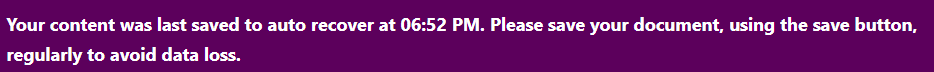- Subscribe to RSS Feed
- Mark Discussion as New
- Mark Discussion as Read
- Pin this Discussion for Current User
- Bookmark
- Subscribe
- Printer Friendly Page
- Mark as New
- Bookmark
- Subscribe
- Mute
- Subscribe to RSS Feed
- Permalink
- Report Inappropriate Content
Mar 14 2022 05:59 AM
I created a normal post, click Post and get an error:
Correct the highlighted errors and try again.
- Post flooding detected (community received posts of a unique message more than 1 times within 3,600 seconds)
So apparently I can't post for an hour. I've given up and gone somewhere else, this feature needs fixing, I didn't do anything odd just wrote a post and hit the post button.
- Labels:
-
community
- Mark as New
- Bookmark
- Subscribe
- Mute
- Subscribe to RSS Feed
- Permalink
- Report Inappropriate Content
Mar 14 2022 06:05 AM
- Mark as New
- Bookmark
- Subscribe
- Mute
- Subscribe to RSS Feed
- Permalink
- Report Inappropriate Content
Mar 14 2022 08:57 AM - edited Oct 14 2022 04:13 AM
Hi, exactly yes - a tag must be added. The community in which you write the post.
- Mark as New
- Bookmark
- Subscribe
- Mute
- Subscribe to RSS Feed
- Permalink
- Report Inappropriate Content
Mar 25 2022 05:23 AM
- Mark as New
- Bookmark
- Subscribe
- Mute
- Subscribe to RSS Feed
- Permalink
- Report Inappropriate Content
Oct 14 2022 03:55 AM
The message says that I am supposed to resolve highlighted issues but there are no highlighted issues at all.
I had only posted once before so I haven't yet developed the good "habit" of selecting labels :)
Thank you for this information, I will try to remember this next time!
- Mark as New
- Bookmark
- Subscribe
- Mute
- Subscribe to RSS Feed
- Permalink
- Report Inappropriate Content
Oct 14 2022 04:10 AM
Hi @afonism
Getting Started on the Tech Community - Microsoft Community Hub
Please this is helpful information:
- Mark as New
- Bookmark
- Subscribe
- Mute
- Subscribe to RSS Feed
- Permalink
- Report Inappropriate Content
Nov 05 2022 04:08 PM - edited Nov 05 2022 04:11 PM
Hi All & @halbot,
I also want to add my experiences with the TechCommunity Posting error message.
Some Community Hubs require a tag (MS Teams is one), and others don't (Bookings and Outlook). I can say I get the error message regularly. Nevertheless, here are my experiences and resolution.
- The post is automatically saved. I conduct my posts in the Microsoft Edge Browser.
- I wait about 10 seconds and click the Post button again. Usually, after a couple of tries, my content is posted.
- I rarely have to close out the browser, but when I did, I was freaking out.
 . But my content was still in Auto Save mode when I navigated to the post, including the images.
. But my content was still in Auto Save mode when I navigated to the post, including the images.
- Tip: If you copy your content using the Ctrl-C, don't forget to use the Windows key + V command to review the last 25 copied items in the clipboard. This feature has saved me many times in other applications.

If you find this information helpful, please mark it as best response or like it, again it will help others.
/Teresa
#traccreations4e
PS: By the way, I didn't get the error message this time. lol.
- Mark as New
- Bookmark
- Subscribe
- Mute
- Subscribe to RSS Feed
- Permalink
- Report Inappropriate Content
Nov 06 2022 02:54 PM
Microsoft offshore can't do anything correctly.
- Mark as New
- Bookmark
- Subscribe
- Mute
- Subscribe to RSS Feed
- Permalink
- Report Inappropriate Content
Nov 07 2022 02:37 PM
Hi @lindros99
The MTC forum is supported by AI, all messages during writing and publication are automatic and often the algorithm for MTC Members who publish little is designed to cause the user to re-check the content he shares with the Community.
I believe that such a large forum in this way pre-filters the content, which is an obvious procedure that is necessary.
I will add that for a long time I have not had any problems and I do not have any error messages:)
- Mark as New
- Bookmark
- Subscribe
- Mute
- Subscribe to RSS Feed
- Permalink
- Report Inappropriate Content
Nov 07 2022 04:19 PM
Oh, and having worked with "AI" (neural networks now neocortex) for over 30 years... dude. "If it's written in Python, it's Machine Learning; if it's written in PowerPoint, it must be Microsoft AI..."
- Mark as New
- Bookmark
- Subscribe
- Mute
- Subscribe to RSS Feed
- Permalink
- Report Inappropriate Content
Nov 07 2022 11:16 PM
"Oh, and having worked with "AI" (neural networks now neocortex) for over 30 years..."
This is great information thank you for your involvement in the Microsoft Community!
- Mark as New
- Bookmark
- Subscribe
- Mute
- Subscribe to RSS Feed
- Permalink
- Report Inappropriate Content
Nov 20 2022 06:53 AM
The "solution" is exit browser and re-enter. This isn't a "solution".
Microsoft's security AI - like the same === used for "blocking" (or not) the billions of Hotmail/outlook spam I get - is ===.
Vasu Jakkal should be ashamed.
- Mark as New
- Bookmark
- Subscribe
- Mute
- Subscribe to RSS Feed
- Permalink
- Report Inappropriate Content