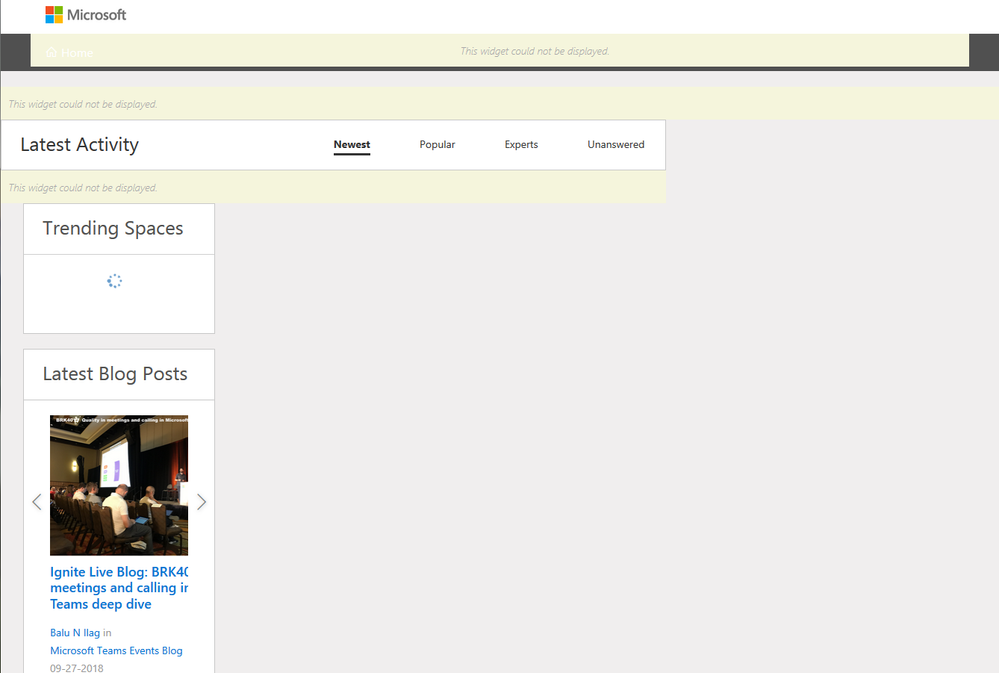- Home
- Community Lounge
- Tech Community Discussion
- RE: Loses sign in info every day
Loses sign in info every day
- Subscribe to RSS Feed
- Mark Discussion as New
- Mark Discussion as Read
- Pin this Discussion for Current User
- Bookmark
- Subscribe
- Printer Friendly Page
- Mark as New
- Bookmark
- Subscribe
- Mute
- Subscribe to RSS Feed
- Permalink
- Report Inappropriate Content
Nov 02 2018 12:55 AM
Why this site loses sign in info so quickly? No matter on my PC (Firefox) or on mobile (Chrome) i have to login again almost every day. When i press Sign in, it actually remembers my previous sign in info and i press on it and it signs in without password. On my PC there were also Office 365 account being used at some point. But on mobile it is a fresh profile with just this MSA account used. I have tried to remove techcomm cookies, but it doesn't help.
Also, often on Firefox (not just on this PC) it loads this way and i have to refresh the page again.
- Mark as New
- Bookmark
- Subscribe
- Mute
- Subscribe to RSS Feed
- Permalink
- Report Inappropriate Content
Nov 02 2018 01:04 AM
- Mark as New
- Bookmark
- Subscribe
- Mute
- Subscribe to RSS Feed
- Permalink
- Report Inappropriate Content
Dec 10 2018 11:20 AM