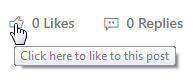- Home
- Community Lounge
- Tech Community Discussion
- How to "Like" a conversation?
How to "Like" a conversation?
- Subscribe to RSS Feed
- Mark Discussion as New
- Mark Discussion as Read
- Pin this Discussion for Current User
- Bookmark
- Subscribe
- Printer Friendly Page
- Mark as New
- Bookmark
- Subscribe
- Mute
- Subscribe to RSS Feed
- Permalink
- Report Inappropriate Content
Aug 10 2019 05:32 PM
Okay, I've looked high and low and hope it's not something obvious so that I don't feel too stupid ![]() How do I "like" a conversation? I can see an option for seeing who liked a conversation, but no way to actually like one. Thanks!
How do I "like" a conversation? I can see an option for seeing who liked a conversation, but no way to actually like one. Thanks!
- Mark as New
- Bookmark
- Subscribe
- Mute
- Subscribe to RSS Feed
- Permalink
- Report Inappropriate Content
Aug 10 2019 11:35 PM - edited Aug 10 2019 11:36 PM
SolutionHi,
click on the (small) icon. The text on the right of the icon only shows who has liked the post.
Best,
Mourad
- Mark as New
- Bookmark
- Subscribe
- Mute
- Subscribe to RSS Feed
- Permalink
- Report Inappropriate Content
Aug 11 2019 02:10 AM
Thanks! Unfortunately, that option isn't showing on the page for me. This is all I "see"
I'm guessing it may have something to do with me using the Dev Edge browser that's using Chromium.
- Mark as New
- Bookmark
- Subscribe
- Mute
- Subscribe to RSS Feed
- Permalink
- Report Inappropriate Content
Aug 11 2019 02:13 AM
Strange. In my first reply to you, the "capture" I took was from your reply. I left the page and came back and now your reply is showing the hand to the left of the text. Thanks for the tip, at least now I know what to look for and maybe I'll just have to leave and come back to a page when I want to use it.
- Mark as New
- Bookmark
- Subscribe
- Mute
- Subscribe to RSS Feed
- Permalink
- Report Inappropriate Content
Aug 11 2019 02:44 AM - edited Aug 11 2019 02:45 AM
Hi @bleeman13,
glad it worked for you. Regarding that the icon was not shown on your first reply, I can not say something for that. Maybe someone from the MS support can. I am using Chrome as browser for this Community and did not experience that behaviour.
Best,
Mourad
Accepted Solutions
- Mark as New
- Bookmark
- Subscribe
- Mute
- Subscribe to RSS Feed
- Permalink
- Report Inappropriate Content
Aug 10 2019 11:35 PM - edited Aug 10 2019 11:36 PM
SolutionHi,
click on the (small) icon. The text on the right of the icon only shows who has liked the post.
Best,
Mourad