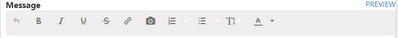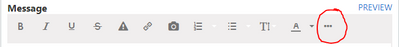- Subscribe to RSS Feed
- Mark Discussion as New
- Mark Discussion as Read
- Pin this Discussion for Current User
- Bookmark
- Subscribe
- Printer Friendly Page
- Mark as New
- Bookmark
- Subscribe
- Mute
- Subscribe to RSS Feed
- Permalink
- Report Inappropriate Content
Mar 02 2020 03:59 PM
Hello tech community,
Often times I have two browsers opened, side-by-side, and in doing so cannot view the entire toolbar when posting a reply in the community. Take for example:
It isn't until I widen my browser that I am able to select the "..." or "Expand toolbar"
My question... would it be possible to include the "Expand toolbar" option regardless of the size of the browser? Or better yet, have the option of customizing the toolbar to show the tools that you use most often?
- Mark as New
- Bookmark
- Subscribe
- Mute
- Subscribe to RSS Feed
- Permalink
- Report Inappropriate Content
Mar 03 2020 06:37 AM
- Mark as New
- Bookmark
- Subscribe
- Mute
- Subscribe to RSS Feed
- Permalink
- Report Inappropriate Content
Mar 03 2020 09:56 AM
Solution@PReagan Hello! Thanks for the suggestion. Would you mind submitting it in our Community Ideas board? That's where we track our feedback for suggestions and ideas for the community (and people can upvote to help us prioritize). https://techcommunity.microsoft.com/t5/community-ideas/idb-p/Community-Feedback
- Mark as New
- Bookmark
- Subscribe
- Mute
- Subscribe to RSS Feed
- Permalink
- Report Inappropriate Content
Mar 03 2020 10:14 AM
Absolutely! Sorry, I was unsure where to submit the request.
For those who would like to provide feedback on the idea, please refer here:
Accepted Solutions
- Mark as New
- Bookmark
- Subscribe
- Mute
- Subscribe to RSS Feed
- Permalink
- Report Inappropriate Content
Mar 03 2020 09:56 AM
Solution@PReagan Hello! Thanks for the suggestion. Would you mind submitting it in our Community Ideas board? That's where we track our feedback for suggestions and ideas for the community (and people can upvote to help us prioritize). https://techcommunity.microsoft.com/t5/community-ideas/idb-p/Community-Feedback