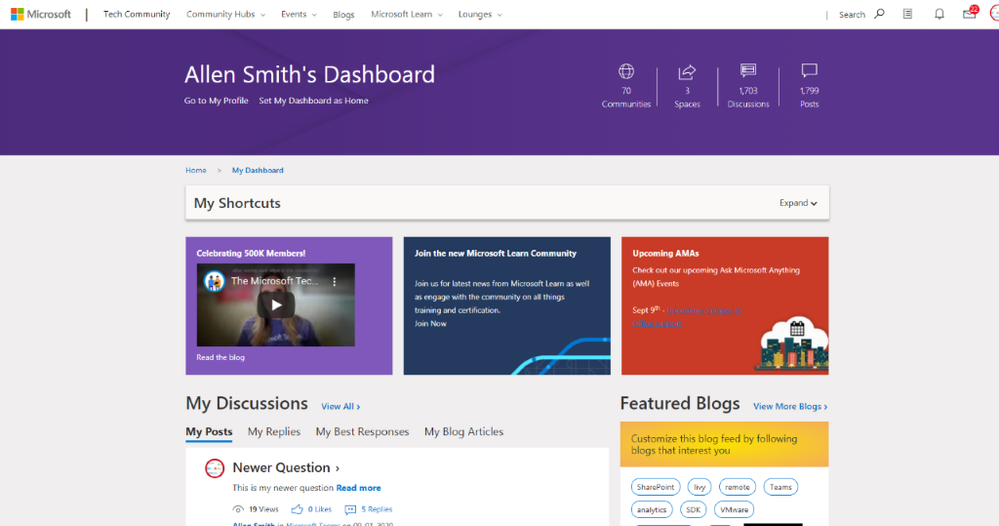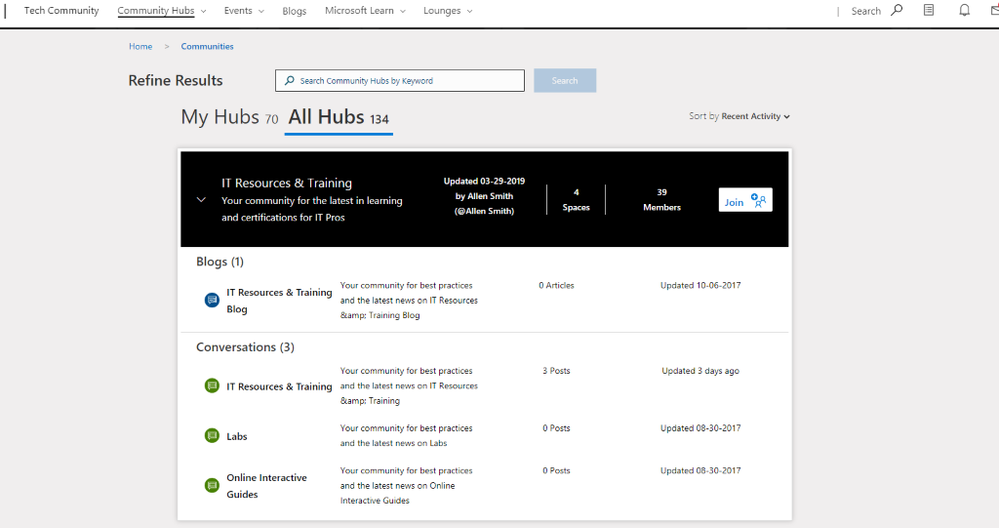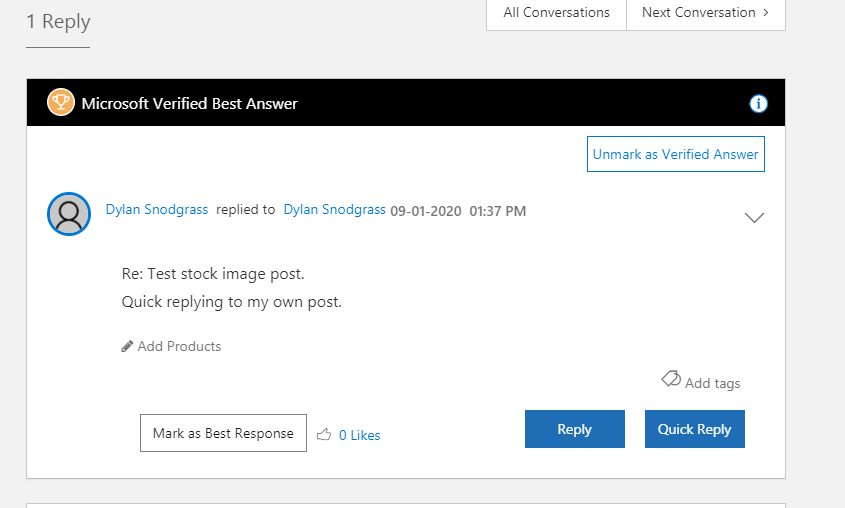- Home
- Community Lounge
- Tech Community Blog
- Updates to the Microsoft Tech Community- September 10th,2020
- Subscribe to RSS Feed
- Mark as New
- Mark as Read
- Bookmark
- Subscribe
- Printer Friendly Page
- Report Inappropriate Content
Over the last couple of months, we have been making some changes to the Microsoft Tech Community to improve page load times and user experience. We are pleased to share with you the next update.
In this update we have made changes to:
- My Dashboard
- Community Hubs
- Community Banners
- Primary Search
- Microsoft Verified Answer
My Dashboard
The old "My Home", though much loved by community super users, MVPs and Employees was originally designed when the community was less than a 10th of size it is today and was not fit for purpose for our community.
With this in mind, we have completely re-skinned both the shortcut and the My Dashboard view and added some new features we hope you will like.
My Shortcuts
My Shortcuts used to be access using the heart symbol in the top right, next to the notification bell.
The new My Shortcuts is accessed using a list icon that is in the same location as the old heart icon:
We have tried to focus on getting you to the content we know you are most interested in as quickly as possible, and so My Shortcuts is powered by Discussion Spaces, Blogs, Knowledge Bases, Ideas that you have followed.
Recently Visited stores the last 5 placed you have visited in the Microsoft Tech Community so you can get back to where you left off from, even if it’s not a Space you have previously followed.
My Dashboard
The old My Dashboard was looking a little tired and so within the new My Dashboard you can:
- Manage the communities you have joined.
- Follow and un-follow spaces.
- See your most recent posts, replies, best responses and blog articles.
- Review the 3 newest, most popular, and unanswered questions from the spaces you follow.
- See the 3 latest blog articles from blogs you have followed.
- If there is a question within one of the boards, you follow that has not been answered then there is a component that will ask if you can help answer this. (*)
* Currently this is asking if you can help answer unanswered questions in popular boards but we will be changing this behaviour shortly to use the boards you have followed
In this update we have tried to put you and the content you care the most about front and center and so a new feature we have added to My Dashboard, is the ability to set it as your homepage. When enabled it means the community homepage will always by your dashboard.
Community Hubs
Continuing with the theme in this update of getting you to the content you are looking for as quickly as possible, we redesigned the community hubs page. You will now see all the hubs you have joined by default and have the option to view all hubs on the second tab.
We made the search in Community Hubs more powerful, so that when you search by a keyword it not only shows you Hubs that match your keyword but also any spaces. You can Join or leave any hub right from the Community Hubs page, as well as follow or un-follow any spaces.
You can also expand a Community Hub card and see the most recently active spaces for that hub.
By default, the hubs are sorted by most recent activity but can also be sorted by:
- A to Z
- Z to A
- Newly Added
Community Banners
We took the opportunity to redesign the Microsoft Tech Community banners so that we could make better use of this hero space to not only communicate where you are in the Microsoft Tech Community, but also the activity in the community hub you are currently viewing. A key part of this design change was to also make the header more accessible and work across screen sizes. For communities that do not have a custom banner this is what the new community banner looks like.
For communities that have custom banners we have tried to balance this customization with the need to make the site feel consistent.
Primary Search
In an effort to give search a little more prominence, when a user clicks our search button it now overlays over our primary navigation to give a much larger space for quick results to display. This also helps provide a more consistent search experience across all screen sizes.
We are currently working on an update which will also make the size of the quick results drop down take advantage of this extra space.
Microsoft Verified Answer
Working in a similar way to the Best Solutions system we already provide today, but managed by Microsoft Employees, the purpose of this is to give us a way to highlight answers that are provided in the community that align with Microsoft’s policies, guidelines or best practices.
Have questions or feedback? Feel free to post them in the comments below.
You must be a registered user to add a comment. If you've already registered, sign in. Otherwise, register and sign in.