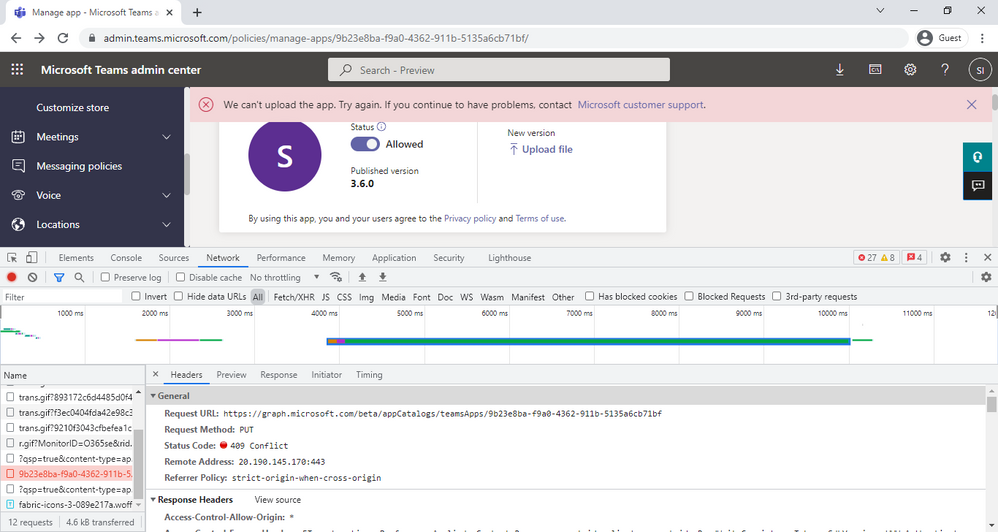- Home
- Microsoft Teams
- Teams Developer
- Re: Unable to update teams custom application
Unable to update teams custom application
- Subscribe to RSS Feed
- Mark Discussion as New
- Mark Discussion as Read
- Pin this Discussion for Current User
- Bookmark
- Subscribe
- Printer Friendly Page
- Mark as New
- Bookmark
- Subscribe
- Mute
- Subscribe to RSS Feed
- Permalink
- Report Inappropriate Content
Jun 17 2022 01:23 AM
I am facing issue on updating existing application by uploading the new version of custom teams app. However, it works fine when I upload the custom teams app as a new application.
Steps to reproduce:
1. Upload a new teams manifest
2. Change the version in the manifest
3. Upload the updated manifest over the existing application
At this point, I see a success screen. However, the new version is not getting reflected on the teams admin portal.
4. Try to upload the same manifest over the existing application again.
At this point, I see the following error screen:
Following is the response that I got from the debugger console:
While uploading newer version of the app:
It says success but the changes are not reflected.
HTTP/1.1 204 No Content Strict-Transport-Security: max-age=31536000 request-id: 0b34abc7-c31c-48ae-a32d-fcf3922c7003 client-request-id: 0b34abc7-c31c-48ae-a32d-fcf3922c7003 x-ms-ags-diagnostic: {"ServerInfo":{"DataCenter":"West US","Slice":"E","Ring":"4","ScaleUnit":"001","RoleInstance":"BY1PEPF0000432C"}} Access-Control-Allow-Origin: * Access-Control-Expose-Headers: ETag, Location, Preference-Applied, Content-Range, request-id, client-request-id, ReadWriteConsistencyToken, SdkVersion, WWW-Authenticate, x-ms-client-gcc-tenant Date: Fri, 17 Jun 2022 07:12:02 GMT
While uploading newer version of the app again:
HTTP/1.1 409 Conflict Transfer-Encoding: chunked Content-Type: application/json Content-Encoding: gzip Vary: Accept-Encoding Strict-Transport-Security: max-age=31536000 request-id: 2f2a88c4-09bd-4643-a6ab-30db4df5a336 client-request-id: 2f2a88c4-09bd-4643-a6ab-30db4df5a336 x-ms-ags-diagnostic: {"ServerInfo":{"DataCenter":"South India","Slice":"E","Ring":"2","ScaleUnit":"001","RoleInstance":"MA1PEPF00002AFE"}} Access-Control-Allow-Origin: * Access-Control-Expose-Headers: ETag, Location, Preference-Applied, Content-Range, request-id, client-request-id, ReadWriteConsistencyToken, SdkVersion, WWW-Authenticate, x-ms-client-gcc-tenant Date: Fri, 17 Jun 2022 07:17:11 GMT
{"error":{"code":"Conflict","message":"Update tenant app definition manifest version exists. UserId: '7cb50835-b4bc-4747-ad95-01f8293a87e7', TenantId: '5d92f9c7-28de-46b2-b5ad-147395e589df', AppId: '25766d1a-3891-4155-a05f-ca671b230b93', ExternalId: '5e2d3260-19fe-22eb-9aff-6fb572e94051', exist app version: 3.7.0","innerError":{"message":"Update tenant app definition manifest version exists. UserId: '7cb50835-b4bc-4747-ad95-01f8293a87e7', TenantId: '5d92f9c7-28de-46b2-b5ad-147395e589df', AppId: '25766d1a-3891-4155-a05f-ca671b230b93', ExternalId: '5e2d3260-19fe-22eb-9aff-6fb572e94051', exist app version: 3.7.0","code":"TenantAppDefinitionManifestVersionAlreadyExists","innerError":{},"date":"2022-06-17T07:25:05","request-id":"b644c5ad-1031-4ff3-ae3e-66be5c14c9b1","client-request-id":"b644c5ad-1031-4ff3-ae3e-66be5c14c9b1"}}}
- Labels:
-
Developer
-
Microsoft Teams
- Mark as New
- Bookmark
- Subscribe
- Mute
- Subscribe to RSS Feed
- Permalink
- Report Inappropriate Content
Jun 17 2022 04:29 AM - edited Jul 04 2022 10:38 PM
@IvanMaria - We are able to repro your issue. We have raised a bug for it. We will inform you once we have any updates.
- Mark as New
- Bookmark
- Subscribe
- Mute
- Subscribe to RSS Feed
- Permalink
- Report Inappropriate Content
Jul 04 2022 10:38 PM
- Mark as New
- Bookmark
- Subscribe
- Mute
- Subscribe to RSS Feed
- Permalink
- Report Inappropriate Content
Sep 21 2022 12:18 PM
- Mark as New
- Bookmark
- Subscribe
- Mute
- Subscribe to RSS Feed
- Permalink
- Report Inappropriate Content
Jan 17 2023 04:22 AM
- Mark as New
- Bookmark
- Subscribe
- Mute
- Subscribe to RSS Feed
- Permalink
- Report Inappropriate Content
May 28 2023 08:29 PM
@Nivedipa-MSFT any update for this? i am facing the same issue.
- Mark as New
- Bookmark
- Subscribe
- Mute
- Subscribe to RSS Feed
- Permalink
- Report Inappropriate Content
Sep 08 2023 04:17 AM - edited Sep 08 2023 04:18 AM
@IvanMaria, @Shaun Tukuafu - This bug has been fixed now. Could you please test this and confirm it.
- Mark as New
- Bookmark
- Subscribe
- Mute
- Subscribe to RSS Feed
- Permalink
- Report Inappropriate Content
Nov 24 2023 04:27 AM
It'll let you publish a couple of Updates and then suddenly stop, the only way i found around it was to delete the entire App, Publish the sample App from Microsoft and change it to the back to my own app as an Update
- Mark as New
- Bookmark
- Subscribe
- Mute
- Subscribe to RSS Feed
- Permalink
- Report Inappropriate Content
Nov 28 2023 03:56 AM
@jpokorny - Sorry for delay in response.
Regarding this issue, bug has already been fixed and published.
Please do verify once and let us know the updates.