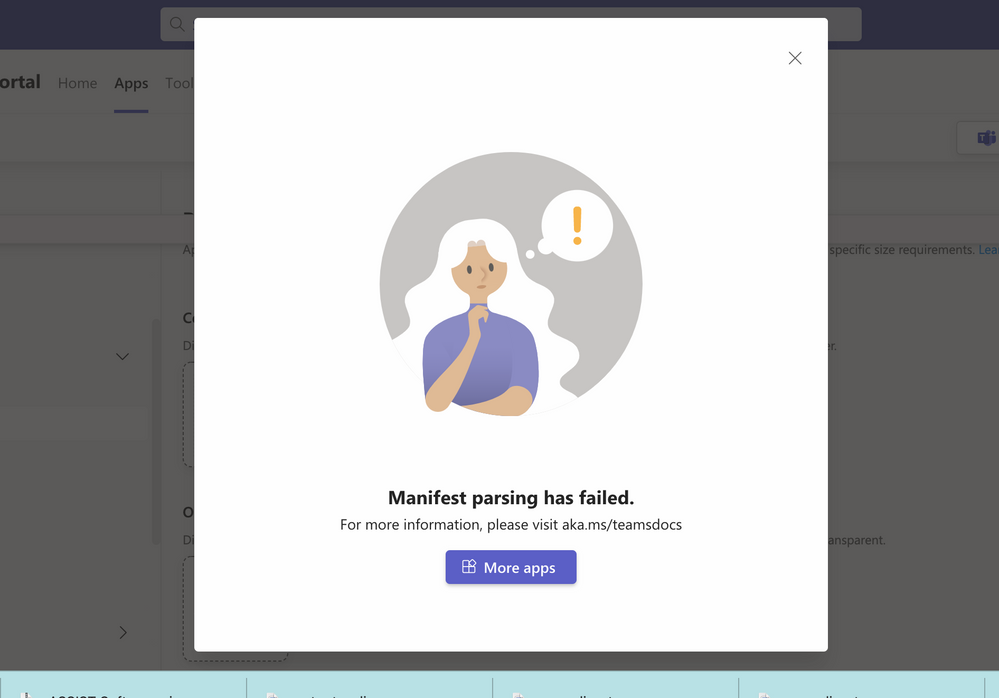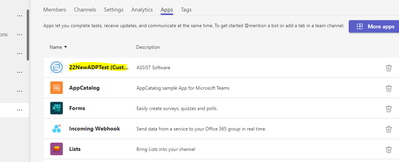- Home
- Microsoft Teams
- Teams Developer
- Re: Unable to add uploaded app to a team - "UpdateBotTeamMember
Unable to add uploaded app to a team - "UpdateBotTeamMember
- Subscribe to RSS Feed
- Mark Discussion as New
- Mark Discussion as Read
- Pin this Discussion for Current User
- Bookmark
- Subscribe
- Printer Friendly Page
- Mark as New
- Bookmark
- Subscribe
- Mute
- Subscribe to RSS Feed
- Permalink
- Report Inappropriate Content
Apr 13 2022 05:53 PM - edited Apr 13 2022 05:56 PM
I'm trying to create a simple bot. I follow the below tutorial
https://assist-software.net/blog/how-create-python-serverless-ms-teams-bot
My schema is valid: No error in the JSON file
My zip file is valid: No other files, folders in a zip file
Still cannot add this application to team: Get error UpdateBotTeamMembershipInSkypeFailed
app.zip
I'm using a development account so I'm not sure if it is a problem? I downloaded an other sample application in the internet but has the same issue. My account is admin (at) wwhp0.onmicrosoft.com
Sample app: https://drive.google.com/drive/folders/18mljMbF-BwS1rci1SttFOlBVrF4hRlSS
My account created from this program: https://developer.microsoft.com/en-us/microsoft-365/dev-program
Here is the steps I have done:
- Go to Teams--> Developer Portal--> Import App
- Publish App, Try to click Prevew in Team but not successful (Manifest error )
- Go to Microsoft Teams admin center--> Approve the above App
- Come back Team-->Apps: Search the above App
- Click in it and select add to Team, select Team and channel
- Got error "UpdateBotTeamMembershipInSkypeFailed"

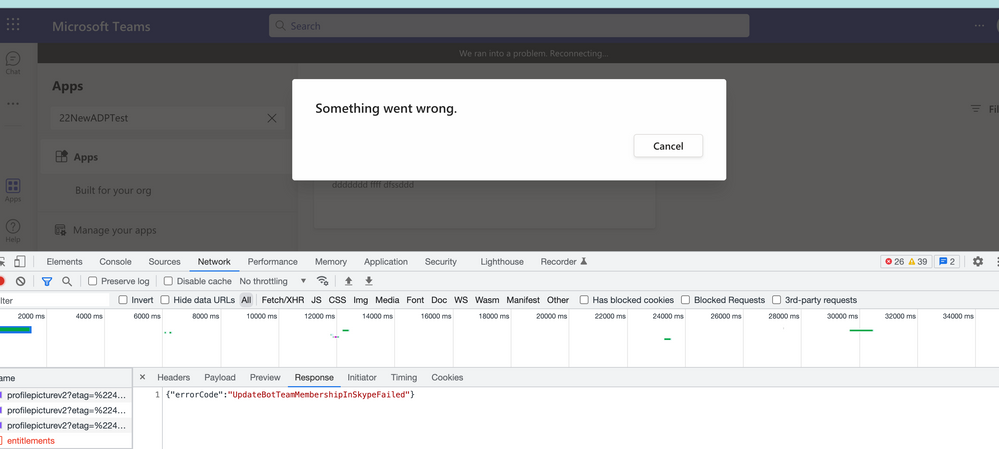
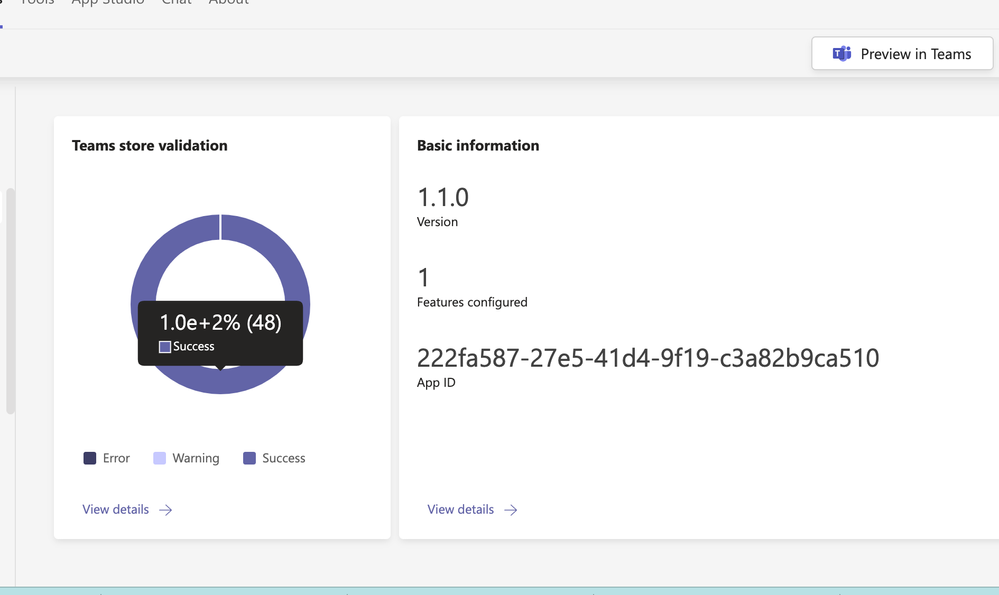
I also found that when I clicked in the Preview in Team, it also has Manifest error but not sure what's the error
after closing the below popup, i got an alert
- Labels:
-
Bot Framework
-
Microsoft Teams
- Mark as New
- Bookmark
- Subscribe
- Mute
- Subscribe to RSS Feed
- Permalink
- Report Inappropriate Content
Apr 13 2022 11:30 PM
@jimmymaise -We are checking the issue. We will get back to you shortly.
- Mark as New
- Bookmark
- Subscribe
- Mute
- Subscribe to RSS Feed
- Permalink
- Report Inappropriate Content
Apr 14 2022 08:28 AM
@jimmymaise - We tried to upload the zip shared in our demo tenant and it got added the team successfully. Could you please try to update your MS teams version and check once?
- Mark as New
- Bookmark
- Subscribe
- Mute
- Subscribe to RSS Feed
- Permalink
- Report Inappropriate Content
Apr 14 2022 04:06 PM
SolutionAnyway, the error is really confused. I think that it could be better if we have more meaning full error.
- Mark as New
- Bookmark
- Subscribe
- Mute
- Subscribe to RSS Feed
- Permalink
- Report Inappropriate Content
Jul 05 2022 01:18 PM
Accepted Solutions
- Mark as New
- Bookmark
- Subscribe
- Mute
- Subscribe to RSS Feed
- Permalink
- Report Inappropriate Content
Apr 14 2022 04:06 PM
SolutionAnyway, the error is really confused. I think that it could be better if we have more meaning full error.