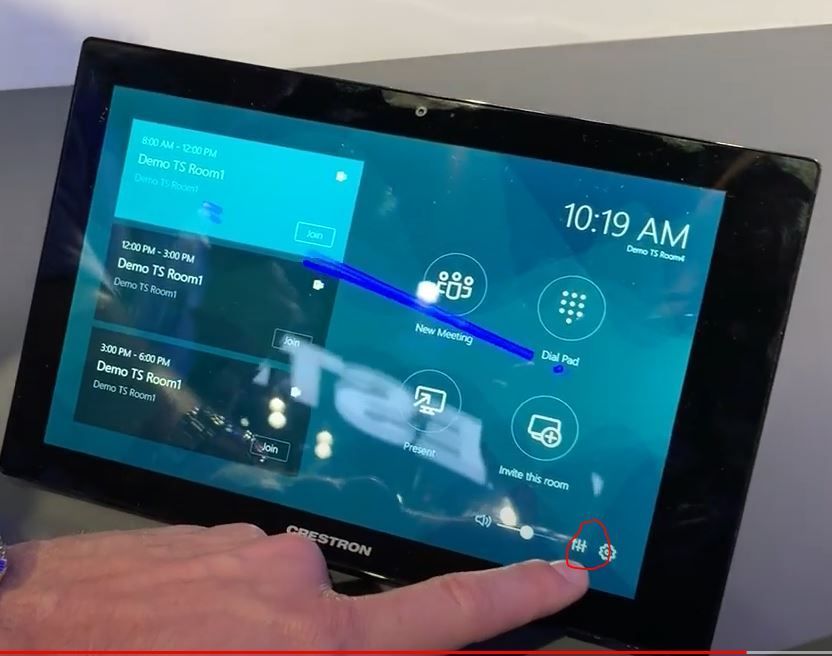- Home
- Microsoft Teams
- Teams Developer
- Toogle between MTR UI and custom UI
Toogle between MTR UI and custom UI
- Subscribe to RSS Feed
- Mark Discussion as New
- Mark Discussion as Read
- Pin this Discussion for Current User
- Bookmark
- Subscribe
- Printer Friendly Page
- Mark as New
- Bookmark
- Subscribe
- Mute
- Subscribe to RSS Feed
- Permalink
- Report Inappropriate Content
Jul 17 2020 06:56 AM
Hi!
We would like to co-host a custom application on the MTR touch display be able to toggle between the default MTR UI and our custom UI using a suitable method (e.g. USB keyboard). Similar to how for instance Crestron toggles between their own UI and back when you push the "Crestron" logo on their touch display. Easy for us if we could host our application in a fullscreen version of Edge for instance.
Anyone with experience or input on this?
Cheers
Olof
- Labels:
-
Adoption
-
Developer
-
User Interface
- Mark as New
- Bookmark
- Subscribe
- Mute
- Subscribe to RSS Feed
- Permalink
- Report Inappropriate Content
Jul 19 2020 11:19 PM
@_Olof_ Is this related to Teams? Could you please be more specific of the issue?
- Mark as New
- Bookmark
- Subscribe
- Mute
- Subscribe to RSS Feed
- Permalink
- Report Inappropriate Content
Jul 20 2020 01:00 AM
@Gousia_Begum . On the Microsoft Team Rooms client, running on the USB-display, connected to devices like HP Slice or Intel NUC, we would like to be able to switch between that MTR-view and the for instance a browser were we would host other functions, also running on the Slice/NUC device.
Attached a picture that shows how this is done in one demo, which launches a custom UI/App.
I've seen this button on som demos used for this purpose, but can't find anywere in the Teams documentation how to enable it or to configure what app to launch.
/O
- Mark as New
- Bookmark
- Subscribe
- Mute
- Subscribe to RSS Feed
- Permalink
- Report Inappropriate Content
Jul 21 2020 11:20 PM
@_Olof_ Thanks for sharing the info. This is not possible for anyone other than our MTR OEMs to do today. So unfortunately the answer is no, at least for now. We are thinking through how we could potentially expand our MTR extensibility model in the future.
- Mark as New
- Bookmark
- Subscribe
- Mute
- Subscribe to RSS Feed
- Permalink
- Report Inappropriate Content
Jul 21 2020 11:37 PM
@Gousia_Begum Ok, I guessed as much :( But thanks for the update.