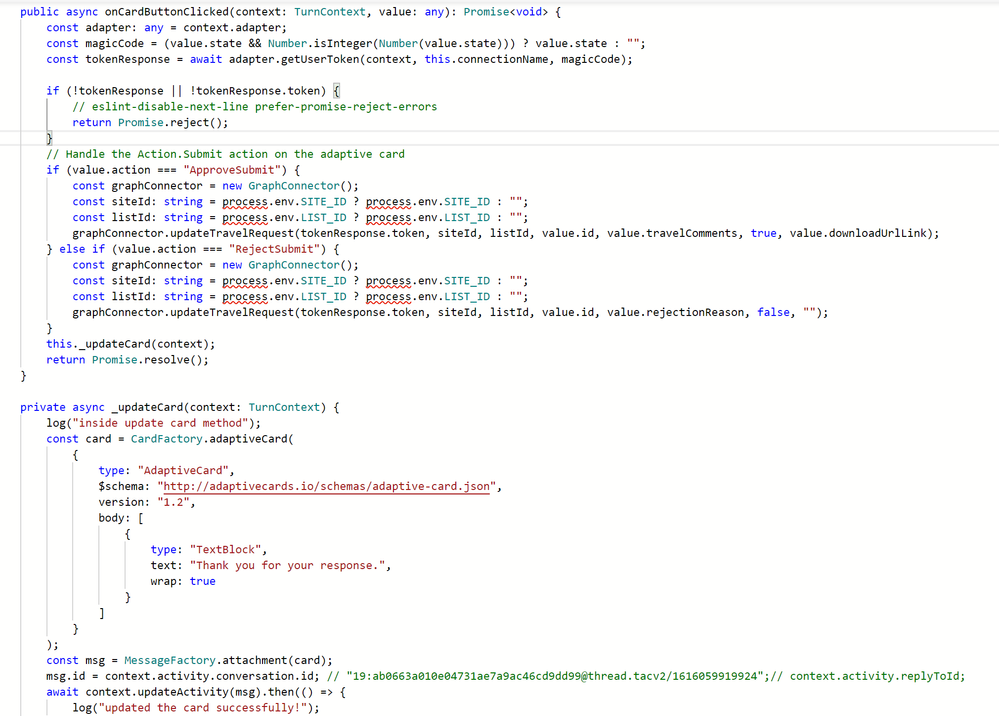- Home
- Microsoft Teams
- Teams Developer
- Re: Teams Search Messaging Extension - Update Existing Adaptive Card Posts!
Teams Search Messaging Extension - Update Existing Adaptive Card Posts!
- Subscribe to RSS Feed
- Mark Discussion as New
- Mark Discussion as Read
- Pin this Discussion for Current User
- Bookmark
- Subscribe
- Printer Friendly Page
- Mark as New
- Bookmark
- Subscribe
- Mute
- Subscribe to RSS Feed
- Permalink
- Report Inappropriate Content
Mar 20 2021 02:57 AM
Dear All
I have been working on MS Teams search messaging extension and implemented an app that query backend systems and users could select the preview card.
Once selected, it will appear on the compose box to post the selected value. Everything is working as expected, however, I couldn't able to figure out how to refresh the card that it was approved/rejected, which was posted by the user after users take actions on the option provided on the card, in this case after clicking on Submit button (See below screenshot)
I tried using "Send Activity" or "Update Activity", but it is throwing an error stating that "The bot is not part of conversational roaster".
Could you please guide me what I have missed here?
Thanks
Chandrasekaran Nageswaran
- Mark as New
- Bookmark
- Subscribe
- Mute
- Subscribe to RSS Feed
- Permalink
- Report Inappropriate Content
Mar 23 2021 06:41 AM
- Mark as New
- Bookmark
- Subscribe
- Mute
- Subscribe to RSS Feed
- Permalink
- Report Inappropriate Content
Mar 26 2021 04:31 AM
- Mark as New
- Bookmark
- Subscribe
- Mute
- Subscribe to RSS Feed
- Permalink
- Report Inappropriate Content
Mar 26 2021 07:51 AM
I doing exactly the same what you had mentioned, but it throwing the same issue "The BOT is not part of conversation roaster"
Attaching the code snippet for your reference.
Any help is much appreciated.
Thanks
Chandrasekaran
- Mark as New
- Bookmark
- Subscribe
- Mute
- Subscribe to RSS Feed
- Permalink
- Report Inappropriate Content
Mar 28 2021 10:28 PM
- Mark as New
- Bookmark
- Subscribe
- Mute
- Subscribe to RSS Feed
- Permalink
- Report Inappropriate Content
Mar 30 2021 07:29 AM
Here is the screenshot of ngrok-serve command-line output... where you could see the error stating that "The bot is not part of the conversation roaster.
Hope this helps to further analyze the issue at your end.
Thanks
Chandrasekaran
- Mark as New
- Bookmark
- Subscribe
- Mute
- Subscribe to RSS Feed
- Permalink
- Report Inappropriate Content
Apr 01 2021 02:33 AM
- Mark as New
- Bookmark
- Subscribe
- Mute
- Subscribe to RSS Feed
- Permalink
- Report Inappropriate Content
Apr 01 2021 03:56 AM
There is no bot here as we are using Teams messaging extensions, however we have bot channel registration configured in Azure portal thru which communication happens. Are we need to add the bot in the channel, since this messaging extension could be accessed from any channel/teams as it will be available across all the teams.
Hope this helps.
Thanks
Chandrasekaran
Apr 04 2021 11:57 PM - edited Apr 04 2021 11:58 PM
- Mark as New
- Bookmark
- Subscribe
- Mute
- Subscribe to RSS Feed
- Permalink
- Report Inappropriate Content
Apr 04 2021 11:57 PM - edited Apr 04 2021 11:58 PM
yes, you requires a bot to add message extension to channel. I mean Please add the app manifest to team.