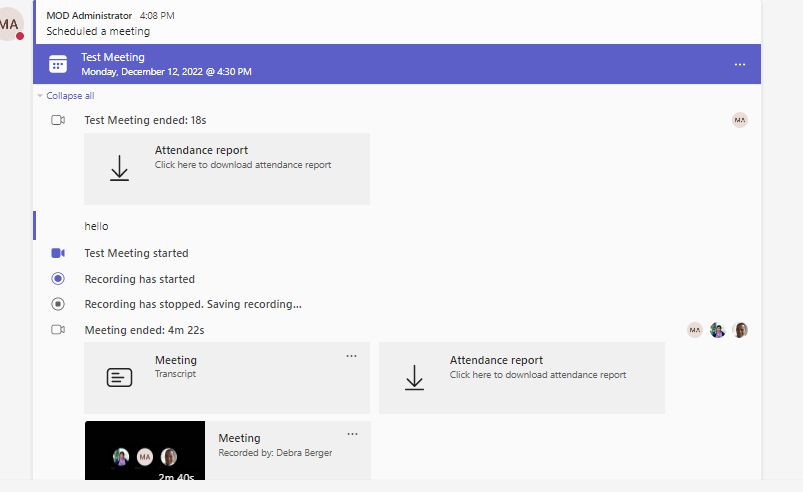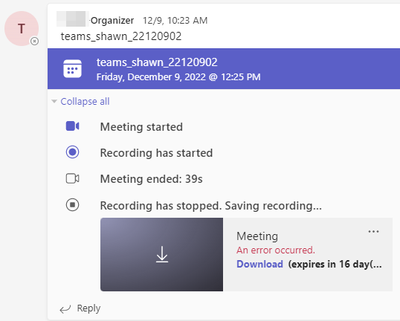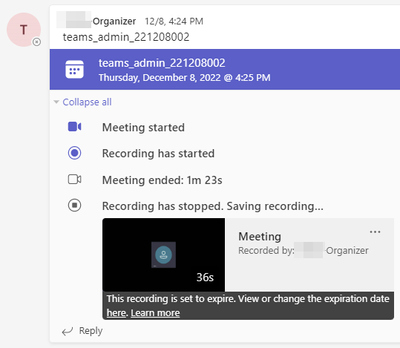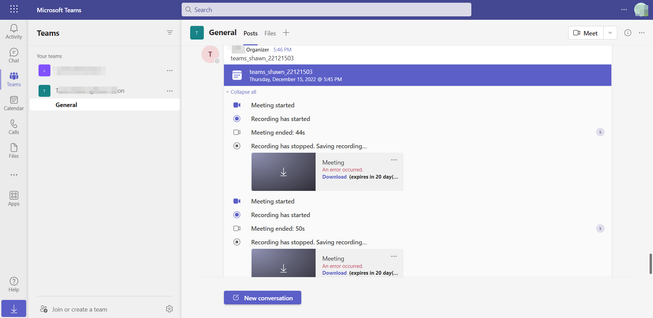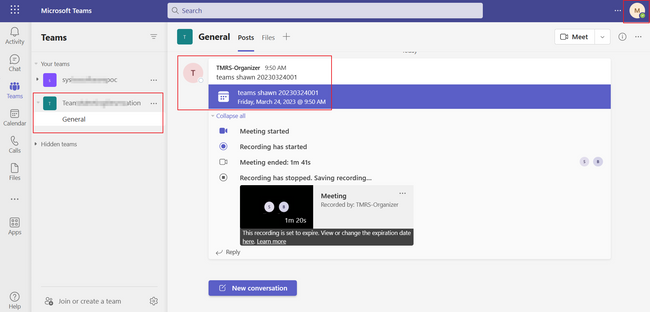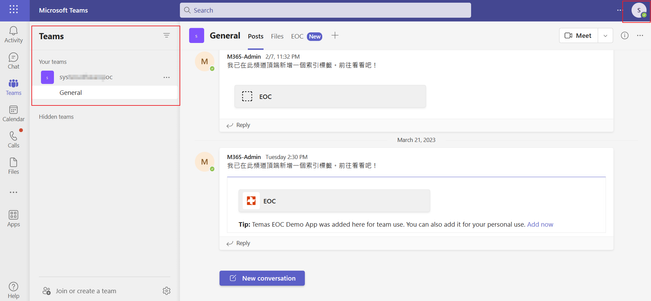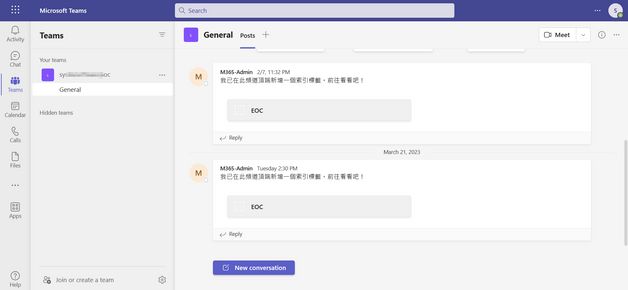- Home
- Microsoft Teams
- Teams Developer
- Teams onlinemeeting recording file creating and saving error
Teams onlinemeeting recording file creating and saving error
- Subscribe to RSS Feed
- Mark Discussion as New
- Mark Discussion as Read
- Pin this Discussion for Current User
- Bookmark
- Subscribe
- Printer Friendly Page
- Mark as New
- Bookmark
- Subscribe
- Mute
- Subscribe to RSS Feed
- Permalink
- Report Inappropriate Content
Dec 08 2022 07:56 PM
Hello team
I created an online meeting on the specified group\channel via MS Graph API: Create onlineMeeting
When a group user join the meeting, starts meeting recording, and after the meeting ends,
the recording file can be correctly created and stored in the Sharepoint file library.
But when a non-group user join the meeting, after the meeting ends,
we received a message that an error occurred while saving the recording file.
I would like to know what is the problem of this error, is there a way to solve it.
grateful.
- Teams group users permission:
- Group:TeamsMeetingReservation
- Channel:General
| Users | admin | organizer | shawn |
| Role | Owner | Member |
- Example request to create meeting:
{
"subject" : "{subject}",
"startDateTime" : "{StartDateTime}",
"endDateTime" : "{endDateTime}",
"Participants":{
"Organizer":{
"Identity":{
"User" :{
"Id" : "{OrganizerId}"
}
}
}
},
"ChatInfo":{
"ThreadId" : "{ChannelId}"
}
}
- Mark as New
- Bookmark
- Subscribe
- Mute
- Subscribe to RSS Feed
- Permalink
- Report Inappropriate Content
Dec 08 2022 10:53 PM
We will investigate this issue and get back to you.
- Mark as New
- Bookmark
- Subscribe
- Mute
- Subscribe to RSS Feed
- Permalink
- Report Inappropriate Content
Dec 12 2022 03:06 AM
@ShawnLien1129 -We are not able to repro the issue, it's working fine from our end.
Microsoft Teams Version 1.5.00.34274 (64-bit)
also, could you please share the error message in English, so that we can investigate from our end?
- Mark as New
- Bookmark
- Subscribe
- Mute
- Subscribe to RSS Feed
- Permalink
- Report Inappropriate Content
Dec 12 2022 06:01 PM - edited Dec 12 2022 06:11 PM
@Sayali-MSFT, thanks. Here's what I did:
1. Create an online meeting in a group channel through the Graph API. (The meeting organizer is a group member, and the automatic recording function is enabled for the online meeting.)
2. User who is not this group member join the meeting through a browser. After entering the meeting, automatic recording will start. After a period of time, leaving the meeting, this error message will appear in the channel chat message. (There is only one participant in the entire meeting.)
3. If the group member user do the same process, the recording file can be successfully generated and stored in the Sharepoint document library.
Except for channel change notifications, is there any way that i can get the download link info for this error message?
- Mark as New
- Bookmark
- Subscribe
- Mute
- Subscribe to RSS Feed
- Permalink
- Report Inappropriate Content
Dec 12 2022 10:42 PM
1.Created meeting using Graph API and started recording.
2.Added 1 member which is member of channel.
3.started meeting and share the link with another member who is not member of channel.
4.ask them to join meeting.
5.stop recording and leave the meeting.
Could you please confirm is it right way to reproduce or can you share small video to repro the issue?
- Mark as New
- Bookmark
- Subscribe
- Mute
- Subscribe to RSS Feed
- Permalink
- Report Inappropriate Content
Dec 12 2022 10:50 PM
1.Created meeting using Graph API and started recording.
=> Get and copy the meeting joinWebUrl.
2.Added 1 member which is member of channel.
=> Unnecessary.
3.started meeting and share the link with another member who is not member of channel.
=> User in the same organization but not group member join the online meeting through the browser using joinWebUrl.
4.ask them to join meeting.
=> Unnecessary.
5.stop recording and leave the meeting.
- Mark as New
- Bookmark
- Subscribe
- Mute
- Subscribe to RSS Feed
- Permalink
- Report Inappropriate Content
Dec 15 2022 01:24 AM
@ShawnLien1129 - Trying the same scenario as mentioned above but not able to repro.
1.Create a meeting using graph API.
2.share the link with User who is not this group member join the meeting through a browser. After entering the meeting, automatic recording will start.
3.After a period of time, leaving the meeting.
Microsoft Teams Version 1.5.00.34469 (64-bit)
Could you please share the any error log so that we can investigate it from our end?
- Mark as New
- Bookmark
- Subscribe
- Mute
- Subscribe to RSS Feed
- Permalink
- Report Inappropriate Content
Dec 15 2022 02:08 AM - edited Dec 15 2022 02:13 AM
@Sayali-MSFT , thanks.
I don't receive any other information except the error message in the channel chat message.
But when this happens, I observe that the recording duration on the online meeting screen cannot be displayed correctly.
In addition, the Group I use is private group. (The online meeting is created in the general channel of this private group.)
- Mark as New
- Bookmark
- Subscribe
- Mute
- Subscribe to RSS Feed
- Permalink
- Report Inappropriate Content
Dec 16 2022 12:35 AM - edited Dec 16 2022 12:36 AM
@ShawnLien1129 -We are checking the scenario with private channel and get back to you with the update.
- Mark as New
- Bookmark
- Subscribe
- Mute
- Subscribe to RSS Feed
- Permalink
- Report Inappropriate Content
Dec 16 2022 02:23 AM
Thanks!
- Mark as New
- Bookmark
- Subscribe
- Mute
- Subscribe to RSS Feed
- Permalink
- Report Inappropriate Content
Dec 26 2022 05:05 PM - edited Dec 26 2022 05:05 PM
Hello,
is there any update info about this issue?
Thanks.
- Mark as New
- Bookmark
- Subscribe
- Mute
- Subscribe to RSS Feed
- Permalink
- Report Inappropriate Content
Dec 26 2022 07:33 PM
We will update this thread once the bug is fixed.
- Mark as New
- Bookmark
- Subscribe
- Mute
- Subscribe to RSS Feed
- Permalink
- Report Inappropriate Content
Jan 10 2023 02:12 AM
- Mark as New
- Bookmark
- Subscribe
- Mute
- Subscribe to RSS Feed
- Permalink
- Report Inappropriate Content
Jan 11 2023 05:09 PM
- Mark as New
- Bookmark
- Subscribe
- Mute
- Subscribe to RSS Feed
- Permalink
- Report Inappropriate Content
Mar 21 2023 02:34 AM
SolutionMicrosoft Teams Version 1.6.00.7879 (64-bit)
- Mark as New
- Bookmark
- Subscribe
- Mute
- Subscribe to RSS Feed
- Permalink
- Report Inappropriate Content
Mar 23 2023 08:47 PM
Currently, the online meeting in the private team channel, the recording video file was successfully generated after the meeting ended,
thank you very much.
But there is a problem, when the user is not the private team member the user cannot be the first to join the online meeting.
Non-team member user cannot be the first to enter a channel meeting, is there such a restriction ?
When a non-team member user first joins the meeting using joinWebUrl, the screen will redirect to Teams without opening the meeting function window,
this operation is fine when the user is the team member.
Refer to the screenshot below.
- Create online meeting in the private team channel
- This user is not the private team member
- The user first joins the meeting using joinWebUrl
- The screen redirect to Teams without opening the meeting function window
- Mark as New
- Bookmark
- Subscribe
- Mute
- Subscribe to RSS Feed
- Permalink
- Report Inappropriate Content
Mar 27 2023 02:52 AM
@ShawnLien1129 -We are also trying the same scenario as mention above, when non team member join the meeting, it will not restrict to join. Non team's member also able to start the meeting.
Microsoft Teams Version 1.6.00.7879 (64-bit)
Video Link- https://youtu.be/Jgtljk2Xozg
Accepted Solutions
- Mark as New
- Bookmark
- Subscribe
- Mute
- Subscribe to RSS Feed
- Permalink
- Report Inappropriate Content
Mar 21 2023 02:34 AM
SolutionMicrosoft Teams Version 1.6.00.7879 (64-bit)