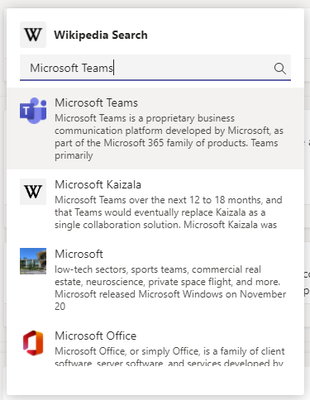- Home
- Microsoft Teams
- Teams Developer
- Re: Teams messaging extension not allowing to send multiple adaptive cards.
Teams messaging extension not allowing to send multiple adaptive cards.
- Subscribe to RSS Feed
- Mark Discussion as New
- Mark Discussion as Read
- Pin this Discussion for Current User
- Bookmark
- Subscribe
- Printer Friendly Page
- Mark as New
- Bookmark
- Subscribe
- Mute
- Subscribe to RSS Feed
- Permalink
- Report Inappropriate Content
Jun 30 2021 07:04 AM
I have created one teams messaging extension, and trying to pass array of adaptive card attachments on response to an action based command show multiple cards but its just picking up first card and ignored the rest of the cards.
- Labels:
-
chat
-
Developer
-
Microsoft Teams
- Mark as New
- Bookmark
- Subscribe
- Mute
- Subscribe to RSS Feed
- Permalink
- Report Inappropriate Content
Jun 30 2021 11:54 AM
Solution@Hiral_Patel - Response to action based command supports only one card. Could you please confirm what you are trying to achieve? Are you looking to provide search responses something similar to this?
- Mark as New
- Bookmark
- Subscribe
- Mute
- Subscribe to RSS Feed
- Permalink
- Report Inappropriate Content
Jun 30 2021 10:15 PM
Its showing first card from attachments array and ignored the other one.
- Mark as New
- Bookmark
- Subscribe
- Mute
- Subscribe to RSS Feed
- Permalink
- Report Inappropriate Content
May 25 2022 12:39 PM
- Mark as New
- Bookmark
- Subscribe
- Mute
- Subscribe to RSS Feed
- Permalink
- Report Inappropriate Content
May 30 2022 09:53 PM
- Mark as New
- Bookmark
- Subscribe
- Mute
- Subscribe to RSS Feed
- Permalink
- Report Inappropriate Content
Jun 01 2022 03:43 AM - edited Jun 01 2022 05:11 AM
@Hiral_Patel, @MHong2012 - We are able to repro this issue and we have raised a bug for it.
We will let you know once we get updates on it.
- Mark as New
- Bookmark
- Subscribe
- Mute
- Subscribe to RSS Feed
- Permalink
- Report Inappropriate Content
Jun 01 2022 05:45 AM
- Mark as New
- Bookmark
- Subscribe
- Mute
- Subscribe to RSS Feed
- Permalink
- Report Inappropriate Content
Jul 14 2022 11:00 AM
- Mark as New
- Bookmark
- Subscribe
- Mute
- Subscribe to RSS Feed
- Permalink
- Report Inappropriate Content
Dec 13 2022 01:20 AM
{
"composeExtension": {
"attachmentLayout": "list",
"type": "result",
"attachments": [
{
"contentType": "application/vnd.microsoft.card.thumbnail",
"content": {
"title": "1.5 Contoso (1)",
"subtitle": "12-05-2022 | Demo User Admin",
"images": [
{
"url": "https://services.klobot.ai/apps/live/netdocshare/assets/images/folderIcons/teams32x32/icon-Power.png",
"alt": "Icon"
}
],
"buttons": [
{
"type": "openUrl",
"title": "View",
"value": "https://klobotappsdev.azurewebsites.net/apps/netdocshareservice//api/v1.0/imconnector/teams/Mjk6MXd4b1ZSTkF0b1hjYjR2MTl6ZDhVUDZHUjZUZUNtSVJGbm9VVFVQcll1cVc4NE5ESktrb3VPUlhCeGtheDVtWWdGc1hDSXpXYnVRZUdwLWRlVHp2Z3Vn/view"
},
{
"type": "openUrl",
"title": "Download",
"value": "https://klobotappsdev.azurewebsites.net/apps/netdocshareservice//api/v1.0/imconnector/teams/Mjk6MXd4b1ZSTkF0b1hjYjR2MTl6ZDhVUDZHUjZUZUNtSVJGbm9VVFVQcll1cVc4NE5ESktrb3VPUlhCeGtheDVtWWdGc1hDSXpXYnVRZUdwLWRlVHp2Z3Vn/download"
},
{
"type": "openUrl",
"title": "Check out",
"value": "https://klobotappsdev.azurewebsites.net/apps/netdocshareservice//api/v1.0/imconnector/teams/Mjk6MXd4b1ZSTkF0b1hjYjR2MTl6ZDhVUDZHUjZUZUNtSVJGbm9VVFVQcll1cVc4NE5ESktrb3VPUlhCeGtheDVtWWdGc1hDSXpXYnVRZUdwLWRlVHp2Z3Vn/checkout"
}
]
}
},
{
"contentType": "application/vnd.microsoft.card.thumbnail",
"content": {
"title": "MS_test_1",
"subtitle": "12-12-2022 | Demo User Admin",
"images": [
{
"url": "https://services.klobot.ai/apps/live/netdocshare/assets/images/folderIcons/teams32x32/icon-Word.png",
"alt": "Icon"
}
],
"buttons": [
{
"type": "openUrl",
"title": "View",
"value": "https://klobotappsdev.azurewebsites.net/apps/netdocshareservice//api/v1.0/imconnector/teams/Mjk6MXd4b1ZSTkF0b1hjYjR2MTl6ZDhVUDZHUjZUZUNtSVJGbm9VVFVQcll1cVc4NE5ESktrb3VPUlhCeGtheDVtWWdGc1hDSXpXYnVRZUdwLWRlVHp2Z3Vn/view"
},
{
"type": "openUrl",
"title": "Download",
"value": "https://klobotappsdev.azurewebsites.net/apps/netdocshareservice//api/v1.0/imconnector/teams/Mjk6MXd4b1ZSTkF0b1hjYjR2MTl6ZDhVUDZHUjZUZUNtSVJGbm9VVFVQcll1cVc4NE5ESktrb3VPUlhCeGtheDVtWWdGc1hDSXpXYnVRZUdwLWRlVHp2Z3Vn/download"
},
{
"type": "openUrl",
"title": "Check out",
"value": "https://klobotappsdev.azurewebsites.net/apps/netdocshareservice//api/v1.0/imconnector/teams/Mjk6MXd4b1ZSTkF0b1hjYjR2MTl6ZDhVUDZHUjZUZUNtSVJGbm9VVFVQcll1cVc4NE5ESktrb3VPUlhCeGtheDVtWWdGc1hDSXpXYnVRZUdwLWRlVHp2Z3Vn/checkout"
}
]
}
}
]
}
}Hi the above response is for Action type with Dynamic input, we are loading a form collect information and sending back the list of cards. But the result takes only the first and shows. Still is it a correct behavior?
Accepted Solutions
- Mark as New
- Bookmark
- Subscribe
- Mute
- Subscribe to RSS Feed
- Permalink
- Report Inappropriate Content
Jun 30 2021 11:54 AM
Solution@Hiral_Patel - Response to action based command supports only one card. Could you please confirm what you are trying to achieve? Are you looking to provide search responses something similar to this?