- Home
- Microsoft Teams
- Teams Developer
- Teams App with static tabs for SharePoint Communication Site
Teams App with static tabs for SharePoint Communication Site
- Subscribe to RSS Feed
- Mark Discussion as New
- Mark Discussion as Read
- Pin this Discussion for Current User
- Bookmark
- Subscribe
- Printer Friendly Page
- Mark as New
- Bookmark
- Subscribe
- Mute
- Subscribe to RSS Feed
- Permalink
- Report Inappropriate Content
Sep 12 2022 06:48 PM
Hi All,
I am using App Studio in Teams to create a Team App for my SharePoint Communication Site.
I found out that there is no navigation/header/footer elements and I found out a solution which is adding ?app=portals in the Content URL.
It works fine for me in mobile/desktop/web Teams at first. Recently, the navigation menu in mobile Teams is no response. When you click on the navigation menu ("三") is should expand and collapse like the below pic.
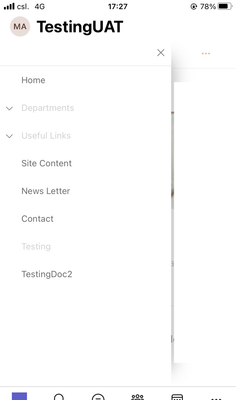
And now there is no response when I click the "三".
It just only happens on mobile Teams. For web/desktop teams, it is functioning normally.
Anyone has faced this situation too? Any solutions for fixing this case?
- Mark as New
- Bookmark
- Subscribe
- Mute
- Subscribe to RSS Feed
- Permalink
- Report Inappropriate Content
Sep 12 2022 10:14 PM
- Mark as New
- Bookmark
- Subscribe
- Mute
- Subscribe to RSS Feed
- Permalink
- Report Inappropriate Content
Sep 16 2022 05:24 AM
