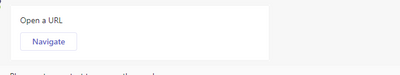- Home
- Microsoft Teams
- Teams Developer
- Teams Adaptive Card Not Opening Custom URI within Channel
Teams Adaptive Card Not Opening Custom URI within Channel
- Subscribe to RSS Feed
- Mark Discussion as New
- Mark Discussion as Read
- Pin this Discussion for Current User
- Bookmark
- Subscribe
- Printer Friendly Page
- Mark as New
- Bookmark
- Subscribe
- Mute
- Subscribe to RSS Feed
- Permalink
- Report Inappropriate Content
Jul 15 2022 04:38 AM
I've created a message with a button to call a custom URI which will open a local program, this functionality works in a personal chat directly with the bot. However it does not work within a Teams Channel on the browser or the desktop app, I'd expect it to at least open the browser but it does not even do that.
{
"type": "Action.OpenUrl",
"title": "Open in Outlook",
"url": "boof://${$root.Reference}"
}This is the JSON I'm using for the button, I'm expecting the "URL" to be "boof://280" for example.
Is there a reasoning why this functionality does not work within a channel?
- Labels:
-
Channel
-
Developer
-
Microsoft Teams
- Mark as New
- Bookmark
- Subscribe
- Mute
- Subscribe to RSS Feed
- Permalink
- Report Inappropriate Content
Jul 15 2022 05:58 AM
@mattphillips - Could you please share the card JSON , so that we can try out once from our end?
- Mark as New
- Bookmark
- Subscribe
- Mute
- Subscribe to RSS Feed
- Permalink
- Report Inappropriate Content
Jul 15 2022 06:00 AM - edited Jul 15 2022 06:00 AM
{
"type": "AdaptiveCard",
"body": [
{
"type": "TextBlock",
"size": "Medium",
"weight": "Bolder",
"text": "${$root.Subject}",
"wrap": true,
"style": "heading"
},
{
"type": "ColumnSet",
"columns": [
{
"type": "Column",
"items": [
{
"type": "TextBlock",
"weight": "Bolder",
"text": "${$root.From}",
"wrap": true
},
{
"type": "TextBlock",
"spacing": "None",
"text": "${$root.OpenDate}",
"isSubtle": true,
"wrap": true
}
],
"width": "stretch"
}
]
},
{
"type": "FactSet",
"facts": [
{
"title": "Status:",
"value": "${$root.StatusName}"
},
{
"title": "Assigned to:",
"value": "${$root.AssignedUserName}"
},
{
"title": "Priority:",
"value": "${$root.Priority}"
}
]
}
],
"actions": [
{
"type": "Action.ShowCard",
"title": "Edit",
"card": {
"type": "AdaptiveCard",
"body": [
{
"id": "Status",
"type": "Input.ChoiceSet",
"choices": [
{
"title": "Created",
"value": "1"
},
{
"title": "Acknowledged",
"value": "2"
},
{
"title": "Working On",
"value": "4"
},
{
"title": "Delayed",
"value": "8"
},
{
"title": "PassedOn",
"value": "16"
},
{
"title": "Completed",
"value": "32"
}
],
"value": "${$root.Status}"
},
{
"id": "AssignedUserID",
"type": "Input.ChoiceSet",
"choices": [
{
"title": "asdfasdf",
"value": "81"
},
{
"title": "sdfasdf",
"value": "18"
},
{
"title": "a",sdfasdf
"value": "57"
},
{
"title": "assdf",
"value": "78"
}
],
"value": "${$root.AssignedUserID}"
}
],
"actions": [
{
"type": "Action.Execute",
"title": "Save",
"verb": "save",
"data": {
"AssignedUserName": "${$root.AssignedUserName}",
"CC": "${$root.CC}",
"CloseDate": "${$root.CloseDate}",
"Description": "${$root.Description}",
"From": "${$root.From}",
"ID": "${$root.ID}",
"LastUpdated": "${$root.LastUpdated}",
"Notified": "${$root.Notified}",
"OpenDate": "${$root.OpenDate}",
"Priority": "${$root.Priority}",
"Reference": "${$root.Reference}",
"StatusName": "${$root.StatusName}",
"Subject": "${$root.Subject}",
"TimeTaken": "${$root.TimeTaken}"
},
"fallback": "Action.Submit"
}
],
"$schema": "http://adaptivecards.io/schemas/adaptive-card.json"
}
},
{
"type": "Action.OpenUrl",
"title": "Adaptive Card Docs",
"url": "https://docs.microsoft.com/en-us/adaptive-cards/"
},
{
"type": "Action.OpenUrl",
"title": "Open in Outlook",
"url": "boof://${$root.Reference}"
}
],
"$schema": "http://adaptivecards.io/schemas/adaptive-card.json",
"version": "1.4"
}
- Mark as New
- Bookmark
- Subscribe
- Mute
- Subscribe to RSS Feed
- Permalink
- Report Inappropriate Content
Jul 18 2022 04:34 AM
@mattphillips - We tried with below JSON to open outlook messages by sending the card having Action.OpenUrl in Channel scope and it worked fine.
{
"$schema": "http://adaptivecards.io/schemas/adaptive-card.json",
"type": "AdaptiveCard",
"version": "1.0",
"body": [
{
"type": "TextBlock",
"text": "Open a URL"
}
],
"actions": [
{
"type": "Action.OpenUrl",
"title": "Navigate",
"url": "https://outlook.office.com/mail/inbox/id/AAQkADNkM2FlOWNkLTA3ZDAtNDRmMC05YTZjLTY4NWI0MThiMTViNwAQADMUp%2B7ijypNrNjDSNyHuQ4%3D"
}
]
}
- Mark as New
- Bookmark
- Subscribe
- Mute
- Subscribe to RSS Feed
- Permalink
- Report Inappropriate Content
Jul 21 2022 02:49 AM
- Mark as New
- Bookmark
- Subscribe
- Mute
- Subscribe to RSS Feed
- Permalink
- Report Inappropriate Content
Jul 21 2022 07:50 AM
@mattphillips - Could you please share the sample code you are referring along with the manifest and repro steps/video, so that we can try out once from our end?
- Mark as New
- Bookmark
- Subscribe
- Mute
- Subscribe to RSS Feed
- Permalink
- Report Inappropriate Content
Feb 21 2023 10:57 AM
Just change your code that works.
Replace your https url with;
tel:+18008888888 and you will see the issue.
- Mark as New
- Bookmark
- Subscribe
- Mute
- Subscribe to RSS Feed
- Permalink
- Report Inappropriate Content
Feb 21 2023 10:59 AM
- Mark as New
- Bookmark
- Subscribe
- Mute
- Subscribe to RSS Feed
- Permalink
- Report Inappropriate Content
Feb 22 2023 05:39 AM
@Doug Routledge - Could you please follow this deep link format and check if it works for you?
https://teams.microsoft.com/l/call/0/0?users=<user1>,4:<phonenumber>Ex:
https://teams.microsoft.com/l/call/0/0?users=joe@contoso.com,4:9876543210Ref: Deep link to a workflow in Teams - Teams | Microsoft Learn
- Mark as New
- Bookmark
- Subscribe
- Mute
- Subscribe to RSS Feed
- Permalink
- Report Inappropriate Content
Feb 22 2023 06:12 AM
@Prasad_Das-MSFT This isn't the issue, I was just using tel as an example, MS needs to follow the adaptive cards standard since v 1.0 and support all uri in the url field.
- Mark as New
- Bookmark
- Subscribe
- Mute
- Subscribe to RSS Feed
- Permalink
- Report Inappropriate Content
Feb 23 2023 10:42 PM
@Doug Routledge - Currently external deep links are not supported. To achieve your requirements, we recommend you give your feedback in Teams Feedback Portal.
Thanks!
- Mark as New
- Bookmark
- Subscribe
- Mute
- Subscribe to RSS Feed
- Permalink
- Report Inappropriate Content
Feb 24 2023 03:34 AM