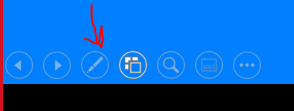- Home
- Microsoft Teams
- Teams Developer
- Sharing Screen & Annotation during a Teams Meeting
Sharing Screen & Annotation during a Teams Meeting
- Subscribe to RSS Feed
- Mark Discussion as New
- Mark Discussion as Read
- Pin this Discussion for Current User
- Bookmark
- Subscribe
- Printer Friendly Page
- Mark as New
- Bookmark
- Subscribe
- Mute
- Subscribe to RSS Feed
- Permalink
- Report Inappropriate Content
Mar 25 2020 12:19 PM
Hello Dears,
Is it possible to participants to annotate on the shared screen during a Teams Meeting?
- Labels:
-
Microsoft Teams
- Mark as New
- Bookmark
- Subscribe
- Mute
- Subscribe to RSS Feed
- Permalink
- Report Inappropriate Content
Mar 25 2020 12:22 PM
- Mark as New
- Bookmark
- Subscribe
- Mute
- Subscribe to RSS Feed
- Permalink
- Report Inappropriate Content
Mar 25 2020 01:16 PM
- Mark as New
- Bookmark
- Subscribe
- Mute
- Subscribe to RSS Feed
- Permalink
- Report Inappropriate Content
Mar 26 2020 03:16 AM
- Mark as New
- Bookmark
- Subscribe
- Mute
- Subscribe to RSS Feed
- Permalink
- Report Inappropriate Content
Mar 26 2020 03:18 AM
- Mark as New
- Bookmark
- Subscribe
- Mute
- Subscribe to RSS Feed
- Permalink
- Report Inappropriate Content
Apr 08 2020 04:21 AM
@Juan Carlos González Martín - Do you have any more suggestions?
- Mark as New
- Bookmark
- Subscribe
- Mute
- Subscribe to RSS Feed
- Permalink
- Report Inappropriate Content
Apr 09 2020 08:39 AM
something like vuforia right in a teams video call would be helpful @Nikitha-MSFT
- Mark as New
- Bookmark
- Subscribe
- Mute
- Subscribe to RSS Feed
- Permalink
- Report Inappropriate Content
- Mark as New
- Bookmark
- Subscribe
- Mute
- Subscribe to RSS Feed
- Permalink
- Report Inappropriate Content
May 07 2020 05:49 AM
@adam deltinger - is it just me or is this an absolute own-goal on the part of MSFT?
It's really not acceptable to have to have a third party annotation tool. I use Zoom for all my external meetings (and about half of my internal meetings) precisely because I can annotate.
Anyone know where we can get a campaign together and get this feature added?
- Mark as New
- Bookmark
- Subscribe
- Mute
- Subscribe to RSS Feed
- Permalink
- Report Inappropriate Content
May 12 2020 04:52 PM
I think there's a Uservoice but doesn't have a lot of traction. Hopefully it'll be something they add in time as they've been targeting a lot of the Zoom features to try to keep users from migrating to Zoom instead.
https://microsoftteams.uservoice.com/forums/555103-public/suggestions/37722985-screen-sharing-markup...
- Mark as New
- Bookmark
- Subscribe
- Mute
- Subscribe to RSS Feed
- Permalink
- Report Inappropriate Content
May 13 2020 02:20 AM
- Mark as New
- Bookmark
- Subscribe
- Mute
- Subscribe to RSS Feed
- Permalink
- Report Inappropriate Content
May 13 2020 05:27 AM
@stevesandrio good suggestion. Here's another. Just use Zoom until Microsoft fixes this.
- Mark as New
- Bookmark
- Subscribe
- Mute
- Subscribe to RSS Feed
- Permalink
- Report Inappropriate Content
May 13 2020 05:20 PM
@DAmmar2370 Please take a look at Dynamics Remote Assist which integrates seamlessly w/ Teams and runs on Droid devices/Iphones and Hololens.
Download the IOS App at:
https://apps.apple.com/us/app/dynamics-365-remote-assist/id1470512565
More info:
https://dynamics.microsoft.com/en-us/mixed-reality/remote-assist/
- Mark as New
- Bookmark
- Subscribe
- Mute
- Subscribe to RSS Feed
- Permalink
- Report Inappropriate Content
Jun 19 2020 02:56 PM
I absolutely agree. The only way to do that is to share the whole desktop and use Pen option in power point. @SE_TCH
- Mark as New
- Bookmark
- Subscribe
- Mute
- Subscribe to RSS Feed
- Permalink
- Report Inappropriate Content
Jun 20 2020 08:25 AM
In zoom, easy.
In Teams, nothing.
MS has half-built a product that is well integrated with its other tools. This is not about zoom - it is about the fact that the users (simply can't do our job in teams). Even ancient old Webex does annotation, for crying out loud.
So, a message to Microsoft.
This feature is not negotiable for this kind of tool.
- Mark as New
- Bookmark
- Subscribe
- Mute
- Subscribe to RSS Feed
- Permalink
- Report Inappropriate Content
Jun 24 2020 04:18 AM
@MikeWilcox the use case is a different one. We actually use remote assist with the Hololens setup and it works ok. But the use case of the TO is to annotate a screen in front of you. Any additional equipment besides the mouse is in the way
- Mark as New
- Bookmark
- Subscribe
- Mute
- Subscribe to RSS Feed
- Permalink
- Report Inappropriate Content
Jun 25 2020 11:13 AM
I figured out how to annotate in Powerpoint. Just share the Powerpoint as a window in Microsoft Team, not by clicking Browse and finding the file. It is till smooth and easy. MS teams detects there is a window, or a tab, open anyway.
You can access the annotation pens from the bottom left corner.
For me it does the job for the time being.
- Mark as New
- Bookmark
- Subscribe
- Mute
- Subscribe to RSS Feed
- Permalink
- Report Inappropriate Content
Jul 08 2020 11:22 PM
The issue with annotating in PowerPoint is that it allows only the presenter to do that. In WebEx and other tools the participants can annotate too, and also use the pointer tool - how can that be achieved in Teams? The whole point of meeting technology is to enable interaction between people and so far it seems that Teams is far behind in that.
- Mark as New
- Bookmark
- Subscribe
- Mute
- Subscribe to RSS Feed
- Permalink
- Report Inappropriate Content
Jul 23 2020 08:04 AM
Has anyone figured out how participants can annotate yet? @Betty2015
- Mark as New
- Bookmark
- Subscribe
- Mute
- Subscribe to RSS Feed
- Permalink
- Report Inappropriate Content
Jul 23 2020 02:06 PM