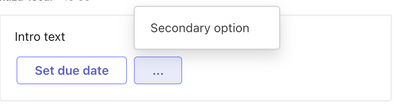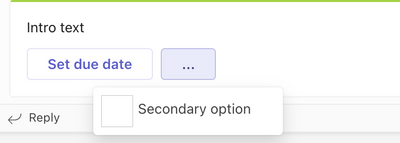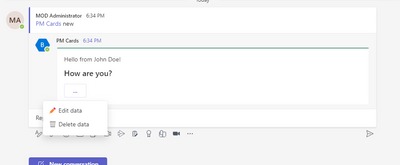- Home
- Microsoft Teams
- Teams Developer
- Secondary actions in adaptive cards broken for channel conversation
Secondary actions in adaptive cards broken for channel conversation
- Subscribe to RSS Feed
- Mark Discussion as New
- Mark Discussion as Read
- Pin this Discussion for Current User
- Bookmark
- Subscribe
- Printer Friendly Page
- Mark as New
- Bookmark
- Subscribe
- Mute
- Subscribe to RSS Feed
- Permalink
- Report Inappropriate Content
May 05 2023 07:19 AM
I have a strange behaviour in teams where an adaptive card is rendered differently depending on if the bot is posting it in a chat or in a teams channel.
The adaptive card (reduced to the absolute minimum):
{
"contentType": "application/vnd.microsoft.card.adaptive",
"content": {
"type": "AdaptiveCard",
"$schema": "http://adaptivecards.io/schemas/adaptive-card.json",
"version": "1.4",
"body": [
{
"type": "TextBlock",
"text": "Intro text"
},
{
"type": "ActionSet",
"actions": [
{
"type": "Action.Submit",
"title": "Set due date"
},
{
"type": "Action.Submit",
"title": "Secondary option",
"mode": "secondary"
}
]
}
]
}
}When the bot sends it into a chat, the rendering of the secondary action looks like that (expected behaviour):
When it sends a message into a channel, the secondary option is rendered like that:
There is a rectangle in front even though there is no image specified. Adding an icon to the action makes it even worse. The icon is not rendered properly but totally blown out of proportion.
Is this a bug? Is there maybe a parameter that would prevent this rendering?
- Mark as New
- Bookmark
- Subscribe
- Mute
- Subscribe to RSS Feed
- Permalink
- Report Inappropriate Content
May 05 2023 11:19 AM
- Mark as New
- Bookmark
- Subscribe
- Mute
- Subscribe to RSS Feed
- Permalink
- Report Inappropriate Content
May 08 2023 03:16 AM
- Mark as New
- Bookmark
- Subscribe
- Mute
- Subscribe to RSS Feed
- Permalink
- Report Inappropriate Content
Jun 15 2023 04:45 AM
Even worse, adding a secondary action now seems to block the rendering of the adaptive card in the IOS app completely.
- Mark as New
- Bookmark
- Subscribe
- Mute
- Subscribe to RSS Feed
- Permalink
- Report Inappropriate Content
Jun 18 2023 11:49 PM
- Mark as New
- Bookmark
- Subscribe
- Mute
- Subscribe to RSS Feed
- Permalink
- Report Inappropriate Content
Jun 20 2023 03:38 PM
Primary actions are also not working in a Teams Channel.
Consider the following card;
{
"body": [
{
"type": "Input.ChoiceSet",
"label": "Pick One ",
"choices": "${mylist}",
"isRequired": true,
"errorMessage": "Please select a an item",
"id": "itemId"
}
{
"type": "ActionSet",
"actions": [
{
"type": "Action.Execute",
"verb": "confirm-selection",
"title": "OK",
"style": "positive",
"data": {
"dummy": "This is required for IOS to work"
}
}
]
}
]
}
When this card is used in a personal / group conversation, and the user clicks on OK, the following is submitted (correctly)
{
"dummy": "This is required for IOS to work",
"itemId" : 3
}When this card is used in a Teams Channel , and the user clicks on OK, the following is submitted (incorrectly)
{
"dummy": "This is required for IOS to work"
}
Note that itemId is missing in the response.
- Mark as New
- Bookmark
- Subscribe
- Mute
- Subscribe to RSS Feed
- Permalink
- Report Inappropriate Content
Jun 29 2023 04:44 AM
@Dagwai - Apologies for the delay. Can you please check if you are facing this issue with "type": "Action.Submit" as well. We just checked with action.submit and it works well in both personal and channel scope.
- Mark as New
- Bookmark
- Subscribe
- Mute
- Subscribe to RSS Feed
- Permalink
- Report Inappropriate Content
Jun 30 2023 01:47 AM
- Mark as New
- Bookmark
- Subscribe
- Mute
- Subscribe to RSS Feed
- Permalink
- Report Inappropriate Content
Aug 28 2023 06:13 AM
@jocsch , @Dagwai - The 2 issues mentioned in this thread are fixed and are working fine. We have tested and verified the fix.
- Rectangle box issue beside secondary option in channel scope is fixed -
- Action.Execute does not include Input Values when operating within a channel issue - Tested in MS Teams desktop (Microsoft Teams Version 1.6.00.20958) and web client. https://learn.microsoft.com/en-us/answers/questions/1295145/why-isnt-action-execute-including-input-...