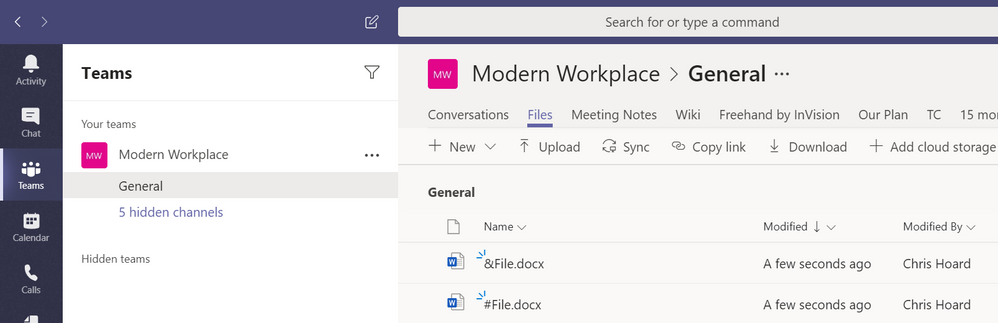- Home
- Microsoft Teams
- Teams Developer
- "The following character are not allo..' in Teams but allowed in SharePoint
"The following character are not allo..' in Teams but allowed in SharePoint
- Subscribe to RSS Feed
- Mark Discussion as New
- Mark Discussion as Read
- Pin this Discussion for Current User
- Bookmark
- Subscribe
- Printer Friendly Page
- Mark as New
- Bookmark
- Subscribe
- Mute
- Subscribe to RSS Feed
- Permalink
- Report Inappropriate Content
Oct 23 2019 09:56 AM
Why is this an issue in Teams when I can upload a file (with '#' or '&' in it's file name) via SharePoint? Is there any plan to solve this in Teams. I noticed I can't download the file either in Teams but can do it in SharePoint.
- Labels:
-
files
-
Microsoft Teams
- Mark as New
- Bookmark
- Subscribe
- Mute
- Subscribe to RSS Feed
- Permalink
- Report Inappropriate Content
Oct 31 2019 04:34 PM
Solution
Looks like with the new files experience and tighter integration between Teams and SharePoint (mentioned here) that this has been resolved. I just uploaded two files - one called #File and one called &File to the File tab
Looks like that has been resolved! Hope that answers your question!
Best, Chris
- Mark as New
- Bookmark
- Subscribe
- Mute
- Subscribe to RSS Feed
- Permalink
- Report Inappropriate Content
Nov 01 2019 05:23 AM
- Mark as New
- Bookmark
- Subscribe
- Mute
- Subscribe to RSS Feed
- Permalink
- Report Inappropriate Content
Jan 05 2021 01:49 PM
@Christopher Hoard Have you tried the 'hyperlink using these characters?' It works to upload files and name them, but if you click the copy link...it will take the hastag (#) and changes it to a %2523 vs the character #. Therefore, you will get a 404 error. Whether its a file or folder.
- Mark as New
- Bookmark
- Subscribe
- Mute
- Subscribe to RSS Feed
- Permalink
- Report Inappropriate Content
Jun 13 2023 01:28 PM
@Doralisa I cant believe this problem happened in Teams, when it is normal use some characters in the name of files. This standard used in Explore, word, excel... must be the same for Teams. I cannot use "-"... Is incredible
Accepted Solutions
- Mark as New
- Bookmark
- Subscribe
- Mute
- Subscribe to RSS Feed
- Permalink
- Report Inappropriate Content
Oct 31 2019 04:34 PM
Solution
Looks like with the new files experience and tighter integration between Teams and SharePoint (mentioned here) that this has been resolved. I just uploaded two files - one called #File and one called &File to the File tab
Looks like that has been resolved! Hope that answers your question!
Best, Chris