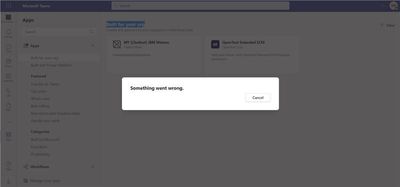- Home
- Microsoft Teams
- Teams Developer
- "Something went wrong" on adding a published MS Teams application
"Something went wrong" on adding a published MS Teams application
- Subscribe to RSS Feed
- Mark Discussion as New
- Mark Discussion as Read
- Pin this Discussion for Current User
- Bookmark
- Subscribe
- Printer Friendly Page
- Mark as New
- Bookmark
- Subscribe
- Mute
- Subscribe to RSS Feed
- Permalink
- Report Inappropriate Content
Feb 09 2023 03:48 AM
Developer
Hi,
I'm trying to add a published MS Teams bot application (I created this app on MS Developer Portal)
After clicking "Add" I get:
Do you know what might cause it?
I might add that I'm inside an organization with very strict security and I've already stumbled upon a confusing error described in this thread which was caused by me not having Azure AD permission to create applications
Here's my app's manifest (I've hidden IDs):
{
"$schema": "https://developer.microsoft.com/en-us/json-schemas/teams/v1.15/MicrosoftTeams.schema.json",
"version": "1.0.2",
"manifestVersion": "1.15",
"id": "<HIDDEN>",
"packageName": "com.package.name",
"name": {
"short": "[Chatbot] IBM Watson",
"full": ""
},
"developer": {
"name": "ChatbotTeam",
"mpnId": "",
"websiteUrl": "https://www.google.com",
"privacyUrl": "https://www.google.com",
"termsOfUseUrl": "https://www.google.com"
},
"description": {
"short": "blablabla",
"full": "version 1.0.3."
},
"icons": {
"outline": "outline.png",
"color": "color.png"
},
"accentColor": "#FFFFFF",
"staticTabs": [
{
"entityId": "conversations",
"scopes": [
"personal"
]
},
{
"entityId": "about",
"scopes": [
"personal"
]
}
],
"bots": [
{
"botId": "<HIDDEN>",
"scopes": [
"personal",
"team",
"groupChat"
],
"isNotificationOnly": false,
"supportsCalling": false,
"supportsVideo": false,
"supportsFiles": false
}
],
"validDomains": [],
"webApplicationInfo": {
"id": "<HIDDEN>,
"resource": ""
}
}
- Labels:
-
chat
-
Developer Portal
-
Microsoft Teams
- Mark as New
- Bookmark
- Subscribe
- Mute
- Subscribe to RSS Feed
- Permalink
- Report Inappropriate Content
Feb 09 2023 04:41 AM
@Wojciech_Pach-1 - We tried this at our end with the shared manifest. Bot is getting added to other scopes like meeting/group chat/team. It is giving something went wrong only while adding in personal scope. Could you please confirm if you are also facing the same problem?
- Mark as New
- Bookmark
- Subscribe
- Mute
- Subscribe to RSS Feed
- Permalink
- Report Inappropriate Content
Feb 13 2023 06:17 AM
Hi @Meghana-MSFT ! Thanks for your reply! I am testing in environment where I can't easily add new teams. I will let you know when I join one and can try to add bot to it.
- Mark as New
- Bookmark
- Subscribe
- Mute
- Subscribe to RSS Feed
- Permalink
- Report Inappropriate Content
Feb 23 2023 05:39 AM