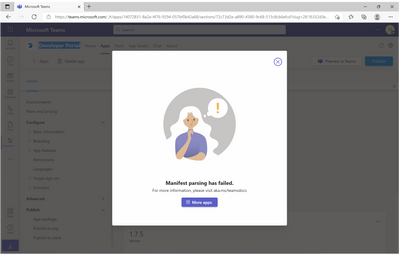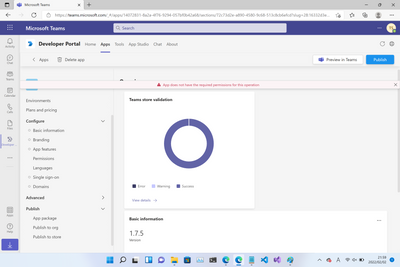Turn on suggestions
Auto-suggest helps you quickly narrow down your search results by suggesting possible matches as you type.
SOLVED
Home
- Home
- Microsoft Teams
- Teams Developer
- "Manifest parsing has failed." in Developer Portal
"Manifest parsing has failed." in Developer Portal
Discussion Options
- Subscribe to RSS Feed
- Mark Discussion as New
- Mark Discussion as Read
- Pin this Discussion for Current User
- Bookmark
- Subscribe
- Printer Friendly Page
- Mark as New
- Bookmark
- Subscribe
- Mute
- Subscribe to RSS Feed
- Permalink
- Report Inappropriate Content
Feb 02 2022 05:02 AM - edited Feb 02 2022 05:04 AM
I am using the Developer Portal app in Teams.
I got "Manifest parsing has failed." error when click "Preview in Teams" button.
Also I got "App does not have the required permissions for this operation." error after click "x" button.
I have no validation error in the manifest file.
How can I fix it?
Labels:
- Labels:
-
Microsoft Teams
60 Replies
- Mark as New
- Bookmark
- Subscribe
- Mute
- Subscribe to RSS Feed
- Permalink
- Report Inappropriate Content
Sep 06 2022 01:42 AM
I can also confirm that the Developer Portal app in Teams browser shows exact same info as the Developer Portal at https://dev.teams.microsoft.com/
That's good and as expected :thumbs_up:.
Have not compared with the Teams Desktop client yet. Sad to hear about the differences @Lukáš Nešpor :frowning_face:
- « Previous
- Next »