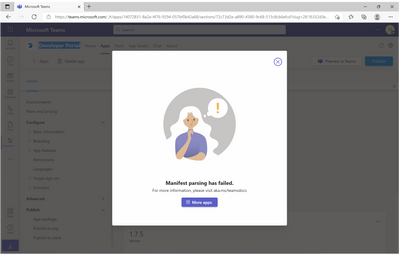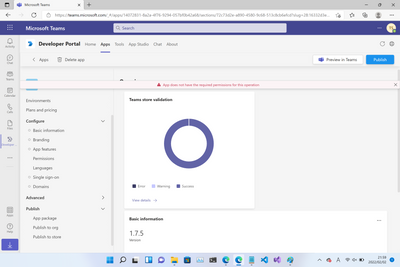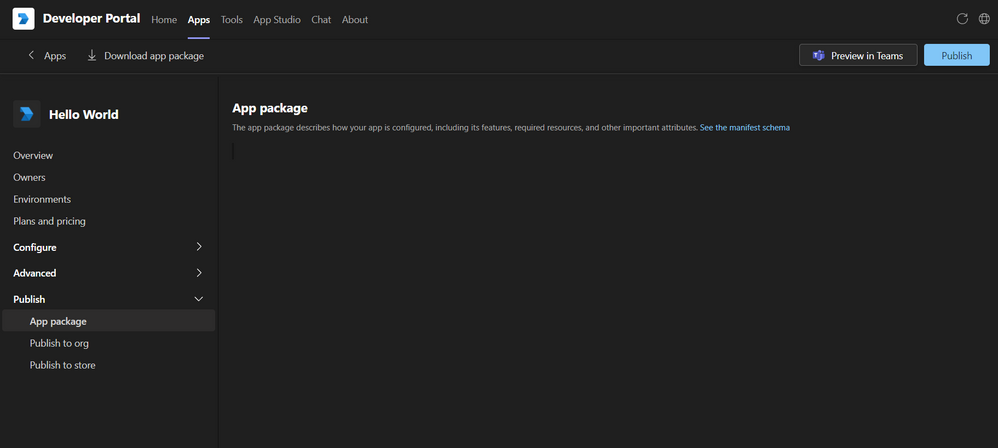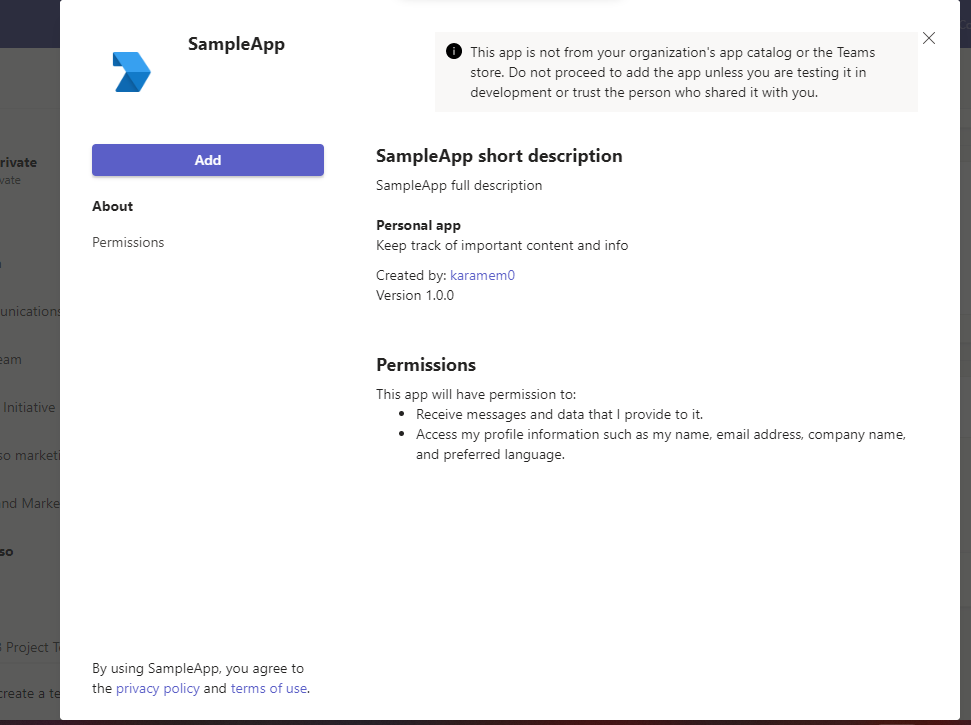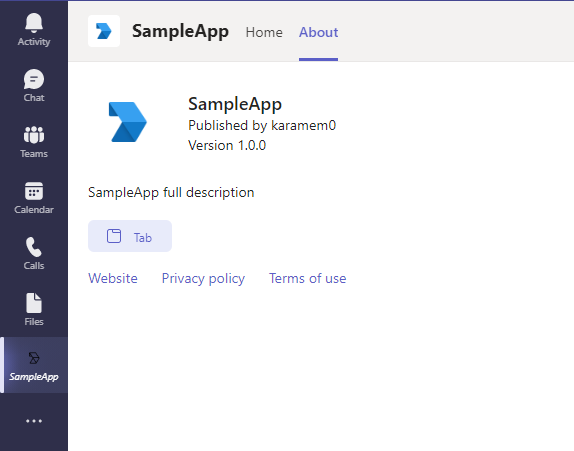- Home
- Microsoft Teams
- Teams Developer
- Re: "Manifest parsing has failed." in Developer Portal
"Manifest parsing has failed." in Developer Portal
- Subscribe to RSS Feed
- Mark Discussion as New
- Mark Discussion as Read
- Pin this Discussion for Current User
- Bookmark
- Subscribe
- Printer Friendly Page
- Mark as New
- Bookmark
- Subscribe
- Mute
- Subscribe to RSS Feed
- Permalink
- Report Inappropriate Content
Feb 02 2022 05:02 AM - edited Feb 02 2022 05:04 AM
I am using the Developer Portal app in Teams.
I got "Manifest parsing has failed." error when click "Preview in Teams" button.
Also I got "App does not have the required permissions for this operation." error after click "x" button.
I have no validation error in the manifest file.
How can I fix it?
- Labels:
-
Microsoft Teams
Feb 02 2022
05:16 AM
- last edited on
Aug 05 2022
02:12 AM
by
ChetanSharma-ms
- Mark as New
- Bookmark
- Subscribe
- Mute
- Subscribe to RSS Feed
- Permalink
- Report Inappropriate Content
Feb 02 2022
05:16 AM
- last edited on
Aug 05 2022
02:12 AM
by
ChetanSharma-ms
@karamem0 - Can you please share your manifest JSON or zip package, so that we can try it from our end.
- Mark as New
- Bookmark
- Subscribe
- Mute
- Subscribe to RSS Feed
- Permalink
- Report Inappropriate Content
Feb 03 2022 05:52 AM - edited Feb 03 2022 05:54 AM
It has happened to me also. I'm following the tutorial from https://docs.microsoft.com/en-us/microsoftteams/platform/sbs-gs-nodejs?tutorial-step=3 and i have a trial developer account with admin rights.
When i want to see the manifest.json it does not appear in the "App package" right pane. If i try to "Preview in Teams" it shows the same error as stated above
- Mark as New
- Bookmark
- Subscribe
- Mute
- Subscribe to RSS Feed
- Permalink
- Report Inappropriate Content
Feb 03 2022 06:17 AM
posting a photo of what i described
- Mark as New
- Bookmark
- Subscribe
- Mute
- Subscribe to RSS Feed
- Permalink
- Report Inappropriate Content
Feb 03 2022 10:42 PM
@__jaco - We are unable to repro the issue. It's working fine for us. Could you just try to Download the app package. You get the app package (manifest.json) then just validate the manifest file in Teams => App Studio = > Validation.
- Mark as New
- Bookmark
- Subscribe
- Mute
- Subscribe to RSS Feed
- Permalink
- Report Inappropriate Content
Feb 03 2022 11:07 PM
Thank you for replying.
This is the manifest file (And I attached the app package zip file).
I want to add a personal tab for the app. The tab URL is sample. Any other URLs causes the same issue.
{
"$schema": "https://developer.microsoft.com/en-us/json-schemas/teams/v1.12/MicrosoftTeams.schema.json",
"version": "1.0.0",
"manifestVersion": "1.12",
"id": "945a7eaf-60e2-4a17-9488-552215189da5",
"packageName": "com.package.name",
"name": {
"short": "SampleApp",
"full": "SampleApp"
},
"developer": {
"name": "karamem0",
"mpnId": "",
"websiteUrl": "https://github.com/karamem0",
"privacyUrl": "https://github.com/karamem0",
"termsOfUseUrl": "https://github.com/karamem0"
},
"description": {
"short": "SampleApp short description",
"full": "SampleApp full description"
},
"icons": {
"outline": "outline.png",
"color": "color.png"
},
"accentColor": "#FFFFFF",
"staticTabs": [
{
"entityId": "3139441a-ef5c-475f-8779-6d50d57ca5dc",
"name": "Home",
"contentUrl": "https://github.com/karamem0",
"websiteUrl": "https://github.com/karamem0",
"scopes": [
"personal"
]
},
{
"entityId": "about",
"scopes": [
"personal"
]
}
],
"validDomains": [
"github.com"
]
}
- Mark as New
- Bookmark
- Subscribe
- Mute
- Subscribe to RSS Feed
- Permalink
- Report Inappropriate Content
Feb 04 2022 12:17 AM
@karamem0 - We are tried to repro the issue as per given manifest file. It's working fine for us.
Are you using developer account with admin rights?
Ref Doc:-Manage your apps with the Developer Portal - Teams | Microsoft Docs
- Mark as New
- Bookmark
- Subscribe
- Mute
- Subscribe to RSS Feed
- Permalink
- Report Inappropriate Content
Feb 04 2022 06:16 PM
What is "admin rights" that you said?
- Mark as New
- Bookmark
- Subscribe
- Mute
- Subscribe to RSS Feed
- Permalink
- Report Inappropriate Content
Feb 07 2022 04:41 AM
- Mark as New
- Bookmark
- Subscribe
- Mute
- Subscribe to RSS Feed
- Permalink
- Report Inappropriate Content
Feb 07 2022 10:29 PM - edited Feb 07 2022 10:30 PM
@karamem0 - We are checking this issue with non-admin account. Getting same issue as you mention above. So, Could you create the Admin account then you check it once?
Ref Doc:- Manage custom app policies and settings - Microsoft Teams | Microsoft Docs
- Mark as New
- Bookmark
- Subscribe
- Mute
- Subscribe to RSS Feed
- Permalink
- Report Inappropriate Content
Feb 08 2022 09:17 PM - edited Feb 08 2022 09:22 PM
@karamem0- Did you get chance to try on the above suggested solution?
- Mark as New
- Bookmark
- Subscribe
- Mute
- Subscribe to RSS Feed
- Permalink
- Report Inappropriate Content
Feb 10 2022 04:46 AM
- Mark as New
- Bookmark
- Subscribe
- Mute
- Subscribe to RSS Feed
- Permalink
- Report Inappropriate Content
Feb 10 2022 05:34 AM
I created new account having administrative role and tried to preview the app, but I could not it.
I tried many times, it rarely succeeds, but it almost always fails.
- Mark as New
- Bookmark
- Subscribe
- Mute
- Subscribe to RSS Feed
- Permalink
- Report Inappropriate Content
Feb 11 2022 03:13 AM - edited Feb 11 2022 03:14 AM
We are checked it our end. The issue issue is related to Roles. Could you please check it once?
Ref doc:-Assign Azure AD roles to users - Azure Active Directory | Microsoft Docs
- Mark as New
- Bookmark
- Subscribe
- Mute
- Subscribe to RSS Feed
- Permalink
- Report Inappropriate Content
Feb 20 2022 07:05 AM
- Mark as New
- Bookmark
- Subscribe
- Mute
- Subscribe to RSS Feed
- Permalink
- Report Inappropriate Content
Feb 21 2022 11:01 PM
When I have changed the App ID, I was enabled to preview the app via https://dev.teams.microsoft.com and https://teams.microsoft.com/_#/l/app/{{app-id}}?installAppPackage=true. But I can't still lanch the app via Developer Portal App (in Microsoft Teams).
- Mark as New
- Bookmark
- Subscribe
- Mute
- Subscribe to RSS Feed
- Permalink
- Report Inappropriate Content
Feb 23 2022 12:18 AM - edited Feb 23 2022 12:19 AM
@karamem0-Do you get chance to check the document?
Ref doc:-Assign Azure AD roles to users - Azure Active Directory | Microsoft Docs
- Mark as New
- Bookmark
- Subscribe
- Mute
- Subscribe to RSS Feed
- Permalink
- Report Inappropriate Content
Feb 23 2022 12:35 AM
- Mark as New
- Bookmark
- Subscribe
- Mute
- Subscribe to RSS Feed
- Permalink
- Report Inappropriate Content
Feb 24 2022 05:48 AM - edited Feb 24 2022 05:49 AM
@karamem0 - Global Administrator role.
- Mark as New
- Bookmark
- Subscribe
- Mute
- Subscribe to RSS Feed
- Permalink
- Report Inappropriate Content
Feb 28 2022 11:13 PM - edited Mar 04 2022 12:14 AM
I granted Global Administrator, but I could not it.
I found the difference when clicking Preview button.
In my environments, this URL was called to retrieve the manifest file (Base64 encoded).
https://dev.teams.microsoft.com/apac/api/appdefinitions/{{app-id}}/manifest
But the result is not same when I called the URL directly (deleted apac).
https://dev.teams.microsoft.com/api/appdefinitions/{{app-id}}/manifest
Is this relevant?
Accepted Solutions
- Mark as New
- Bookmark
- Subscribe
- Mute
- Subscribe to RSS Feed
- Permalink
- Report Inappropriate Content
Mar 07 2022 11:10 PM
Solution