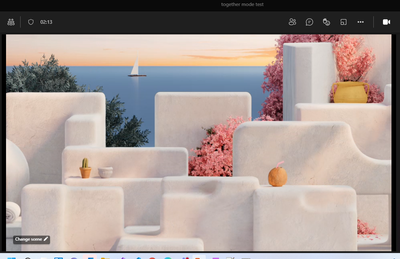- Home
- Microsoft Teams
- Teams Developer
- "Couldn't apply the scene. Try again later." error when trying to test a custom Together Mode scene
"Couldn't apply the scene. Try again later." error when trying to test a custom Together Mode scene
- Subscribe to RSS Feed
- Mark Discussion as New
- Mark Discussion as Read
- Pin this Discussion for Current User
- Bookmark
- Subscribe
- Printer Friendly Page
- Mark as New
- Bookmark
- Subscribe
- Mute
- Subscribe to RSS Feed
- Permalink
- Report Inappropriate Content
Feb 14 2022 10:38 AM
I'm using the Scene studio to develop a custom Together Mode scene. When I click the "View in Teams" button and follow the steps to add the custom scene to my Teams client, I am able to successfully add the app. However, when I try to apply the scene during a meeting, I just get a purple banner appearing at the top of the screen saying "Couldn't apply the scene. Try again later." with a Dismiss button.
Thinking that there was something wrong with the scene I had created, I tried publishing the "Default Scene" and got the same error.
Has anyone successfully created one of these? I'm not sure what I'm doing wrong.
- Mark as New
- Bookmark
- Subscribe
- Mute
- Subscribe to RSS Feed
- Permalink
- Report Inappropriate Content
Feb 15 2022 02:15 AM
- Mark as New
- Bookmark
- Subscribe
- Mute
- Subscribe to RSS Feed
- Permalink
- Report Inappropriate Content
Feb 15 2022 09:57 AM
@ChetanSharma-msft I'm following the document here: Custom Together Mode Scenes - Teams | Microsoft Docs
Here are the steps I'm following:
- Open Scene studio: Developer Portal (microsoft.com)
- Click on Default Scene under Create a scene
- Click the View in Teams button in the upper-right
- On the View in Teams screen, click Preview in Teams. This opens a Teams launcher webpage which in turns opens the Teams desktop app
- In the Teams desktop app, a popup appears for the "Default Scene" app which displays a warning that this app isn't from your org's app catalog or the Teams store. After a few seconds, an Add button appears. Click the Add button
- Once the app has been added, join a meeting with multiple participants with their video turned on
- Click the three dots button in the meeting window and choose Together Mode
- Click the Change Scene button in the lower left
- From the list of scenes, select the newly added Default Scene from the list
Expected result: The newly added scene is displayed
Actual result: A purple banner appears along the top of the meeting window saying "Couldn't apply the scene. Try again later."
- Mark as New
- Bookmark
- Subscribe
- Mute
- Subscribe to RSS Feed
- Permalink
- Report Inappropriate Content
Feb 18 2022 11:47 AM
@Ryan Steele - We tried with the default scene and we were able to change the scene successfully. We have checked in Teams Version 1.5.00.3970 (64-bit). Could you please confirm your version once?
- Mark as New
- Bookmark
- Subscribe
- Mute
- Subscribe to RSS Feed
- Permalink
- Report Inappropriate Content
Feb 22 2022 11:29 AM
- Mark as New
- Bookmark
- Subscribe
- Mute
- Subscribe to RSS Feed
- Permalink
- Report Inappropriate Content
Feb 23 2022 05:32 AM
- Mark as New
- Bookmark
- Subscribe
- Mute
- Subscribe to RSS Feed
- Permalink
- Report Inappropriate Content
Feb 23 2022 10:31 AM
- Mark as New
- Bookmark
- Subscribe
- Mute
- Subscribe to RSS Feed
- Permalink
- Report Inappropriate Content
Feb 24 2022 04:10 AM
- Mark as New
- Bookmark
- Subscribe
- Mute
- Subscribe to RSS Feed
- Permalink
- Report Inappropriate Content
Feb 25 2022 01:15 PM
I will mention I have monitored the DevTools console from the "secret menu" in the Teams desktop app while attempting to select my custom scene but didn't see anything relevant appear.
- Mark as New
- Bookmark
- Subscribe
- Mute
- Subscribe to RSS Feed
- Permalink
- Report Inappropriate Content
Feb 27 2022 11:19 PM
- Mark as New
- Bookmark
- Subscribe
- Mute
- Subscribe to RSS Feed
- Permalink
- Report Inappropriate Content
Feb 28 2022 04:48 PM
- Mark as New
- Bookmark
- Subscribe
- Mute
- Subscribe to RSS Feed
- Permalink
- Report Inappropriate Content
Mar 02 2022 09:28 AM
- Mark as New
- Bookmark
- Subscribe
- Mute
- Subscribe to RSS Feed
- Permalink
- Report Inappropriate Content
Mar 02 2022 10:25 PM
- Mark as New
- Bookmark
- Subscribe
- Mute
- Subscribe to RSS Feed
- Permalink
- Report Inappropriate Content
Apr 07 2022 11:07 AM
Solution- Mark as New
- Bookmark
- Subscribe
- Mute
- Subscribe to RSS Feed
- Permalink
- Report Inappropriate Content
Apr 13 2022 04:03 PM
- Mark as New
- Bookmark
- Subscribe
- Mute
- Subscribe to RSS Feed
- Permalink
- Report Inappropriate Content
Apr 14 2022 05:14 AM
Accepted Solutions
- Mark as New
- Bookmark
- Subscribe
- Mute
- Subscribe to RSS Feed
- Permalink
- Report Inappropriate Content
Apr 07 2022 11:07 AM
Solution