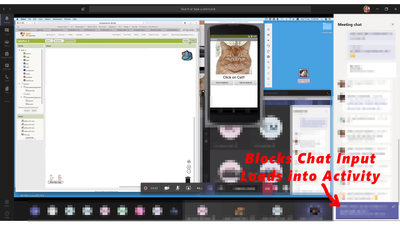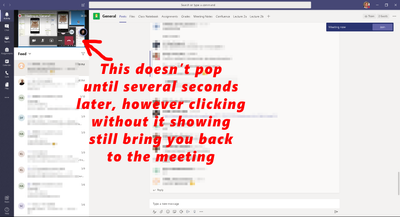Turn on suggestions
Auto-suggest helps you quickly narrow down your search results by suggesting possible matches as you type.
- Home
- Microsoft Teams
- Teams Developer
- Possible UI tweaks when meeting is being conducted
Possible UI tweaks when meeting is being conducted
Discussion Options
- Subscribe to RSS Feed
- Mark Discussion as New
- Mark Discussion as Read
- Pin this Discussion for Current User
- Bookmark
- Subscribe
- Printer Friendly Page
- Mark as New
- Bookmark
- Subscribe
- Mute
- Subscribe to RSS Feed
- Permalink
- Report Inappropriate Content
Mar 10 2020 09:46 PM
I'm not a developer however, found some slight inconvenience from using the team. These small inconvenient point of interactions are some how connected.
Platform: windows 10 (don't know if this is true for other platforms)
- Popup notice blocks chat input when the interface is maximized, (as we didn't want everyone to be talking simutaniously in a meeting, sometime you want to type instead of talk as reply. Also, when someone trying to type, it makes the notice disappear even slower)
(I know you can click the cross to make it disapper, but some time other chats will also try to pop up notice with different height when you are halfway through closing the notice, which leads to the misclick onto the notice.Somehow related to the second point) - If you click on the notice, it loads into activity, even when the message is from the main meeting. While it's possible to click "reply" to the meeting, it would be better to stay at the main meeting screen if it's already in.
- When it's jumping into the activity from main window, the main meeting thumbnail doesn't pop until seconds later, however it does not have a placeholder at the top. What happens is if you click the chat which has new reply (usually at the top), it instantly jump back to the meeting interface, seems the click is registered on the thumbnail. Which could be frustrating sometimes while trying to reply some chat (mainly from sub channels, when not trying to post into main meetings)
I'm going to layout several suggestions, but might not be the best ones.
- For blocking of chat input, possibilities:
- Move whole chatting/people column to the left side
- Shift the content up when detecting blockage by notice
- Put the chat input on the top
- Show an extra chat input that works identical when mouse is hovered at the top of the chat column
- For notification during active meeting, possibilities:
- Have reply input directly on the notice
- Detect if the notice is from main meeting, and interface is in main meeting, stay in the interface and show the chat column (for non main meeting chat, also possible to bring the chat on a new collapseable column on the left if in main meeting screen)
- For the activity window delay, possibilities:
- Move the meeting thumbnail to bottomleft instead of topleft
- Have a black placeholder before the thumbnail is loaded
- Block the detection of click event before the thumbnail is loaded
- Show conversation list only after the thumbnail is loaded
Labels:
- Labels:
-
Microsoft Teams
-
UI
1 Reply
- Mark as New
- Bookmark
- Subscribe
- Mute
- Subscribe to RSS Feed
- Permalink
- Report Inappropriate Content
Mar 10 2020 10:26 PM
@Akuma_Inside Thanks for sharing your feedback. We have passed this on the right team.