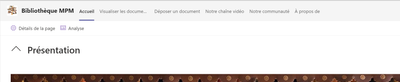- Home
- Microsoft Teams
- Teams Developer
- Re: Personnal Tab not displayed after i publish the app
Personnal Tab not displayed after i publish the app
- Subscribe to RSS Feed
- Mark Discussion as New
- Mark Discussion as Read
- Pin this Discussion for Current User
- Bookmark
- Subscribe
- Printer Friendly Page
- Mark as New
- Bookmark
- Subscribe
- Mute
- Subscribe to RSS Feed
- Permalink
- Report Inappropriate Content
Nov 15 2021 10:15 AM - edited Nov 15 2021 10:18 AM
Hi community,
I'm actually making a app for teamps with devtools (i tried also with appstudio)
I have 5 personnal tabs on it. The apps is working well when i test it but after i publish the apps, the tabs are not displayed.
Most tabs point to an SP page that is in a team. It s a sharepoint team.
It's not my first apps for teams...but after many attempts, I admit that I do not know what to do.
Therefore, I ask for your help.
What can I share with you so that you can help me?.
Manifest file ?
In the meantime here is the setting of the tabs
thank you for you help
The apps without tabs
the apps in testing mode
- Labels:
-
Developer
- Mark as New
- Bookmark
- Subscribe
- Mute
- Subscribe to RSS Feed
- Permalink
- Report Inappropriate Content
Nov 16 2021 12:23 AM
@anthonyleduc We are looking into this I will get back to you soon.
- Mark as New
- Bookmark
- Subscribe
- Mute
- Subscribe to RSS Feed
- Permalink
- Report Inappropriate Content
Nov 16 2021 05:57 AM - edited Nov 17 2021 09:21 PM
SolutionPlease have a look at this doc- https://docs.microsoft.com/en-us/microsoftteams/platform/resources/schema/manifest-schema
Let us know if you have any query.
Thanks,
Sayali
---------------------------------------------------------------------
If the response is helpful, please click "**Mark as Best Response**" and like it. You can share your feedback via Microsoft Teams Developer Feedback link. Click here to escalate.
- Mark as New
- Bookmark
- Subscribe
- Mute
- Subscribe to RSS Feed
- Permalink
- Report Inappropriate Content
Nov 17 2021 11:57 PM
It seems it s a issue on my tenant. I will go to create a support ticket today.
thanks for your reply
- Mark as New
- Bookmark
- Subscribe
- Mute
- Subscribe to RSS Feed
- Permalink
- Report Inappropriate Content
Jun 27 2023 04:06 AM
Hi,@anthonyleduc did you ever came to a solution of the issue? I'm stumbling on the same problem as you described your self. Would appriciate to hear from you!
Accepted Solutions
- Mark as New
- Bookmark
- Subscribe
- Mute
- Subscribe to RSS Feed
- Permalink
- Report Inappropriate Content
Nov 16 2021 05:57 AM - edited Nov 17 2021 09:21 PM
SolutionPlease have a look at this doc- https://docs.microsoft.com/en-us/microsoftteams/platform/resources/schema/manifest-schema
Let us know if you have any query.
Thanks,
Sayali
---------------------------------------------------------------------
If the response is helpful, please click "**Mark as Best Response**" and like it. You can share your feedback via Microsoft Teams Developer Feedback link. Click here to escalate.