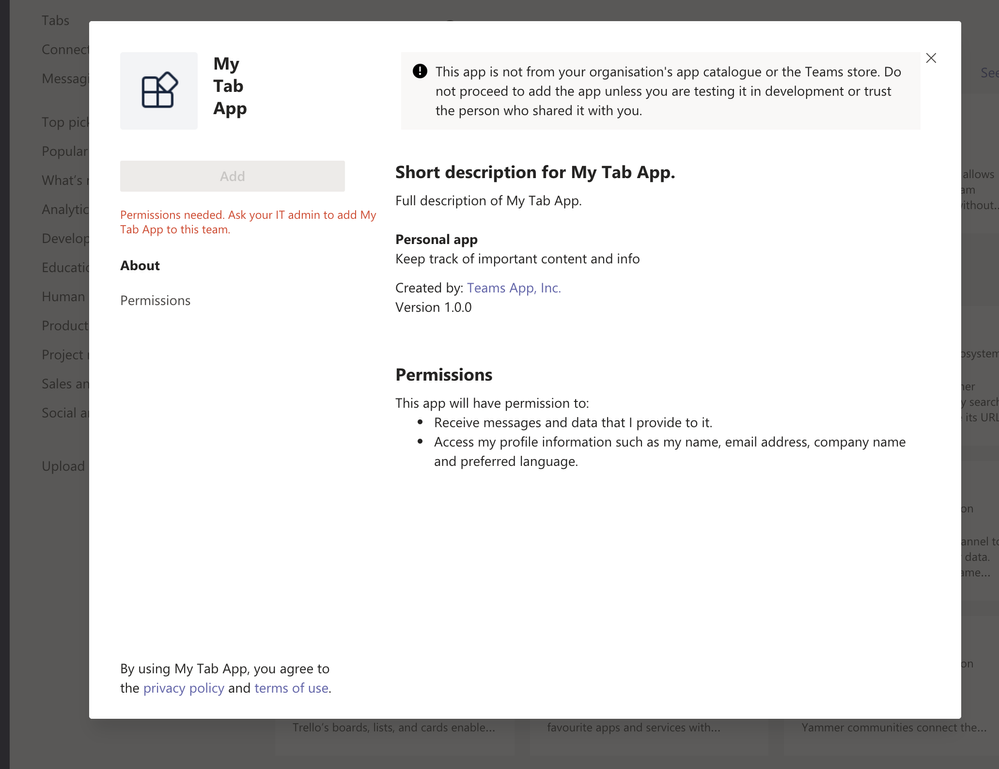- Home
- Microsoft Teams
- Teams Developer
- Re: Permissions needed. Ask your IT admin
Permissions needed. Ask your IT admin
- Subscribe to RSS Feed
- Mark Discussion as New
- Mark Discussion as Read
- Pin this Discussion for Current User
- Bookmark
- Subscribe
- Printer Friendly Page
- Mark as New
- Bookmark
- Subscribe
- Mute
- Subscribe to RSS Feed
- Permalink
- Report Inappropriate Content
Dec 10 2020 03:21 AM
Hi, I'm trying to experiment with creating a Teams App but my first experiment fails, even though I seem to have followed all instructions. When I try to debug the App using Visual Studio Code and launch the app, the dialog says 'Permissions needed. Ask your IT admin to add this app'. But according to the docs this should work if you have the 'Upload a custom app' option, which I have (as you can slightly see in the screenshot, under the dialog). So what am I doing wrong?
Regards,
Herman
- Labels:
-
Microsoft Teams
- Mark as New
- Bookmark
- Subscribe
- Mute
- Subscribe to RSS Feed
- Permalink
- Report Inappropriate Content
Dec 13 2020 11:03 PM
Solution@meerlol : Hi, Are you doing this on organization account? If yes, then chances are that side loading of apps is blocked. In this case, admin needs to side-load the app and make it available company-wide (or it can be restricted based on policies at https://admin.teams.microsoft.com/policies/app-setup/add) or you can also refer "note section" at this link.
- Mark as New
- Bookmark
- Subscribe
- Mute
- Subscribe to RSS Feed
- Permalink
- Report Inappropriate Content
Dec 18 2020 12:17 AM
@Manish-MSFT : Hi, thanks for your reply. I don't know what happened, I haven't changed a single setting, but somehow it got enabled the next day.
- Mark as New
- Bookmark
- Subscribe
- Mute
- Subscribe to RSS Feed
- Permalink
- Report Inappropriate Content
Sep 06 2021 11:25 AM
- Mark as New
- Bookmark
- Subscribe
- Mute
- Subscribe to RSS Feed
- Permalink
- Report Inappropriate Content
Sep 07 2021 07:41 AM
@Denis Molodtsov I am facing the same problem, more over there is no member in my team/group so who will give me the permission
Accepted Solutions
- Mark as New
- Bookmark
- Subscribe
- Mute
- Subscribe to RSS Feed
- Permalink
- Report Inappropriate Content
Dec 13 2020 11:03 PM
Solution@meerlol : Hi, Are you doing this on organization account? If yes, then chances are that side loading of apps is blocked. In this case, admin needs to side-load the app and make it available company-wide (or it can be restricted based on policies at https://admin.teams.microsoft.com/policies/app-setup/add) or you can also refer "note section" at this link.