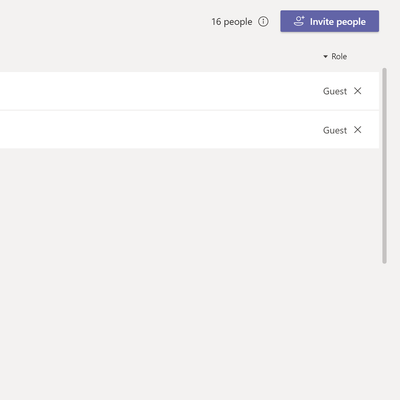- Home
- Microsoft Teams
- Teams Developer
- Re: Organization Members Disappearing When Scrolling. Hard to Add to Team Channel
Organization Members Disappearing When Scrolling. Hard to Add to Team Channel
- Subscribe to RSS Feed
- Mark Discussion as New
- Mark Discussion as Read
- Pin this Discussion for Current User
- Bookmark
- Subscribe
- Printer Friendly Page
- Mark as New
- Bookmark
- Subscribe
- Mute
- Subscribe to RSS Feed
- Permalink
- Report Inappropriate Content
Aug 27 2020 12:29 PM
Hi,
We're using Teams for Free for our organization. I'm the owner. When I go to "Manage Org" I can see all the members of the organization are visible, but if I scroll down, they disappear. (See image 1)
I have tried the "search people" option to look for members, but nothing happens.
I am also finding it hard to add certain members to Team channels. The member is listed as a member of the organization, but when I go to add that member to the team, the search can't find it.
I called Support, but, since it's "Free" the CSR was limited in what he could do.
Should I post the service number?
Thanks,
Kat
- Labels:
-
Developer
-
Microsoft Teams
- Mark as New
- Bookmark
- Subscribe
- Mute
- Subscribe to RSS Feed
- Permalink
- Report Inappropriate Content
Aug 27 2020 12:38 PM
- Mark as New
- Bookmark
- Subscribe
- Mute
- Subscribe to RSS Feed
- Permalink
- Report Inappropriate Content
Aug 28 2020 07:53 AM
@DeepblueKat - could you please post it to product support channels?
- Mark as New
- Bookmark
- Subscribe
- Mute
- Subscribe to RSS Feed
- Permalink
- Report Inappropriate Content
Aug 28 2020 10:46 AM
- Mark as New
- Bookmark
- Subscribe
- Mute
- Subscribe to RSS Feed
- Permalink
- Report Inappropriate Content
Aug 28 2020 10:49 AM
I just didn’t know if that was something one should share on these forums.
- Mark as New
- Bookmark
- Subscribe
- Mute
- Subscribe to RSS Feed
- Permalink
- Report Inappropriate Content
Aug 28 2020 10:52 AM