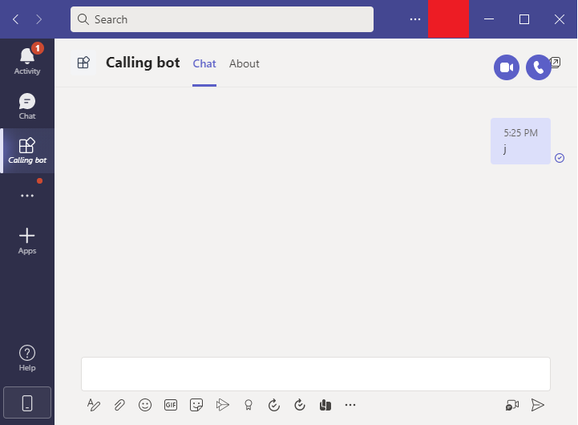- Home
- Microsoft Teams
- Teams Developer
- Re: Not able to interact with calling meeting bot and receive "502 Bad Gateway" error
Not able to interact with calling meeting bot and receive "502 Bad Gateway" error
- Subscribe to RSS Feed
- Mark Discussion as New
- Mark Discussion as Read
- Pin this Discussion for Current User
- Bookmark
- Subscribe
- Printer Friendly Page
- Mark as New
- Bookmark
- Subscribe
- Mute
- Subscribe to RSS Feed
- Permalink
- Report Inappropriate Content
Apr 06 2022 03:13 AM
I downloaded samples from https://github.com/OfficeDev/Microsoft-Teams-Samples
For bot-calling-meeting c# sample, I registered a new bot with https://dev.botframework.com/bots/ according to https://docs.microsoft.com/en-us/microsoftteams/platform/bots/calls-and-meetings/registering-calling...
I modified appsettings.json and manifest.json, then debug in Visual Studio with "Your bot is ready!"
then I test with web teams of the bot, I cannot interact with the calling-meeting bot and I can see "There was an error sending this message to your bot: HTTP status code BadGateway"
also I'm reading the step-by-step guide from https://docs.microsoft.com/en-us/microsoftteams/platform/sbs-calling-and-meeting?tutorial-step=1, I cannot interact with the calling-meeting bot either. no welcomeText with Adaptive Card and when clicking video/audio call button I will receive "you can't talk to the bot just yet"
I can see
"POST /api/messages 502 Bad Gateway
POST /api/callback 502 Bad Gateway " from the console
Could anybody tell me what's my problem and how to resolve this? Thanks
- Labels:
-
Microsoft Teams
- Mark as New
- Bookmark
- Subscribe
- Mute
- Subscribe to RSS Feed
- Permalink
- Report Inappropriate Content
Apr 06 2022 04:00 AM
@JessicaLu85 -Check if you had created policy for that tenant user.
Please make sure you have enabled calling and configured proper endpoint on Teams channel page.
- Mark as New
- Bookmark
- Subscribe
- Mute
- Subscribe to RSS Feed
- Permalink
- Report Inappropriate Content
Apr 06 2022 07:05 AM
Hi @Sayali-MSFT , thanks for your reply!
you mentioned "Check if you had created policy for that tenant user"--Could I know what kind of policy, actually I have no extra policy set for the tenant user during configure the bot except the online meeting policy mentioned in https://docs.microsoft.com/en-us/microsoftteams/platform/sbs-calling-and-meeting?tutorial-step=2
I have configured webhook for calling as below picture:
- Mark as New
- Bookmark
- Subscribe
- Mute
- Subscribe to RSS Feed
- Permalink
- Report Inappropriate Content
Apr 07 2022 01:41 AM - edited Apr 07 2022 01:42 AM
@JessicaLu85 -Could you please try in webhook url instead of /api/callback use /callback as mention in my screenshots.
- Mark as New
- Bookmark
- Subscribe
- Mute
- Subscribe to RSS Feed
- Permalink
- Report Inappropriate Content
Apr 07 2022 09:14 PM
no welcomeText with Adaptive Card after adding the app, this time no video/audio call button either
I can see
POST /api/messages 502 Bad Gateway OPTIONS /api/messages 502 Bad Gateway
- Mark as New
- Bookmark
- Subscribe
- Mute
- Subscribe to RSS Feed
- Permalink
- Report Inappropriate Content
Apr 11 2022 07:20 AM
@JessicaLu85 -We are unable to repro the scenario. It's working fine from our end. Could you please Ensure that you've enabled the Teams Channel.
and also check the While registering the bot, use https://<your_ngrok_url>/api/messages as the messaging endpoint and port.
- Mark as New
- Bookmark
- Subscribe
- Mute
- Subscribe to RSS Feed
- Permalink
- Report Inappropriate Content
Apr 13 2022 06:28 AM
- Mark as New
- Bookmark
- Subscribe
- Mute
- Subscribe to RSS Feed
- Permalink
- Report Inappropriate Content
Jun 28 2022 07:29 PM