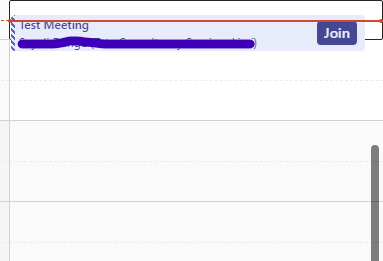- Home
- Microsoft Teams
- Teams Developer
- Missing join button on external fowarded meetings
Missing join button on external fowarded meetings
- Subscribe to RSS Feed
- Mark Discussion as New
- Mark Discussion as Read
- Pin this Discussion for Current User
- Bookmark
- Subscribe
- Printer Friendly Page
- Mark as New
- Bookmark
- Subscribe
- Mute
- Subscribe to RSS Feed
- Permalink
- Report Inappropriate Content
Oct 13 2022 07:00 AM
Hello!
We have a Logitech meeting room, working on a hybrid environment.
The problem happens only in one scenario:
- If a external contact schedule a meeting with someone of our organization, and that person of our organization forwards the meeting to someone more of the organization.
- Like this example:
- External person creates a meeting and include me, and i forward the meeting to anyone more of my organization. This person that i forwarded the meeting, cant join because the join button is missing.
I already did alot of changes on teams admin center and our exchange, but it ins't working. The timezone change didn't solve it too.
On teams app, show like that: https://imgur.com/b67M2YR.
Does anyone knows what can be done?
Thanks in advance.
- Labels:
-
Meetings
-
Microsoft Teams
-
Settings
- Mark as New
- Bookmark
- Subscribe
- Mute
- Subscribe to RSS Feed
- Permalink
- Report Inappropriate Content
Oct 14 2022 05:43 AM
- Mark as New
- Bookmark
- Subscribe
- Mute
- Subscribe to RSS Feed
- Permalink
- Report Inappropriate Content
- Mark as New
- Bookmark
- Subscribe
- Mute
- Subscribe to RSS Feed
- Permalink
- Report Inappropriate Content
Oct 17 2022 06:40 AM - edited Oct 17 2022 06:42 AM
@Henrique00 -We are not able to repro the scenario ,It is working fine from our end.
Microsoft Teams Version 1.5.00.28316 (64-bit)-E
For Microsoft Teams product issues/failures your tenant Admin can reach out to Microsoft 365 Product Support