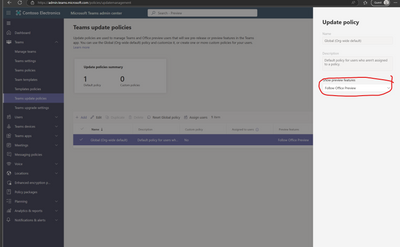- Home
- Microsoft Teams
- Teams Developer
- Microsoft Teams Developer Tool no longer available
Microsoft Teams Developer Tool no longer available
- Subscribe to RSS Feed
- Mark Discussion as New
- Mark Discussion as Read
- Pin this Discussion for Current User
- Bookmark
- Subscribe
- Printer Friendly Page
- Mark as New
- Bookmark
- Subscribe
- Mute
- Subscribe to RSS Feed
- Permalink
- Report Inappropriate Content
Sep 25 2022 01:00 AM
Hi All,
We are developing a Microsoft Teams Tab application and noticed that recently (September 13th) the developer tools that we use to debug our application are no longer available in the teams client.
We have followed this Microsoft article and checked that the "Upload custom apps" option is enabled across our organisation.
Previously we could enable Developer Preview but it has disappeared from the menu as shown below.
Before September 13th Image
After September 13th image
How can i enable developer options.
Note: I am the tenant owner and should have all the required permissions.
- Labels:
-
Developer
-
Microsoft Teams
- Mark as New
- Bookmark
- Subscribe
- Mute
- Subscribe to RSS Feed
- Permalink
- Report Inappropriate Content
Sep 26 2022 01:34 AM
- Mark as New
- Bookmark
- Subscribe
- Mute
- Subscribe to RSS Feed
- Permalink
- Report Inappropriate Content
Sep 26 2022 10:17 PM
Hi @Meghana-MSFT,
Please see the version below. I can confirm other members of our team are experiencing this issue.
Tested on Windows 11:
You have Microsoft Teams Version 1.5.00.21668 (64-bit). It was last updated on 9/14/2022.
Tested on MacOS:
You have Microsoft Teams Version 1.5.00.22362. It was last updated on 13/09/2022.
- Mark as New
- Bookmark
- Subscribe
- Mute
- Subscribe to RSS Feed
- Permalink
- Report Inappropriate Content
Sep 27 2022 05:04 AM
- Mark as New
- Bookmark
- Subscribe
- Mute
- Subscribe to RSS Feed
- Permalink
- Report Inappropriate Content
Sep 27 2022 03:59 PM - edited Sep 27 2022 04:00 PM
Thanks @Meghana-MSFT ,
Is there a way to access an older version of teams? We need this to reproduce errors in our application that appears only occurs for users running older versions of teams.
In this case it would also allow us to troubleshoot the our teams app
- Mark as New
- Bookmark
- Subscribe
- Mute
- Subscribe to RSS Feed
- Permalink
- Report Inappropriate Content
Sep 28 2022 01:38 AM
Thanks,
Meghana
----------------------------------------------------------------------------------------------------------
If the response is helpful, please click "**Mark as Best Response**" and like it. You can share your feedback via Microsoft Teams Developer Feedback link. Click here to escalate.
- Mark as New
- Bookmark
- Subscribe
- Mute
- Subscribe to RSS Feed
- Permalink
- Report Inappropriate Content
Oct 08 2022 07:21 PM
Is there any update on this issue? We are unable to easily debug the behaviours of our application when running natively in teams.
- Mark as New
- Bookmark
- Subscribe
- Mute
- Subscribe to RSS Feed
- Permalink
- Report Inappropriate Content
Oct 09 2022 09:44 PM
- Mark as New
- Bookmark
- Subscribe
- Mute
- Subscribe to RSS Feed
- Permalink
- Report Inappropriate Content
Dec 23 2022 04:00 AM
Can you please confirm if follow office preview is enabled or not in admin portal? Can you please try flipping it to just "Enabled" and restart the client (this might take a few minutes for the new policy to be downloaded).
- Mark as New
- Bookmark
- Subscribe
- Mute
- Subscribe to RSS Feed
- Permalink
- Report Inappropriate Content
Jan 03 2023 10:01 PM
@anthonytf - Did you get a chance to check above suggestion?
- Mark as New
- Bookmark
- Subscribe
- Mute
- Subscribe to RSS Feed
- Permalink
- Report Inappropriate Content
Jan 03 2023 10:49 PM
Hi @Meghana-MSFT,
Thanks I can confirm the above setting has resolved the issue.
NOTE for future readers this seem to take a day or so because the changes applied.
- Mark as New
- Bookmark
- Subscribe
- Mute
- Subscribe to RSS Feed
- Permalink
- Report Inappropriate Content
Jan 03 2023 11:54 PM
@anthonytf - Glad your issue is resolved. Can you please share your valuable feedback via Microsoft Teams Developer Feedback.