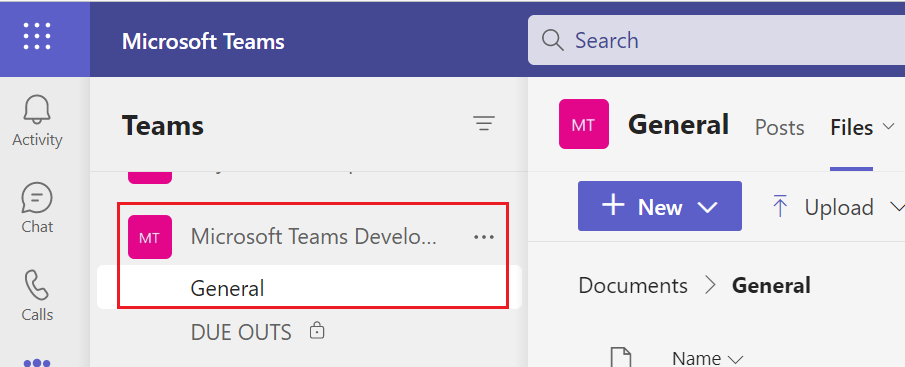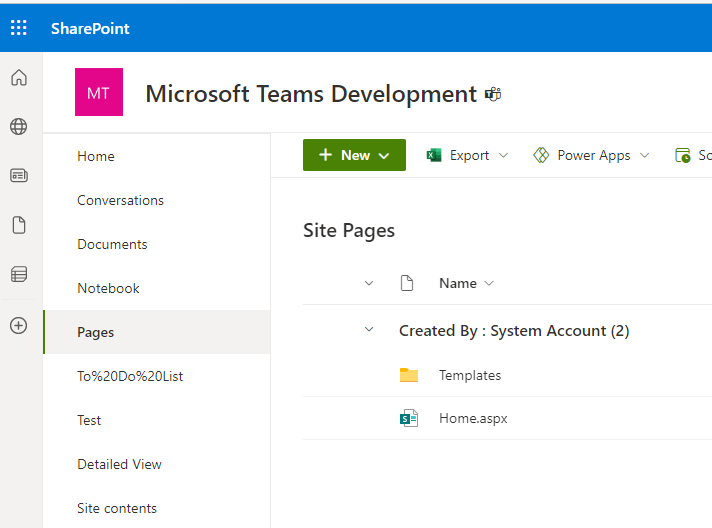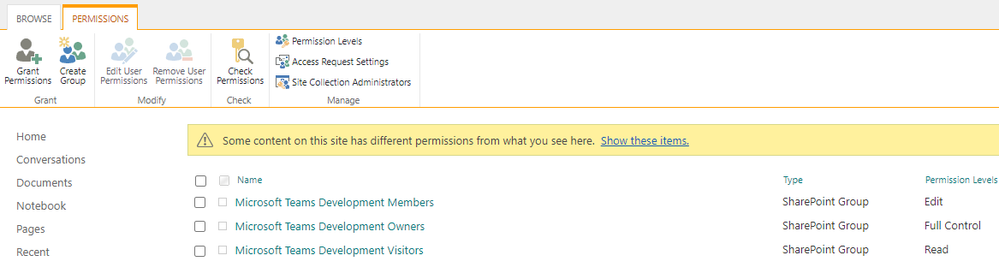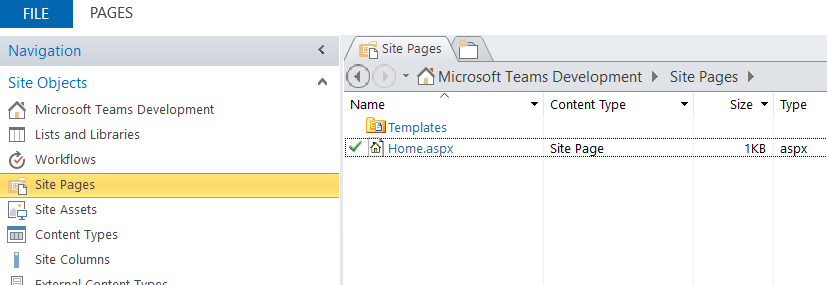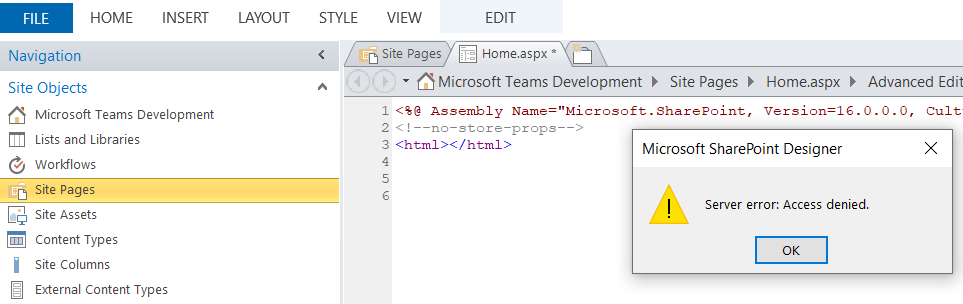- Home
- Microsoft Teams
- Teams Developer
- Re: Microsoft Team channel SharePoint site publishing page access issue
Microsoft Team channel SharePoint site publishing page access issue
- Subscribe to RSS Feed
- Mark Discussion as New
- Mark Discussion as Read
- Pin this Discussion for Current User
- Bookmark
- Subscribe
- Printer Friendly Page
- Mark as New
- Bookmark
- Subscribe
- Mute
- Subscribe to RSS Feed
- Permalink
- Report Inappropriate Content
Jul 08 2022 03:02 AM
When you create standard channels within that Team, it creates folders with the same name on that SharePoint site. However, if the users customize the Publishing page in that SharePoint site (it's associated to team channel), getting access issue.
In My case I am the owner of that particular Team Channel, but I can't customize the SharePoint Publishing page, that SharePoint site(associated with team channel).
- Labels:
-
Developer
-
Microsoft Teams
- Mark as New
- Bookmark
- Subscribe
- Mute
- Subscribe to RSS Feed
- Permalink
- Report Inappropriate Content
Jul 11 2022 12:14 AM
@veeraprathap - Could you please check if you have required ReadWrite access to the SharePoint site ?
- Mark as New
- Bookmark
- Subscribe
- Mute
- Subscribe to RSS Feed
- Permalink
- Report Inappropriate Content
Jul 11 2022 12:39 AM
@Prasad_Das-MSFT - Thank you for your response. I have Full Control on Sharepoint site (associated with team channel), And I can customize like Add, change, or delete HTML pages or Web Part Pages, and edit the Web site, But I can't customize publishing page. I received access issue when check-in the page. Thank You.
- Mark as New
- Bookmark
- Subscribe
- Mute
- Subscribe to RSS Feed
- Permalink
- Report Inappropriate Content
Jul 11 2022 11:11 PM
@veeraprathap - Is there any console error you are getting?
- Mark as New
- Bookmark
- Subscribe
- Mute
- Subscribe to RSS Feed
- Permalink
- Report Inappropriate Content
Jul 13 2022 01:02 AM
@Prasad_Das-MSFT - No Errors occurred. And I can Check Out and Check In Page with out changes.
Scenario:
I created teams channel (Channel Name: Microsoft Teams development), This is My Team channel:
Based on Team channel it's associated SharePoint site is created Like: <domian>/sites/MicrosoftTeamsDevelopment
This is SharePoint site (below screen)
I have This Permission on site : (Edit, Full Control and Read)
Now Open channel site into SharePoint designer :
Then I can Check Out and without any changes on the page then check in is possible.
So When I am Check Out and do any changes on that page I got access issue see the below screen:
this is my issue. I can't customize this page. Thank you.
- Mark as New
- Bookmark
- Subscribe
- Mute
- Subscribe to RSS Feed
- Permalink
- Report Inappropriate Content
Jul 14 2022 07:44 AM
@veeraprathap - This seems to be more related to SharePoint rather than Teams App development.
So, we have added required tag. Hopefully concerned team will respond accordingly. Thanks!