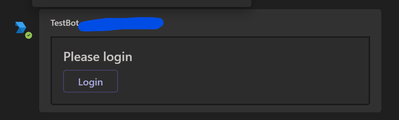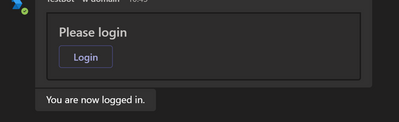- Home
- Microsoft Teams
- Teams Developer
- In which scenario "webApplicationInfo" nad "validDomains" needs to be configured in manifest.json?
In which scenario "webApplicationInfo" nad "validDomains" needs to be configured in manifest.json?
- Subscribe to RSS Feed
- Mark Discussion as New
- Mark Discussion as Read
- Pin this Discussion for Current User
- Bookmark
- Subscribe
- Printer Friendly Page
- Mark as New
- Bookmark
- Subscribe
- Mute
- Subscribe to RSS Feed
- Permalink
- Report Inappropriate Content
Mar 20 2022 06:49 PM - edited Mar 20 2022 06:50 PM
Hi, can someone help me to understand the behavior of "webApplicationInfo" and "validDomains" property in manifest.json?
<webApplicationInfo>
<validDomains>
I have created Teams Custom Bot Application (developed by Bot Framework v4) and in this app, Azure AD authentication and Graph API call (following below tutorial: https://docs.microsoft.com/en-us/graph/tutorials/bot-framework?tutorial-step=3), and API call to Azure QnA Maker endpoint is implemented.
So based on the doc's property definition, I thought I need to configure below infos in manifest.json, but actually application works (user can login, call graph api, can communicate with qna maker) in teams without those configuration.
・"webApplicationInfo"'s id : bot application id
・"validDomains" : token.botframework.com (redirect uri while AAD authentication), <QnAMakerName>.azurewebsites.net (for qna maker endpoint call)
Is it expected behavior? if expected, in which scenario those properties should be configured?
My Manifest.json
・validDomains is not configured
・webApplicationId is not configured (property not exist in manifest.json)
Bot Appications's Behavior
・user can login
・bot app can call Graph API
・Bot can communicate with QnA Maker (can get answer from QnA Maker).
Thank you very much in advance!
- Labels:
-
Bot Framework
-
QNA Bot
-
Teams
- Mark as New
- Bookmark
- Subscribe
- Mute
- Subscribe to RSS Feed
- Permalink
- Report Inappropriate Content
Mar 22 2022 05:06 AM
- Mark as New
- Bookmark
- Subscribe
- Mute
- Subscribe to RSS Feed
- Permalink
- Report Inappropriate Content
Mar 22 2022 11:25 PM - edited Mar 24 2022 10:36 PM
@yuu113 -1. If you want to add SSO in your application, you have to add web application information.
2.If you want to render any website/page, then you need to add that domains name inside valid domains section.
Thanks,
Sayali
----------------------------------------------------------------------------------------
If the response is helpful, please click "**Mark as Best Response**" and like it. You can share your feedback via Microsoft Teams Developer Feedback link.
- Mark as New
- Bookmark
- Subscribe
- Mute
- Subscribe to RSS Feed
- Permalink
- Report Inappropriate Content
Mar 24 2022 07:31 AM
- Mark as New
- Bookmark
- Subscribe
- Mute
- Subscribe to RSS Feed
- Permalink
- Report Inappropriate Content
Mar 25 2022 06:35 AM - edited Mar 25 2022 06:36 AM
Thank you very much for the quick confirmation!
Regarding 2nd question, let me confirm 1 point.
I could understood "QnA Maker endpoint" need not to be configured in "validDomains" as there's no UI rendering.
But regarding "token.botframework.com", as per the below official doc, it's mentioned that it needs to be set in "validDomains", but in my case, app works without this configuration and also from your explanation, seems not necessary.
Is it really necessary in this scenario then?
https://docs.microsoft.com/en-us/microsoftteams/platform/bots/how-to/authentication/add-authenticati...
Thank you very much!
- Mark as New
- Bookmark
- Subscribe
- Mute
- Subscribe to RSS Feed
- Permalink
- Report Inappropriate Content
Mar 25 2022 06:52 AM
- Mark as New
- Bookmark
- Subscribe
- Mute
- Subscribe to RSS Feed
- Permalink
- Report Inappropriate Content
Mar 25 2022 07:35 AM
Actually, As I mentioned in the issue summary, I could complete AAD authentication without adding "token.botframework.com" to validDomains and it seems expected based on your explanation (because there is no UI rendering in App)..
How can I understand this situation? Kindly help my understanding, thank you very much!
- Mark as New
- Bookmark
- Subscribe
- Mute
- Subscribe to RSS Feed
- Permalink
- Report Inappropriate Content
Mar 29 2022 03:32 AM