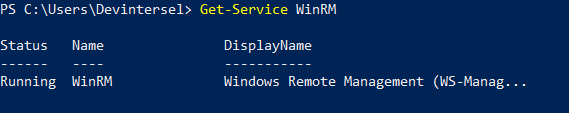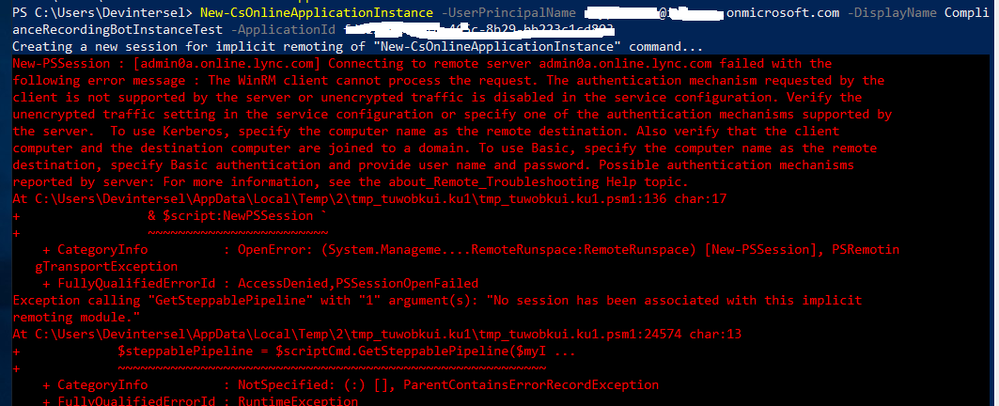- Home
- Microsoft Teams
- Teams Developer
- Re: I can not Create an application instance in my tenant.
I can not Create an application instance in my tenant.
- Subscribe to RSS Feed
- Mark Discussion as New
- Mark Discussion as Read
- Pin this Discussion for Current User
- Bookmark
- Subscribe
- Printer Friendly Page
- Mark as New
- Bookmark
- Subscribe
- Mute
- Subscribe to RSS Feed
- Permalink
- Report Inappropriate Content
Sep 28 2020 02:19 PM
I want to record calls with bots, I am following this guide
but it does not work
Powershell version: 5.1.19041.1
any ideas?
- Labels:
-
Developer
-
Microsoft Teams
- Mark as New
- Bookmark
- Subscribe
- Mute
- Subscribe to RSS Feed
- Permalink
- Report Inappropriate Content
Sep 29 2020 12:52 PM
Hi @AngelicaEnriquez88 ,
My Spanish is shocking but I translate that as it is not seeing that as a valid cmdlet.
So in the first instance we want to ensure that we have the required module.
So I think that the modules are still split for Teams and the Voice side of Teams. So I would ensure you have done the following first:
Eventually this will be merged into the one module, which I am really looking forward to.
Thanks
Henry
- Mark as New
- Bookmark
- Subscribe
- Mute
- Subscribe to RSS Feed
- Permalink
- Report Inappropriate Content
Sep 29 2020 02:10 PM
It doesn't work either, sorry I don't know what happens, I'm new to this.
Thanks so much!
- Mark as New
- Bookmark
- Subscribe
- Mute
- Subscribe to RSS Feed
- Permalink
- Report Inappropriate Content
Sep 29 2020 02:25 PM
Hi @AngelicaEnriquez88 ,
Might be worth taking a look at something like the following:
https://jeffbrown.tech/errors-connecting-to-skype-for-business-online-powershell-module/
Thanks
Henry
Oct 01 2020 01:32 PM - edited Oct 01 2020 01:35 PM
- Mark as New
- Bookmark
- Subscribe
- Mute
- Subscribe to RSS Feed
- Permalink
- Report Inappropriate Content
Oct 01 2020 01:32 PM - edited Oct 01 2020 01:35 PM
Thank you, what you gave me helped me.
This works for me:
Import-Module SkypeOnlineConnector
$userCredential = Get-Credential
$sfbSession = New-CSOnlineSession -Credential $userCredential -OverridePowerShellUri "https://______.online.lync.com/OcsPowershellOAuth" -Verbose
but I have a other problem,
I tried whit:
Enable-PSRemoting, but same error
Any idea? or I need to open a new issue?
Thanks so much in advance!
- Mark as New
- Bookmark
- Subscribe
- Mute
- Subscribe to RSS Feed
- Permalink
- Report Inappropriate Content
Oct 02 2020 06:08 AM
Hi @AngelicaEnriquez88 ,
That looks like an access denied.
Just to be sure or if you can even. Can you specify your credentials as *@tenantname.onmicrosoft.com
Of course you will need to switch out the * and the tenantname for your username and tenant.
Just to confirm this is what I can do to connect in case it helps:
$session = New-CsOnlineSession
Import-PSSession $session -AllowClobber
Thanks
Henry
Thanks
Henry
Oct 05 2020 01:22 PM - edited Oct 05 2020 05:16 PM
- Mark as New
- Bookmark
- Subscribe
- Mute
- Subscribe to RSS Feed
- Permalink
- Report Inappropriate Content
Oct 05 2020 01:22 PM - edited Oct 05 2020 05:16 PM
Hi @HenryPhillipsNimbitech, Thank you, it was so helpful to me.
However, I still can't create the instance.
I executed:
$session = New-CsOnlineSession
Import-PSSession $session -AllowClobber
then:
I don't know what my mistake
I also tried it with:
During my test, we need below steps to connect to Skype for Business Online:
1. Downloading and installing Windows PowerShell
2. Downloading and installing LyncOnlinePowershell.exe, then open Windows PowerShell with administrator, and run "Import-Module LyncOnlineConnector".
3. Then start to build connection with your Office 365 credential:
$credential = Get-Credential$session = New-CsOnlineSession -Credential $credential -Verbose Import-PSSession $session
https://social.technet.microsoft.com/Forums/msonline/en-US/22a77b89-b113-4cad-9544-964abf696cbb/unable-to-connect-to-skype-for-business-online-office-365-tenant-using-powershell-or-control-panel?forum=onlineservicesmigrationandcoexistence#2570e442-8a35-4b7c-86ec-0df89f993839
I try to run again, but it tells me that it is in use, then I search if there is an instance, it does not bring results either.
I honestly don't know what to do anymore. I even created a new app in azure, I gave it privileges, I uploaded the certificate, the user I use here is the owner.
- Mark as New
- Bookmark
- Subscribe
- Mute
- Subscribe to RSS Feed
- Permalink
- Report Inappropriate Content
Oct 05 2020 03:40 PM
SolutionHi @AngelicaEnriquez88 ,
Bit worried about the mention of PowerShell 3.0 :)
Try looking to:
https://docs.microsoft.com/en-us/MicrosoftTeams/teams-powershell-overview#:~:text=Microsoft%20Teams%...
and
https://www.powershellgallery.com/packages/MicrosoftTeams/1.1.6
The above is basically a version of the Teams PowerShell module that incorporates the two and should remove the need for a separate Lync/Skype Module.
So see if it lets you load this module and create a new-csonline session from there.
Thanks
Henry
- Mark as New
- Bookmark
- Subscribe
- Mute
- Subscribe to RSS Feed
- Permalink
- Report Inappropriate Content
Oct 05 2020 05:41 PM
Hi @HenryPhillipsNimbitech sorry the powerShell version is 5.1 :D.
Same result and I uninstalled Skype for Business Online Connector
Thanks
Angie
Oct 07 2020 01:18 PM - edited Oct 07 2020 01:19 PM
- Mark as New
- Bookmark
- Subscribe
- Mute
- Subscribe to RSS Feed
- Permalink
- Report Inappropriate Content
Oct 07 2020 01:18 PM - edited Oct 07 2020 01:19 PM
I could already create the instance
Thanks so much!!!
My instance problem was the name, I changed it and it worked for me.
I used Teams PowerShell module as you suggested.
thanks, again!!
Accepted Solutions
- Mark as New
- Bookmark
- Subscribe
- Mute
- Subscribe to RSS Feed
- Permalink
- Report Inappropriate Content
Oct 05 2020 03:40 PM
SolutionHi @AngelicaEnriquez88 ,
Bit worried about the mention of PowerShell 3.0 :)
Try looking to:
https://docs.microsoft.com/en-us/MicrosoftTeams/teams-powershell-overview#:~:text=Microsoft%20Teams%...
and
https://www.powershellgallery.com/packages/MicrosoftTeams/1.1.6
The above is basically a version of the Teams PowerShell module that incorporates the two and should remove the need for a separate Lync/Skype Module.
So see if it lets you load this module and create a new-csonline session from there.
Thanks
Henry