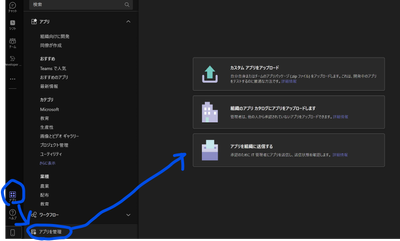- Home
- Microsoft Teams
- Teams Developer
- How to resolve "Failed to submit this app" error?
How to resolve "Failed to submit this app" error?
- Subscribe to RSS Feed
- Mark Discussion as New
- Mark Discussion as Read
- Pin this Discussion for Current User
- Bookmark
- Subscribe
- Printer Friendly Page
- Mark as New
- Bookmark
- Subscribe
- Mute
- Subscribe to RSS Feed
- Permalink
- Report Inappropriate Content
Apr 07 2022 08:24 PM - edited Apr 07 2022 08:51 PM
Hi Team,
Just from Today, while submitting teams custom app via Developer Portal, error "Failed to submit this app." started to occur.
I have tried with below condition but this error always occurs. Error also occurs on the app which we can submit update till yesterday. What is happening and how can we resolve it? (from this error message, we couldn't guess anything about the reason..)
Checked:
・Publish from outside Developer Portal (apps > manage apps > send app to organization) succeeded so seems Developer Portal related Issue.
・For all apps, no validation error in "Publish to store" is found. Manifest itself seems to be fine.
・Create new custom app with minimum configuration and publish but failed with same error.
・Tried publish from both Teams client and Browser but failed with same error.
・Try same operation with different tenant but failed with same error.
- Labels:
-
Developer Portal
-
Teams
- Mark as New
- Bookmark
- Subscribe
- Mute
- Subscribe to RSS Feed
- Permalink
- Report Inappropriate Content
Aug 10 2022 03:34 AM
- Mark as New
- Bookmark
- Subscribe
- Mute
- Subscribe to RSS Feed
- Permalink
- Report Inappropriate Content
Apr 12 2023 01:57 AM
Microsoft Teams Version 1.6.00.9979 (64-bit)
- Mark as New
- Bookmark
- Subscribe
- Mute
- Subscribe to RSS Feed
- Permalink
- Report Inappropriate Content
Jan 14 2024 10:43 PM
@Sayali-MSFT I wonder if this is some kind of a joke. It's now 2024 and the issue still exists!
I've just created a new app (https://dev.teams.microsoft.com/apps/) with personal tab and SSO and it can't be published to org. But "Preview in Teams" is working.
- Mark as New
- Bookmark
- Subscribe
- Mute
- Subscribe to RSS Feed
- Permalink
- Report Inappropriate Content
Jan 16 2024 06:59 AM
@SwissTiQ - Same issue. I couldn't get my tab app to show up at all. Preview in teams is broken. I updated the version from the manifest, tried to resubmit and I can't do anything now with my application. The only error I can get is: "Failed to submit this app."
I thought maybe I did something to mess it up, so I reverted my files back, cleared the apps, and restarted from a previous check-in. It didn't help at all, same error.
- Mark as New
- Bookmark
- Subscribe
- Mute
- Subscribe to RSS Feed
- Permalink
- Report Inappropriate Content
Feb 02 2024 06:54 AM
- « Previous
-
- 1
- 2
- Next »