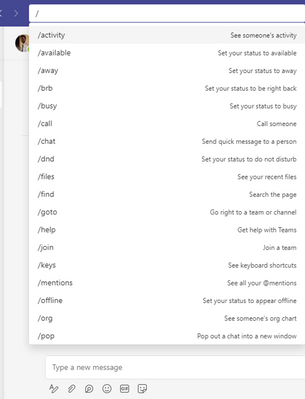- Home
- Microsoft Teams
- Teams Developer
- Getting started with Teams development
Getting started with Teams development
- Subscribe to RSS Feed
- Mark Discussion as New
- Mark Discussion as Read
- Pin this Discussion for Current User
- Bookmark
- Subscribe
- Printer Friendly Page
- Mark as New
- Bookmark
- Subscribe
- Mute
- Subscribe to RSS Feed
- Permalink
- Report Inappropriate Content
Dec 26 2022 12:46 PM
I have a Slack app that I want to port to Teams. Is there an evangelist/advocate I can talk to in the Toronto area (Ottawa, Buffalo are also fine), a meetup, or some community events that I can attend? Also how do I get a copy of Teams that I can use for development?
- Labels:
-
Getting Started
- Mark as New
- Bookmark
- Subscribe
- Mute
- Subscribe to RSS Feed
- Permalink
- Report Inappropriate Content
Dec 26 2022 10:42 PM
@Disco1 - Please follow below doc which explains how to Migrate from Slack to Microsoft Teams.
Migrate from Slack to Microsoft Teams - Microsoft Teams | Microsoft Learn
Also refer: 1. Microsoft Teams developer documentation - Teams | Microsoft Learn
2. Build apps for the Microsoft Teams platform - Teams | Microsoft Learn
Thanks,
Prasad Das
--------------------------------------------------------------------------------------------
If the response is helpful, please click "**Mark as Best Response**" and like it. You can share your feedback via Microsoft Teams Developer Feedback link.
- Mark as New
- Bookmark
- Subscribe
- Mute
- Subscribe to RSS Feed
- Permalink
- Report Inappropriate Content
Dec 28 2022 06:00 AM - edited Dec 28 2022 06:31 AM
Thanks, @Prasad_Das-MSFT . I'm trying to figure out how to migrate my functionality or even if it's possible. For example, in Slack we use a slash command. Does that exist in Teams? If not what's the equivalent? Is there anyone I can talk to at a meetup or evangelist so that I can get this done quickly?
The article you gave me looks like it's for consumers on how to migrate from Slack to Teams -- I'm looking for developer guidance on how to make a Slack app for Teams.
- Mark as New
- Bookmark
- Subscribe
- Mute
- Subscribe to RSS Feed
- Permalink
- Report Inappropriate Content
Dec 29 2022 12:03 AM
@Disco1 - In Microsoft Teams as well slash command exists. Slash commands in the Teams app on the web or the desktop app allow you to perform common tasks. You'll able to do things like update status, going to a specific channel, or show recent files. You can use these by clicking your mouse in the search box and typing a "/" Once you do that, you can see all the commands available for you.
- Mark as New
- Bookmark
- Subscribe
- Mute
- Subscribe to RSS Feed
- Permalink
- Report Inappropriate Content
Dec 29 2022 04:31 AM
@Prasad_Das-MSFT , thanks. I'm familiar with those slash commands, but they're global in nature. I need the slash command or its equivalent to Slack where you can send a message from one person to another with a slash command in either a message or a channel. Is that possible. If not, how is the equivalent accomplished in Teams?
I want to click on you name in Teams, send you a message like /message message to be sent, then have message to be sent processed by my app.
- Mark as New
- Bookmark
- Subscribe
- Mute
- Subscribe to RSS Feed
- Permalink
- Report Inappropriate Content
Jan 01 2023 09:45 PM
@Disco1 - You can use /chat – to send a quick message to someone by entering the username in Person field as shown in below screenshot.