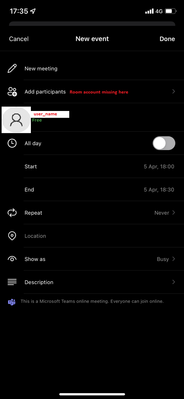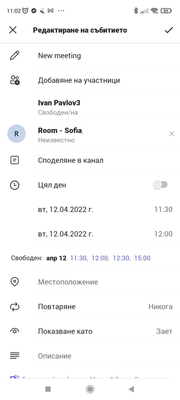- Home
- Microsoft Teams
- Teams Developer
- Deep link to the scheduling dialog issue - Teams for iOS doesn't add participants to dialog.
Deep link to the scheduling dialog issue - Teams for iOS doesn't add participants to dialog.
- Subscribe to RSS Feed
- Mark Discussion as New
- Mark Discussion as Read
- Pin this Discussion for Current User
- Bookmark
- Subscribe
- Printer Friendly Page
- Mark as New
- Bookmark
- Subscribe
- Mute
- Subscribe to RSS Feed
- Permalink
- Report Inappropriate Content
Apr 12 2022 04:16 AM
Greetings Tech Community !
Please help me to find a solution for the following issue :
My organisation is using Teams Room Console systems and recently we have implemented QR codes with deep linking to the scheduling dialog with the Teams room account- for quick and easy on the go scheduling using mobile versions of MS Teams.
At first everything was looking good, but soon we started getting negative feedback from users with iOS devices. When they access the deep link - they are redirected to the scheduling dialog, but the room account is missing from the participants list.
Accessing the link from Android devices works just fine (sorry for cyrilic):
I have tried both of the following format - with the same results :
https://teams.microsoft.com/l/meeting/new?subject=New%20meeting&attendees=Email address removed
msteams://teams.microsoft.com/l/meeting/new?subject=New%20meeting&attendees=Email address removed
At this point I am not sure if it is something I am doing wrong, or it is some kind of Teams for iOS functionality bug.
Thank you in advance.
- Mark as New
- Bookmark
- Subscribe
- Mute
- Subscribe to RSS Feed
- Permalink
- Report Inappropriate Content
Apr 12 2022 06:23 AM
- Mark as New
- Bookmark
- Subscribe
- Mute
- Subscribe to RSS Feed
- Permalink
- Report Inappropriate Content
Apr 12 2022 08:13 AM
@Ivan_Pavlov - We were able to repro this issue. This issue is happening when the deeplink is pasted in browser. It works fine if we execute the deeplink using openUrl in Adaptive card.
We have raised a bug for the same. We will keep you posted on the updates.
Thanks,
Meghana
----------------------------------------------------------------------------------------------------------
If the response is helpful, please click "**Mark as Best Response**" and like it. You can share your feedback via Microsoft Teams Developer Feedback link. Click here to escalate.