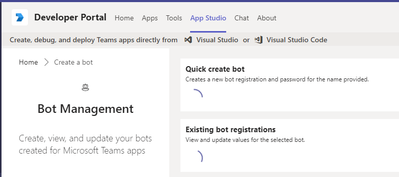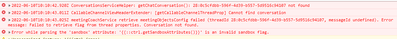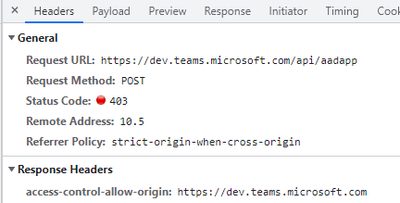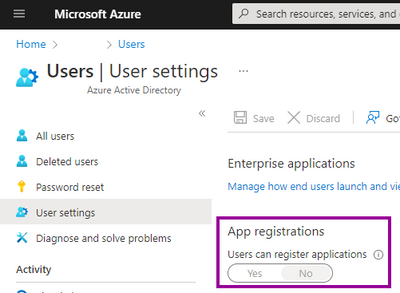- Home
- Microsoft Teams
- Teams Developer
- Create a BOT just hanging
Create a BOT just hanging
- Subscribe to RSS Feed
- Mark Discussion as New
- Mark Discussion as Read
- Pin this Discussion for Current User
- Bookmark
- Subscribe
- Printer Friendly Page
- Mark as New
- Bookmark
- Subscribe
- Mute
- Subscribe to RSS Feed
- Permalink
- Report Inappropriate Content
Jun 08 2022 08:52 AM
Hi,
Just tested how the bot process should start and go to the "Bot Management" on Developer Portal. There I had a button [Create], but that only leads me to never ending loop:
Both "Quick create Bot" and "Existing Bot registrations" just rolling.
I believe I'm lacking of accesses, but somehow I'm expecting to get an error message from that. But these are just rolling.. ![]()
- Labels:
-
Developer
-
Microsoft Teams
- Mark as New
- Bookmark
- Subscribe
- Mute
- Subscribe to RSS Feed
- Permalink
- Report Inappropriate Content
Jun 08 2022 10:39 PM
@Petri X - We tried to repro the issue but its working perfectly fine at our end. Please try to update your MS Teams version and check by restarting it.
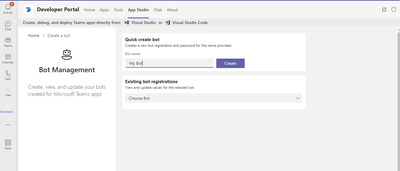
- Mark as New
- Bookmark
- Subscribe
- Mute
- Subscribe to RSS Feed
- Permalink
- Report Inappropriate Content
Jun 08 2022 11:22 PM
Yes, I did not thought this is a global issue :)
And as this is happening on Web App version, I believe update/clearing cache makes no difference.
I believe this would be more likely an access issue. But not sure what, as Teams is only hanging without giving any error message and as from Azure sign-in logs I cannot find any indication of the access troubles. Something would be missing, but what :)
I'm not a great fan of running Teams (nor other general apps) with higher credentials than regular user, so running Teams as GA should not be the solution :)
- Mark as New
- Bookmark
- Subscribe
- Mute
- Subscribe to RSS Feed
- Permalink
- Report Inappropriate Content
Jun 10 2022 12:18 AM
@Petri X - Could you please share if there is any console error you are getting?
- Mark as New
- Bookmark
- Subscribe
- Mute
- Subscribe to RSS Feed
- Permalink
- Report Inappropriate Content
Jun 10 2022 03:14 AM
- Mark as New
- Bookmark
- Subscribe
- Mute
- Subscribe to RSS Feed
- Permalink
- Report Inappropriate Content
Jun 13 2022 06:45 AM
@Petri X - We are checking with engineering team what could be the root cause for the issue. We will inform you once we get any update. Thanks!
- Mark as New
- Bookmark
- Subscribe
- Mute
- Subscribe to RSS Feed
- Permalink
- Report Inappropriate Content
Jun 13 2022 07:15 AM
I'll try to find time as well to test this in test tenant if I could find required credentials to this task. Or if I do the the BOT registration on the Azure UI at first and then try to reuse it using Teams client. Let see . . .
- Mark as New
- Bookmark
- Subscribe
- Mute
- Subscribe to RSS Feed
- Permalink
- Report Inappropriate Content
Jun 13 2022 12:32 PM
Strange. . .
I setup free trial tenant, and using my regular Teams account (without any administrative credentials), I was able to create the bot.
The next one on the road was the internet gateway, but if that is blocking the connection completely to dev.teams.microsoft.com, then the whole dev portal does not open on Teams. I need to ask if they do something to that.
- Mark as New
- Bookmark
- Subscribe
- Mute
- Subscribe to RSS Feed
- Permalink
- Report Inappropriate Content
Jun 14 2022 04:28 AM - edited Jun 14 2022 04:30 AM
@Petri X - Thats quite strange. However, there might be UI bug in the App Studio bot management. App Studio will be deprecated soon, please use Bot Management under Tools tab.
Thanks,
Prasad Das
-------------------------------------------------------------
If the response is helpful, please click "**Mark as Best Response**" and like it. You can share your feedback via Microsoft Teams Developer Feedback link. Click here to escalate
- Mark as New
- Bookmark
- Subscribe
- Mute
- Subscribe to RSS Feed
- Permalink
- Report Inappropriate Content
Jun 14 2022 06:10 AM - edited Jun 15 2022 12:47 AM
- Mark as New
- Bookmark
- Subscribe
- Mute
- Subscribe to RSS Feed
- Permalink
- Report Inappropriate Content
Jun 17 2022 05:48 AM
SolutionSometimes I wish the Teams PG must read their own error messages.
The request what Teams client was trying to use was:
Request URL: https://dev.teams.microsoft.com/api/aadapp
And for that I got the 403:
{"resultType":2,"result":null,"errorMessage":"Insufficient privileges to complete the operation."}
Luckily my colleague found configuration to be check, and the issue was actually in Azure:
When App registrations is allowed for users, then creating Bot works as expected.
- Mark as New
- Bookmark
- Subscribe
- Mute
- Subscribe to RSS Feed
- Permalink
- Report Inappropriate Content
Jun 20 2022 06:52 AM
@Petri X - Glad that your issue is resolved. Thanks for updating.
Accepted Solutions
- Mark as New
- Bookmark
- Subscribe
- Mute
- Subscribe to RSS Feed
- Permalink
- Report Inappropriate Content
Jun 17 2022 05:48 AM
SolutionSometimes I wish the Teams PG must read their own error messages.
The request what Teams client was trying to use was:
Request URL: https://dev.teams.microsoft.com/api/aadapp
And for that I got the 403:
{"resultType":2,"result":null,"errorMessage":"Insufficient privileges to complete the operation."}
Luckily my colleague found configuration to be check, and the issue was actually in Azure:
When App registrations is allowed for users, then creating Bot works as expected.