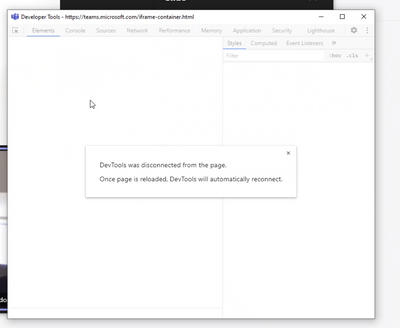- Home
- Microsoft Teams
- Teams Developer
- Content of iframe embed of In-meeting app turns grey
Content of iframe embed of In-meeting app turns grey
- Subscribe to RSS Feed
- Mark Discussion as New
- Mark Discussion as Read
- Pin this Discussion for Current User
- Bookmark
- Subscribe
- Printer Friendly Page
- Mark as New
- Bookmark
- Subscribe
- Mute
- Subscribe to RSS Feed
- Permalink
- Report Inappropriate Content
Apr 07 2022 05:51 AM
Hi,
we have a working integration with MS Teams. We've built it upon In-meeting app experience.
Some of our customers started to complain that shortly after the integration app starts to load, whole embed iframe becomes grey (HTML document is empty, console is clean).
Their experience looks like this:
Not much is going on there, right? :)
We've tried to investigate what's wrong, trying to debug it on our part. During the debug session with client, we were unable to open DevTools of this iframe (customer has Developer Preview with Upload of custom app turned on).
Once the page turns grey, the whole debugger gets disconnected, so we were unable to continue with debug session.
Version of Teams where this bug was reproduced: 1.5.00.8070 (32-bit) / 1.5.00.8773 (64-bit) both Windows.
We also have customers on Mac reporting same behaviour.
We think, that it might be issue with Electron, but it is difficult to confirm.
If you need any further info, please let me know. I will be glad to help.
Thank you!
Marek
- Labels:
-
Developer
-
Embedded
-
iframe
-
Microsoft Teams
- Mark as New
- Bookmark
- Subscribe
- Mute
- Subscribe to RSS Feed
- Permalink
- Report Inappropriate Content
Apr 07 2022 11:34 AM
- Mark as New
- Bookmark
- Subscribe
- Mute
- Subscribe to RSS Feed
- Permalink
- Report Inappropriate Content
Apr 11 2022 12:07 AM
- Mark as New
- Bookmark
- Subscribe
- Mute
- Subscribe to RSS Feed
- Permalink
- Report Inappropriate Content
Apr 11 2022 02:16 AM
@Sayali-MSFT we are experiencing this issue with Slido added as in-meeting app
https://appsource.microsoft.com/en-us/product/office/WA200002357?tab=Overview
We create new meeting in Teams calendar, add invitees, then we add Slido to event.
Once the meeting is running, some attendees are displayed grey rectangle instead of iframe with Slido app.
- Mark as New
- Bookmark
- Subscribe
- Mute
- Subscribe to RSS Feed
- Permalink
- Report Inappropriate Content
Apr 11 2022 02:19 AM
- Mark as New
- Bookmark
- Subscribe
- Mute
- Subscribe to RSS Feed
- Permalink
- Report Inappropriate Content
Apr 12 2022 08:05 AM
- Mark as New
- Bookmark
- Subscribe
- Mute
- Subscribe to RSS Feed
- Permalink
- Report Inappropriate Content
Apr 12 2022 08:33 AM
- Mark as New
- Bookmark
- Subscribe
- Mute
- Subscribe to RSS Feed
- Permalink
- Report Inappropriate Content
Apr 12 2022 10:01 PM
We are also trying to repro but Unfortunately we cannot reproduce the issue.
- Mark as New
- Bookmark
- Subscribe
- Mute
- Subscribe to RSS Feed
- Permalink
- Report Inappropriate Content
Apr 13 2022 12:55 AM
Our customer that reported this issue is having two accounts, one is on Teams Developer Preview and the second one is updated regularly.
We need to address this issue, we need to know, what is going on. We will do our best to obtain logs (from Help -> Collect support files). Once we have them, we will send it over to you.
In the meantime, please check Teams crash reports, WebView component is definitely crashing there.
Thank you for your help.
- Mark as New
- Bookmark
- Subscribe
- Mute
- Subscribe to RSS Feed
- Permalink
- Report Inappropriate Content
Apr 13 2022 01:37 AM
- Mark as New
- Bookmark
- Subscribe
- Mute
- Subscribe to RSS Feed
- Permalink
- Report Inappropriate Content
Apr 19 2022 06:06 AM
- Mark as New
- Bookmark
- Subscribe
- Mute
- Subscribe to RSS Feed
- Permalink
- Report Inappropriate Content
May 26 2022 04:35 AM
Hi @Sayali-MSFT
I have the logs. How can I send them to you? I will not upload it on public space, since logs can contain sensitive info.
Thanks for understanding.
Marek
- Mark as New
- Bookmark
- Subscribe
- Mute
- Subscribe to RSS Feed
- Permalink
- Report Inappropriate Content
May 27 2022 05:13 AM
- Mark as New
- Bookmark
- Subscribe
- Mute
- Subscribe to RSS Feed
- Permalink
- Report Inappropriate Content
May 27 2022 07:14 AM
- Mark as New
- Bookmark
- Subscribe
- Mute
- Subscribe to RSS Feed
- Permalink
- Report Inappropriate Content
Jun 03 2022 12:32 AM
do you please have any update regarding the issue?
Thanks
- Mark as New
- Bookmark
- Subscribe
- Mute
- Subscribe to RSS Feed
- Permalink
- Report Inappropriate Content
Jun 03 2022 02:27 AM
We will update this thread once we get any update.
- Mark as New
- Bookmark
- Subscribe
- Mute
- Subscribe to RSS Feed
- Permalink
- Report Inappropriate Content
Jun 14 2022 09:28 PM
1.What does 'working integration with MS teams' mean? Do you have some custom version of team running? How is it different from our version of Teams?
2.The diagnostic logs that are attached don't show any errors. Can we get a network trace? Are there any console errors before Teams crashes?
3.Does this work in the web? Will they be able to debug in the web?