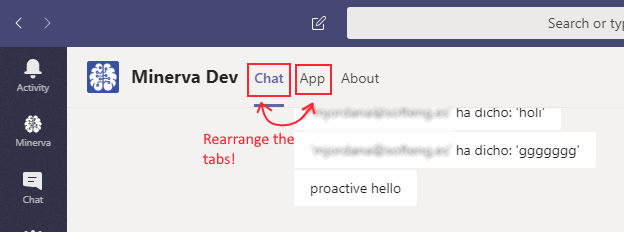- Home
- Microsoft Teams
- Teams Developer
- Re: Change tabs sort in Teams app manifest for personal tabs
Change tabs sort in Teams app manifest for personal tabs
- Subscribe to RSS Feed
- Mark Discussion as New
- Mark Discussion as Read
- Pin this Discussion for Current User
- Bookmark
- Subscribe
- Printer Friendly Page
- Mark as New
- Bookmark
- Subscribe
- Mute
- Subscribe to RSS Feed
- Permalink
- Report Inappropriate Content
Feb 04 2020 01:01 AM
Hello there,
We are developing an application for Teams that has both a Web App tab and a Bot tab, both within a personal tab scope.
We have tried many things but we can't find the way to rearrange the Web App tab and Bot tab into a different order. Seems that there are issues related to sorting tabs within a Teams channel, but we don't see any explicit limitations in the documentation about rearranging them in a custom app.
We have checked in the manifest schema definition many times, but have not seen anything related. We thought this was not possible until we saw the Planner app in teams with the kind of sorting we are looking for:
Has anyone been able to figure out how to rearrange the Teams tabs in the app manifest? We have tried many things but still have not figured out the way to do this. Maybe someone at Microsoft can enlighten us?
Thank you in advance :)!
Marc Jordana
- Labels:
-
Developer
-
Microsoft Teams
- Mark as New
- Bookmark
- Subscribe
- Mute
- Subscribe to RSS Feed
- Permalink
- Report Inappropriate Content
Feb 04 2020 09:07 PM
@Marc Jordana Reist It is not possible to re-arrange the order of the chat and the tabs. Planner is a first party app and first party apps do have some special implementations which cannot be applied to custom apps.
- Mark as New
- Bookmark
- Subscribe
- Mute
- Subscribe to RSS Feed
- Permalink
- Report Inappropriate Content
Feb 04 2020 11:05 PM
@Gousia_Begum Thank you for your response. Are there any plans to change this limitation?
In the other hand, what we are trying to achieve is to show some kind of notification when the app content is updated, even when the app context is closed. More or less the same notification when you receive a chat message in Teams from another user. Is there any other way to do this without a proactive bot?
Thank you!
Marc Jordana
- Mark as New
- Bookmark
- Subscribe
- Mute
- Subscribe to RSS Feed
- Permalink
- Report Inappropriate Content
Jun 02 2020 07:50 AM
I confirm this feature is needed , thanks
- Mark as New
- Bookmark
- Subscribe
- Mute
- Subscribe to RSS Feed
- Permalink
- Report Inappropriate Content
Jun 03 2020 03:25 PM
I'm also looking for the same thing. to enable notification for the custom personal app when something happened. Most of the response I get is used proactive notification also. If you are able to find a way, let me know. Otherwise, you can post a feature request in https://microsoftteams.uservoice.com/ .
- Mark as New
- Bookmark
- Subscribe
- Mute
- Subscribe to RSS Feed
- Permalink
- Report Inappropriate Content
Jan 14 2021 06:35 AM
For those out there still struggling with this problem, Microsoft published an update to the Microsoft Graph API that allows custom apps to send activity messages to users.
https://docs.microsoft.com/en-us/graph/teams-send-activityfeednotifications
I hope this helps!
Best regards,
Marc Jordana
- Mark as New
- Bookmark
- Subscribe
- Mute
- Subscribe to RSS Feed
- Permalink
- Report Inappropriate Content
Jan 05 2022 05:03 AM
- Mark as New
- Bookmark
- Subscribe
- Mute
- Subscribe to RSS Feed
- Permalink
- Report Inappropriate Content
Jan 21 2022 07:05 AM
Solution{
"staticTabs":[
{
},
{
"entityId":"conversations",
"scopes":[
"personal"
]
}
]
}
- Mark as New
- Bookmark
- Subscribe
- Mute
- Subscribe to RSS Feed
- Permalink
- Report Inappropriate Content
Jan 24 2022 12:03 AM
@Anatoly Mironov Thank you, thank you and thank you for answering this old question!!! You are absolutely right, and I didn't realize. I checked and you can even change it from the App Studio in Teams now. I've been waiting so long for this :D. You have a paid drink in Barcelona.
Accepted Solutions
- Mark as New
- Bookmark
- Subscribe
- Mute
- Subscribe to RSS Feed
- Permalink
- Report Inappropriate Content
Jan 21 2022 07:05 AM
Solution{
"staticTabs":[
{
},
{
"entityId":"conversations",
"scopes":[
"personal"
]
}
]
}