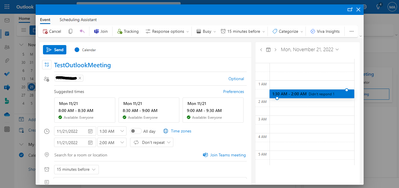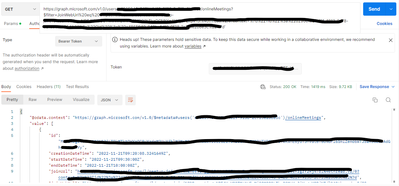- Home
- Microsoft Teams
- Teams Developer
- Re: Cannot get meeting info if meeting is created on outlook
Cannot get meeting info if meeting is created on outlook
- Subscribe to RSS Feed
- Mark Discussion as New
- Mark Discussion as Read
- Pin this Discussion for Current User
- Bookmark
- Subscribe
- Printer Friendly Page
- Mark as New
- Bookmark
- Subscribe
- Mute
- Subscribe to RSS Feed
- Permalink
- Report Inappropriate Content
Nov 21 2022 12:38 AM - edited Nov 21 2022 12:40 AM
Hi, I created a meeting on teams and I can get meeting info with meeting join url. However if I create a meeting on outlook and I try to use same way to get meeting info, I will receive following error response:
On last month I created meetings on outlook and It worked but now it fails. Can you check why I was forbidden (I had access token generated by azure bot) and whether the users can get meeting info if a meeting is created on outlook? Thanks
- Mark as New
- Bookmark
- Subscribe
- Mute
- Subscribe to RSS Feed
- Permalink
- Report Inappropriate Content
Nov 21 2022 01:49 AM - edited Nov 21 2022 01:52 AM
@ChenguangHe
We have created meeting in Outlook and call the graph below graph api.
GET /me/onlineMeetings?$filter=JoinWebUrl%20eq%20'{joinWebUrl}'
But we are getting meeting info.
- Mark as New
- Bookmark
- Subscribe
- Mute
- Subscribe to RSS Feed
- Permalink
- Report Inappropriate Content
Nov 21 2022 09:37 AM - edited Nov 21 2022 09:38 AM
I tried again and it doesn't work on me, This is the request and response I have
Could you check the request id? Thanks
- Mark as New
- Bookmark
- Subscribe
- Mute
- Subscribe to RSS Feed
- Permalink
- Report Inappropriate Content
Nov 22 2022 01:47 AM
Please refer below doc to Configure application access to online meetings :
https://learn.microsoft.com/en-us/graph/cloud-communication-online-meeting-application-access-policy
- Mark as New
- Bookmark
- Subscribe
- Mute
- Subscribe to RSS Feed
- Permalink
- Report Inappropriate Content
Nov 23 2022 09:49 PM
- Mark as New
- Bookmark
- Subscribe
- Mute
- Subscribe to RSS Feed
- Permalink
- Report Inappropriate Content
Nov 28 2022 12:51 AM - edited Nov 28 2022 02:47 AM
@ChenguangHe - We have tested this in postman, but we are able to get meeting info of online meeting which is created in outlook.
Could you please create new meeting in outlook and check once again? Please follow below steps:
1. Create meeting in outlook.
2. Create application policy for online meeting.
New-CsApplicationAccessPolicy -Identity Test-policy -AppIds "ddb80e06-92f3-4978-bc22-a0eee85e6a9e", "ccb80e06-92f3-4978-bc22-a0eee85e6a9e", "bbb80e06-92f3-4978-bc22-a0eee85e6a9e" -Description "description here"
3. Grant policy to user
Grant-CsApplicationAccessPolicy -PolicyName Test-policy -Identity "748d2cbb-3b55-40ed-8c34-2eae5932b22a"
4 Grant policy to whole tenant
Grant-CsApplicationAccessPolicy -PolicyName Test-policy -Global
5 Get authentication token. Please refer below document for getting token.
Get access without a user - Microsoft Graph | Microsoft Learn
6. Execute below API in Postman.
GET /me/onlineMeetings?$filter=JoinWebUrl%20eq%20'{joinWebUrl}'
Could you please test this API in graph explorer also?
- Mark as New
- Bookmark
- Subscribe
- Mute
- Subscribe to RSS Feed
- Permalink
- Report Inappropriate Content
Nov 29 2022 09:26 PM
- Mark as New
- Bookmark
- Subscribe
- Mute
- Subscribe to RSS Feed
- Permalink
- Report Inappropriate Content
Nov 30 2022 12:37 AM
- Mark as New
- Bookmark
- Subscribe
- Mute
- Subscribe to RSS Feed
- Permalink
- Report Inappropriate Content
Nov 30 2022 12:40 AM
@ChenguangHe - Glad to hear that your issue is resolved. Could you please share your valuable feedback via Microsoft Teams Developer Community Response Feedback.