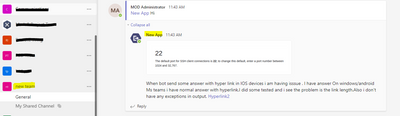- Home
- Microsoft Teams
- Teams Developer
- Bug displaying app names in shared channels
Bug displaying app names in shared channels
- Subscribe to RSS Feed
- Mark Discussion as New
- Mark Discussion as Read
- Pin this Discussion for Current User
- Bookmark
- Subscribe
- Printer Friendly Page
- Mark as New
- Bookmark
- Subscribe
- Mute
- Subscribe to RSS Feed
- Permalink
- Report Inappropriate Content
Nov 18 2022 12:18 PM
When sending a message to a shared channel with an app, the Teams instance that originated the shared channel and has the app installed (instance #1) will display the app details correctly. In the other Teams instance that was invited to the channel and does not have the app installed (instance #2), the app icon and descriptive dialog box (on hover) are correct, but the app name is replaced with the bot id. For reference, this is an app available on AppSource (MS Teams app store), and that may be way instance #2 was able to view the app's info.
Is this a supported use case and that is a bug to be fixed, or are apps not supposed to be allowed to post in shared channels? It does seem like the omission of apps in the channel and making it harder to find the channel id suggest that this is not supported.
- Labels:
-
chat
-
Developer
-
Microsoft Teams
- Mark as New
- Bookmark
- Subscribe
- Mute
- Subscribe to RSS Feed
- Permalink
- Report Inappropriate Content
Nov 20 2022 09:30 PM
@benalderfer-expel - We are checking the issue. We will get back to you shortly.
- Mark as New
- Bookmark
- Subscribe
- Mute
- Subscribe to RSS Feed
- Permalink
- Report Inappropriate Content
Nov 20 2022 10:21 PM
@benalderfer-expel - We tried to repro the scenario as below:
1.Created a shared channel 'My Shared Channel' in a team named 'PSD Team' which has an app installed named 'New App'
2. Another team named 'new team' was invited to the channel and does not have the app installed.
3. Sent a message via app in 'PSD Team' and was able to view app name, app icon and descriptive dialog box correctly.
4. Similarly checked in 'new team' and there also was able to view app name, app icon and descriptive dialog box correctly.
- Mark as New
- Bookmark
- Subscribe
- Mute
- Subscribe to RSS Feed
- Permalink
- Report Inappropriate Content
Nov 24 2022 05:40 AM
@benalderfer-expel - Could you please confirm if your issue is resolved or are you still facing the issue?
- Mark as New
- Bookmark
- Subscribe
- Mute
- Subscribe to RSS Feed
- Permalink
- Report Inappropriate Content
Dec 07 2022 11:49 AM - edited Dec 07 2022 11:50 AM
Yes, this issue is still ongoing. We just recently setup a new shared channel with a different bot and shared that channel to 2 other instances. All 3 instances are seeing the same issue where the bot's name is displayed as "Bot User - <id>", but it is showing the correct picture and displaying the correct info when you hover over the picture (see attached).
- Mark as New
- Bookmark
- Subscribe
- Mute
- Subscribe to RSS Feed
- Permalink
- Report Inappropriate Content
Dec 19 2022 01:40 PM - edited Dec 20 2022 07:04 AM
For further context on this, I have found that it will display the bot name incorrectly upon first looking at the shared channel, but if you navigate to a non-shared channel with the bot in it, the name will display correctly. Upon returning to the shared channel, the bot name now displays correctly in the shared channel. If you then refresh the page, the bot name is broken again. My initial guess is this may be a caching bug in Teams. I can reproduce this both in the macOS desktop client and the web client.
- Mark as New
- Bookmark
- Subscribe
- Mute
- Subscribe to RSS Feed
- Permalink
- Report Inappropriate Content
Dec 20 2022 01:24 AM
@benalderfer-expel - Okay. We are still unable to repro this issue. We are checking this with engineering team and will get back to you. Thanks!
- Mark as New
- Bookmark
- Subscribe
- Mute
- Subscribe to RSS Feed
- Permalink
- Report Inappropriate Content
Apr 05 2023 07:16 AM
@Prasad_Das-MSFT Hello,
I am still seeing this issue, was the engineering team able to reproduce it?
- Mark as New
- Bookmark
- Subscribe
- Mute
- Subscribe to RSS Feed
- Permalink
- Report Inappropriate Content
Apr 17 2023 10:24 PM
@benalderfer-expel - Currently there is no update from engineering team. We are following up with them and will inform you once there is any update.
- Mark as New
- Bookmark
- Subscribe
- Mute
- Subscribe to RSS Feed
- Permalink
- Report Inappropriate Content
Sep 29 2023 08:31 AM
@benalderfer-expel - Could you please let us know if this issue still exists or not? There are few fixes merged, just wanted to confirm if this still exists.
- Mark as New
- Bookmark
- Subscribe
- Mute
- Subscribe to RSS Feed
- Permalink
- Report Inappropriate Content
Oct 03 2023 07:26 AM
@Prasad_Das-MSFT Yes, I just checked a shared channel in my macos desktop client and I am still seeing this bug in version 1.6.00.26463.
- Mark as New
- Bookmark
- Subscribe
- Mute
- Subscribe to RSS Feed
- Permalink
- Report Inappropriate Content
Oct 03 2023 08:00 AM
@benalderfer-expel - Thanks for responding back. We will inform this to engineering team and will keep you updated on progress.