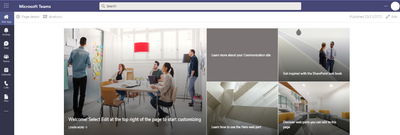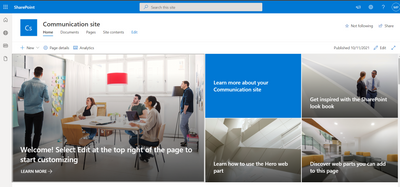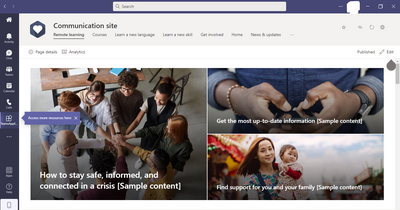- Home
- Microsoft Teams
- Teams Developer
- Re: Add SharePoint site as a App to the Team
Add SharePoint site as a App to the Team
- Subscribe to RSS Feed
- Mark Discussion as New
- Mark Discussion as Read
- Pin this Discussion for Current User
- Bookmark
- Subscribe
- Printer Friendly Page
- Mark as New
- Bookmark
- Subscribe
- Mute
- Subscribe to RSS Feed
- Permalink
- Report Inappropriate Content
Oct 20 2021 02:44 AM - edited Dec 03 2021 07:56 AM
Hi,
We have been trying to add a SharePoint site to Teams and pinning to the Org-wide, so that everyone in the organization is able to view the SharePoint site pinned on the left side bar in the Teams.
App studio application was used build the package and deploy to the teams.
We were successfully able to host the SharePoint as an app and pin to the Left side bar Org-wide, but the issue which we are facing is we are not able to view the Top navigation bar which we have set up on the SharePoint site.
The issue is same on the Teams Web app and Client app.
Screenshot without Top navigation in Teams:
Screenshot of the SharePoint site:
We need help in resolving this and enable the Top navigation to show for the SharePoint site hosted on Teams Client application
-------------------------------------------Below Updated on 3rd Dec'21--------------------
Hello,
We were able to show the Top navigation of SP communication site on the Teams client app/web app by adding a below for the content Url parameter under the Static tabs on the app created using app studio:
"contentUrl": "https://contoso.sharepoint.com/_layouts/15/teamslogon.aspx?spfx=true&dest=/?app=portals"
However, now the issue is when any link on the top navigation is clicked for the second time, the top navigation along the with site name disappears. We believe the issue is because of the redirection of pages in the Teams application
Screenshot:
1. When the Site loads:
2. When top nav link is clicked for the second time
Any help is highly appreciated.
- Labels:
-
SP site on Teams Side bar
- Mark as New
- Bookmark
- Subscribe
- Mute
- Subscribe to RSS Feed
- Permalink
- Report Inappropriate Content
Oct 20 2021 02:26 PM
- Mark as New
- Bookmark
- Subscribe
- Mute
- Subscribe to RSS Feed
- Permalink
- Report Inappropriate Content
Oct 21 2021 05:56 AM
- Mark as New
- Bookmark
- Subscribe
- Mute
- Subscribe to RSS Feed
- Permalink
- Report Inappropriate Content
Oct 21 2021 08:43 AM
@Juan Carlos González Martín Hi Juan, Thanks for your response. I am not aware of Viva Connections, but would like give it a try and check on it. If possible, could you please share related links/documents for this scenario using Viva Connection.
- Mark as New
- Bookmark
- Subscribe
- Mute
- Subscribe to RSS Feed
- Permalink
- Report Inappropriate Content
Oct 25 2021 11:58 PM - edited Oct 26 2021 01:26 AM
@mahendra89
Please refer below doc:
Add Viva Connections desktop to Microsoft Teams - SharePoint in Microsoft 365 | Microsoft Docs
Guide to setting up Viva Connections (Preview) - SharePoint in Microsoft 365 | Microsoft Docs
Thanks,
Prasad Das
------------------------------------------------------------------------------------------
If the response is helpful, please click "**Mark as Best Response**" and like it. You can share your feedback via Microsoft Teams Developer Feedback link. Click here to escalate.
- Mark as New
- Bookmark
- Subscribe
- Mute
- Subscribe to RSS Feed
- Permalink
- Report Inappropriate Content
Oct 26 2021 12:23 PM
- Mark as New
- Bookmark
- Subscribe
- Mute
- Subscribe to RSS Feed
- Permalink
- Report Inappropriate Content
Nov 09 2021 02:39 AM
The link shows a central SharePoint like Tenant level landing page hosting on Teams using VIVA connections package. We want to Host a specific SharePoint site on the Teams application along with that Site's Top navigation.
As we are able to currently host a specific site successfully on Teams except the Top navigation, is there any way to bring up its Top navigation to be displayed on Teams App as well?
Thanks,
Mahendra
- Mark as New
- Bookmark
- Subscribe
- Mute
- Subscribe to RSS Feed
- Permalink
- Report Inappropriate Content
Nov 12 2021 05:41 AM