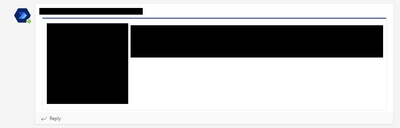- Home
- Microsoft Teams
- Teams Developer
- Adaptive Card Width issue for @Mention Tags
Adaptive Card Width issue for @Mention Tags
- Subscribe to RSS Feed
- Mark Discussion as New
- Mark Discussion as Read
- Pin this Discussion for Current User
- Bookmark
- Subscribe
- Printer Friendly Page
- Mark as New
- Bookmark
- Subscribe
- Mute
- Subscribe to RSS Feed
- Permalink
- Report Inappropriate Content
Jun 06 2022 11:09 AM
I have an adaptive card being published to a team channel using power automate with
"msteams": {
"width": "Full"
}
specified in the structure. If I pass just the users name and other details the card renders properly to the maximum width. However if I add a tag (@mentions) - the card collapses to the default width. I have tried to use both the <at> tag as well as the "Get @mention token for user" action. Both have the same result.
Any suggestions on how I can get the full width and the tag?
- Labels:
-
Developer
-
Messaging
-
Microsoft Teams
- Mark as New
- Bookmark
- Subscribe
- Mute
- Subscribe to RSS Feed
- Permalink
- Report Inappropriate Content
Jun 14 2022 05:12 AM
Thanks
- Mark as New
- Bookmark
- Subscribe
- Mute
- Subscribe to RSS Feed
- Permalink
- Report Inappropriate Content
Jun 14 2022 06:16 AM
Solution"msteams": {
"width": "Full",
"entities": [
{
"type": "mention",
"text": "<at>...</at>",
"mentioned":
{
"id": "....",
"name": "...."
}
}
]
Accepted Solutions
- Mark as New
- Bookmark
- Subscribe
- Mute
- Subscribe to RSS Feed
- Permalink
- Report Inappropriate Content
Jun 14 2022 06:16 AM
Solution"msteams": {
"width": "Full",
"entities": [
{
"type": "mention",
"text": "<at>...</at>",
"mentioned":
{
"id": "....",
"name": "...."
}
}
]