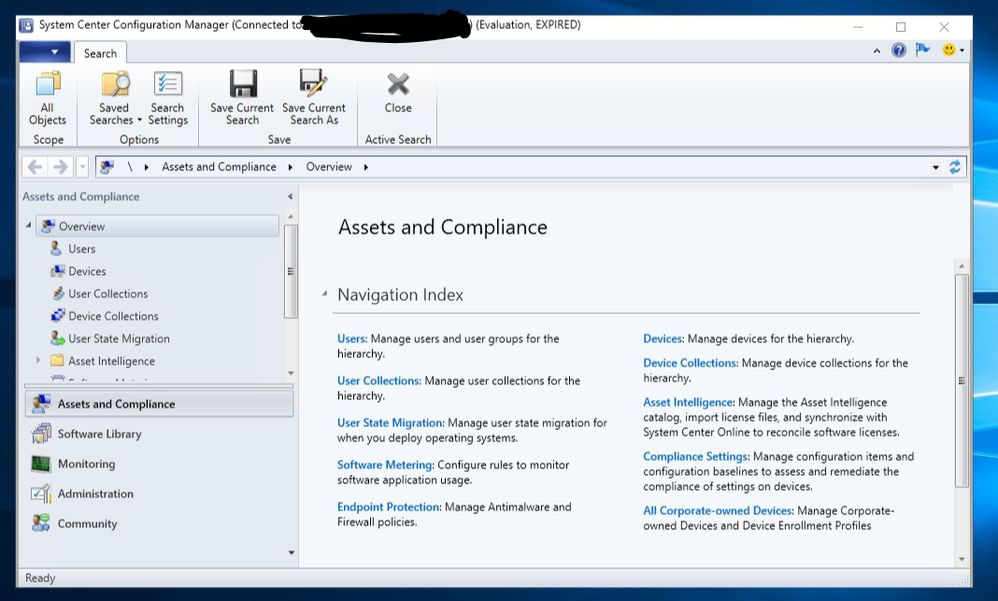- Home
- System Center
- System Center
- SCCM: Upgrade Evaluation version to full licence
SCCM: Upgrade Evaluation version to full licence
- Subscribe to RSS Feed
- Mark Discussion as New
- Mark Discussion as Read
- Pin this Discussion for Current User
- Bookmark
- Subscribe
- Printer Friendly Page
- Mark as New
- Bookmark
- Subscribe
- Mute
- Subscribe to RSS Feed
- Permalink
- Report Inappropriate Content
Jul 03 2019 04:04 AM
Hi All,
i installed the 180 days evaluation version of SCCM 1902 today. i then upgraded it to the full license version as advised by this:
However, after a reboot of the server, the console says: Evaluation Expired:
when i re-run the %path%\BIN\X64\setup.exe , the upgrade option is grayed out:
have you guys seen this issue before?
Thanks in advance everyone.
- Mark as New
- Bookmark
- Subscribe
- Mute
- Subscribe to RSS Feed
- Permalink
- Report Inappropriate Content
Jul 03 2019 02:31 PM
SolutionHello @ShehzadUIT,
This is strange indeed, since this is a new installation, I suggest that you simply try reinstalling from scratch.
You may however also take a look at the following blog post:
ConfigMgr evaluation expired - what now?
Best regards,
Leon
- Mark as New
- Bookmark
- Subscribe
- Mute
- Subscribe to RSS Feed
- Permalink
- Report Inappropriate Content
Jul 07 2019 06:15 PM
Accepted Solutions
- Mark as New
- Bookmark
- Subscribe
- Mute
- Subscribe to RSS Feed
- Permalink
- Report Inappropriate Content
Jul 03 2019 02:31 PM
SolutionHello @ShehzadUIT,
This is strange indeed, since this is a new installation, I suggest that you simply try reinstalling from scratch.
You may however also take a look at the following blog post:
ConfigMgr evaluation expired - what now?
Best regards,
Leon