- Home
- System Center
- System Center Blog
- User Roles PowerShell Report Using SMLets
- Subscribe to RSS Feed
- Mark as New
- Mark as Read
- Bookmark
- Subscribe
- Printer Friendly Page
- Report Inappropriate Content
Ever wanted to have a way to view the permissions that each user role has in an a glance view? PowerShell to the rescue!
At the bottom of this blog post is a link to a PowerShell script that you can run on your SM Management Server to produce a “report” showing the permissions that each user role has. It will display the display name, user role profile, and description of each user role, the member users/group of that user role and then enumerate each of the permissions on classes, views, console tasks, tasks, templates, and group/queue (object) scope.
Here is an example of the End User role that we ship out of the box:
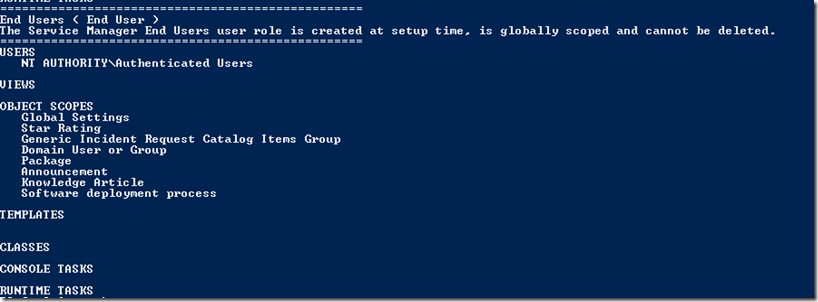
I’ll also add this script to the SMLets CodePlex project.
This script is now available on the TechNet Gallery here:
http://gallery.technet.microsoft.com/Service-Manager-SCSM-User-ebcdfcd6
You must be a registered user to add a comment. If you've already registered, sign in. Otherwise, register and sign in.