- Home
- System Center
- System Center Blog
- Sending Notifications When a Reviewer Votes on a Review Activity
- Subscribe to RSS Feed
- Mark as New
- Mark as Read
- Bookmark
- Subscribe
- Printer Friendly Page
- Report Inappropriate Content
Let’s say you want to send a notification to a group of users every time a reviewer votes on a review activity. How would you configure that? Well – first of all you’ll need to use the NotEqual critera – see this blog post – to trigger the notification when the reviewers Decision property value before the update does not equal the Decision value after the update. In other words the trigger needs to fire whenever the reviewer votes or changes their vote. You can only configure this type of subscription criteria by directly editing the XML as outlined in the above blog post.
Once you make that modification in the XML though you can no longer edit the subscription in the console because the UI doesn’t know how to handle that kind of criteria. You’ll get an error message that looks like this if you try to edit the subscription in the console:
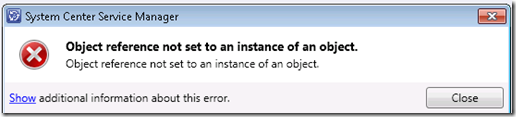
Assuming you want to just use the MP XML file I am providing with this blog post to trigger this notification you can just use the criteria XML as is. It looks like this:
<Criteria><Expression>
<SimpleExpression>
<ValueExpression>
<Property State="Pre">$Context/Property[Type='CustomSystem_WorkItem_Activity_Library!System.Reviewer']/Decision$</Property>
</ValueExpression>
<Operator>NotEqual</Operator>
<ValueExpression>
<Property State="Post">$Context/Property[Type='CustomSystem_WorkItem_Activity_Library!System.Reviewer']/Decision$</Property>
</ValueExpression>
</SimpleExpression>
</Expression>
</Criteria>
You will want to change the target recipient(s) though. In the MP XML that I am providing with this blog post the recipient GUID is hard coded to the domain administrator in my dev/demo environment.
<WorkflowArrayParameter Name="PrimaryUserList" Type="string">
<Item>eaf7f4e3-fbb2-a7f4-e588-0966e7580da7</Item>
</WorkflowArrayParameter>
You’ll want to query your ServiceManager database to the GUID(s) of the users or groups that you want to notify. You can do that by running a query like this:
select basemanagedentityid from MT_System$Domain$User where
Domain_E36D56F2_AD60_E76E_CD5D_9F7AB51AD395 = 'fabrikam'
and
UserName_6AF77E23_669B_123F_B392_323C17097BBD = 'administrator'
Just change the domain and username values to something appropriate for your environment.
You’ll get back a GUID that looks like this:

Just replace the GUID in the XML in the MP I am providing in this blog post with the GUID you get back from the user. You can also add multiple <Item> elements inside of the <WorkflowArrayParameter> element.
Now you can import the MP.
If you want to you can customize the template.
To test, just vote on a review activity. The specified recipient will see an email similar to this within a few seconds:

Management Pack download
You must be a registered user to add a comment. If you've already registered, sign in. Otherwise, register and sign in.