- Home
- System Center
- System Center Blog
- SCSM 2012: Service Level Management
- Subscribe to RSS Feed
- Mark as New
- Mark as Read
- Bookmark
- Subscribe
- Printer Friendly Page
- Report Inappropriate Content
This is guest blog post from two of our most prolific community contributors Andreas Baumgarten and Anders Asp. Thanks for sharing with the community guys!
==================================================
Microsoft System Center Service Manager 2012 (SCSM 2012) now includes Service Level Management. In Service Manager 2010 (SCSM 2010) the Target Resolution Time of an incident was calculated using a 7 days by 24 hours schedule. In SCSM 2012 you can build Service Level Agreements (SLA) for all processes (not only Incident Management) with eligible service calendars.
For Service Level Management you need four components in SCSM 2012:
Queues:
With queues you can group different work items in Service Manager (SCSM 2010 and SCSM 2012) by criteria. For instance: All Incidents with Priority 2 AND Incident Category „Mail Problem“ AND Assigned User is empty.
Queues are used in SCSM 2012 SLA Management to apply the SLA to a group of work items.
SCSM 2012 console -> Library -> Queues


Calendars:
With calendars in SCSM 2012 you can define the hours of operations/service hours in SLA management. SCSM 2012 offers to choose the days, start time, and time and holidays to create different SLA calendars. Adding the holidays isn’t that conevnient in SCSM 2012 because you have to add each day for each year in each calendar manually. Anders Asp from Lumagate (Sweden) and I discussed a more convenient solution. This will be a separate blog post .
SCSM 2012 console -> Administration -> Service Level Management -> Calendar

Metrics :
With metrics in SCSM you can define what is measured in an SLA. For instance the Resolution Time -> Start time of an incident (created date of a wok item) to Resolved time (resolved date, work item is marked as resolved).
SCSM 2012 Console -> Administration -> Service Level Management -> Metrics

Service Level Objectives:
Service Level Objectives (SLO) combine the three components together. Queues (which work items) + calendars (service hours) + metric (what is measured) = Service Level Objective
For instance:
SLO “Prio2 Incidents Resolution Time SLA”
“All incidents with priority 2” have “services hours from Monday to Friday from 8:00 AM to 8:00 PM” and “should be resolved within 8 hours” with “a warning level of 4 hours”.

SCSM 2012 console -> Administration -> Service Level Management -> Service Level Objectives

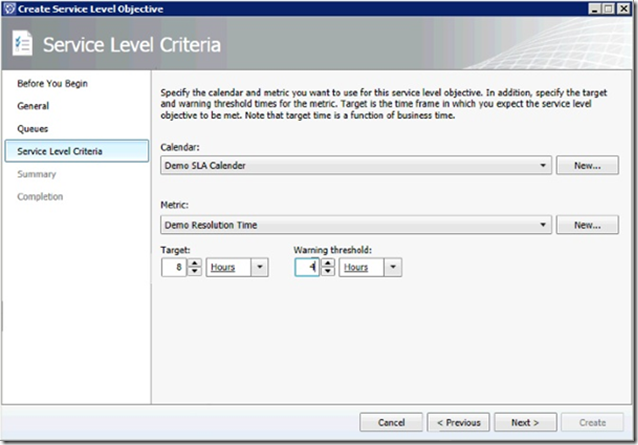
Conclusion :
In SCSM 2012 the Service Level Management offers a great opportunity to implement SLAs for different IT management processes.
With the four components of SLA management you can build your own complex SLAs:
Queues -> Which work items are covered in the SLA
Calendar -> The service hours of an SLA
Metrics -> What is measured in the SLA
Service Level Objective -> Target of the SLA
You must be a registered user to add a comment. If you've already registered, sign in. Otherwise, register and sign in.