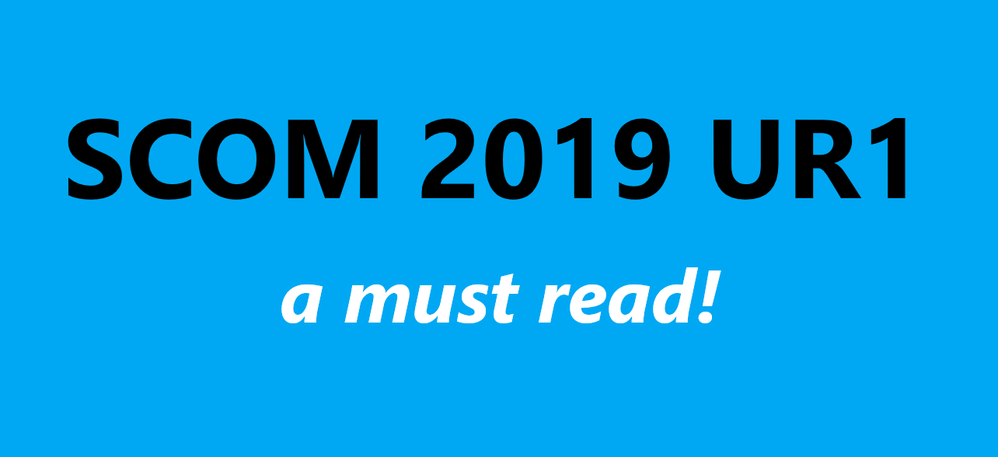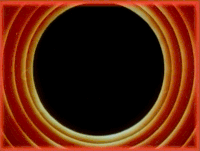- Home
- System Center
- System Center Blog
- SCOM 2019 UR1 - A Must Read!
- Subscribe to RSS Feed
- Mark as New
- Mark as Read
- Bookmark
- Subscribe
- Printer Friendly Page
- Report Inappropriate Content
System Center Operations Manager 2019 also popularly known as SCOM, is witnessing an exponential adoption. Customers who are on the older versions are upgrading to the latest one in order to keep their tech stack updated and to be on top of world class monitoring capabilities that SCOM offers.
Traditionally, Update Rollups or URs, which are cumulative updates, used to provide fixes for the defects reported by customers on that version of the product. This ensured that each version of SCOM became more and more robust with these cumulative updates. This 'service model' has been a part and parcel of the monitoring journey of each SCOM administrator for more than a decade.
Fast forward to 2020, we now live in an age where faster delivery of 'new value' has become a natural expectation. The traditional practice of shipping new features in an enterprise software every couple of years is no longer a de facto standard. IT Administrators are ready to embrace new capabilities with open arms!
This is exactly why SCOM 2019 Update Rollup 1 is special. It brings in new capabilities to the world of SCOM, and the features you care about and asked for on user voice. Additionally, fixes for critical defects continue to be a part of UR1.
We've made some fundamental changes in the way SCOM administrators update the management server. We named this enhancement, the 'simplified' patching experience because it takes only two clicks ![]()
Anyways, this really makes your life as simple as it reads. It makes you a sole incharge of SCOM management server patching, mitigating the need to be dependent on DBA teams for running the SQL scripts. You now have a 3-in-1 experience which patches the management server, updates the databases and imports the management packs. On top of this, all of this is also packed in a new User Interface which does enables you to sit back, relax and see the magic happen.. Cool, isn't it?
Read about simplified patching here, and you’ll be just as excited as the gentleman above!
Let's now talk about Security!
SCOM 2019 UR1 supports gMSA, period.
group Managed Service Accounts (gMSA) have been around for a while and we are seeing great adoption because they alleviate the need for password management. Enabling support for gMSA in SCOM had been a persistent ask from all of you. We've heard you and now all the accounts used in SCOM can also be gMSA. A detailed guide on how to configure gMSA accounts in lieu of your existing SCOM accounts is provided here.
Let's talk about Linux monitoring, shall we?
We understand that the world is not all Windows. You run your workloads on Windows and you also run your workloads on Linux. We continue to invest in enhancing the cross-platform monitoring capabilities of SCOM to cater to such heterogeneous environments. Linux monitoring is one of the core areas, where we are committed to make it better for enterprises of all sizes.
SCOM 2019 UR1 comes loaded with an array on enhancements in this space. First and foremost, we now support latest version of RHEL which is Red Hat Enterprise Linux 8. But, the real icing on the cake is that it shall be discovered and monitored with an all new 'Universal' Management Pack.
I can totally imagine the look on your face. What is this Universal MP, why is it even there, and what all in the holy universe will it really take care of. Why should I import it?
So, let's talk about it. There are a lot of MPs that we provide for monitoring different Linux distributions and their respective versions. Managing all of them is a real pain and overhead for us and for you. So the feelings are mutual. We put our brains together here and developed this new Management Pack which is 'distro-agnostic'. It can discover and monitor any* Linux distribution. You see where we are getting at here. But, what's the asterisk for?
This new universal management pack does not discover and monitor RHEL-7 and SLES-12. For them you must use the existing MPs.
Coming back, the idea is that in a couple of months, may be years, this universal MP will be the only Linux MP that you will have in your environment. We will update it in the same way as and when we support newer platforms. Life will hopefully be a bit better for both of us :)
Read all about the new universal MP here.
If you've made it up until this point, I am sure you would have some interest in Linux monitoring. Let me tell you more good news. I didn't miss a 'heartbeat' while writing this.
We've made some architectural changes, which will provide you better reliability when monitoring Linux platforms and workloads. You'll notice these improvements more prominently if you monitor a large scale Linux deployment. No more missing heartbeats, as I said.
Apart from reliability, we are also making a 'filter' variable available to you, which will help you in improving the performance of Linux monitoring.
I highly encourage you to read more about these improvements here.
Several updates have been made to the Azure Management pack and the Storage Spaces Direct (S2D) Management pack. These are now available for the community tech preview. Please visit the elaborate blog on S2D MP detailing the new S2D capabilities that can now be monitored from SCOM. You may get the Azure MP from here.
Here are two short videos which showcase the latest capabilities of these MPs:
Storage Spaces Direct Management Pack
Azure Management Pack
What are the customers saying?
Some of you got the opportunity to try out the preview of the Update Rollup 1 of SCOM 2019 and the feedback has been great!
Here’s what we are hearing..
“Generally UR1 was running smoothly and I do not see any issue…“- SAP
“Works smoothly, thanks for the opportunity to test” – Bwin
“I updated all my integration servers and all my production servers without encountering any problems” - Swisscom
“We have the base installation along with UR1 and enabled the gMSA accounts. All alerts have cleared so everything appears to be working from an out of the box perspective” - JPMC
“One-click deployment is sweet. I like it conceptually and visually.” – Kevin Holman, PFE, Microsoft
“I LOVE LOVE LOVE the fact that I only need to be a SCOM admin and Local admin on the SCOM management servers to run the One-Click” – Kevin Holman, PFE, Microsoft
“Both the One Click as well as the individual MSP files work like a charm” – Serge Zuidinga, PFE, Microsoft
Here are some important links to get you started with SCOM 2019 UR1:
KB Article: https://support.microsoft.com/en-us/help/4533415/update-rollup-1-for-system-center-operations-manage...
Release Notes: https://docs.microsoft.com/en-us/system-center/scom/release-notes-om?view=sc-om-2019#operations-mana...
Unix and Linux MPs: https://www.microsoft.com/en-us/download/details.aspx?id=58208
I hope this feature rich Update Rollup 1 looks as exciting to you as it seemed to us while we were working on this. Being on SCOM 2019 not only provides you with a 10 year (5+5) support but also puts you on a bus with new features every 6 months.
You should totally be on SCOM 2019 UR1. Upgrade Now!
You must be a registered user to add a comment. If you've already registered, sign in. Otherwise, register and sign in.