- Home
- System Center
- System Center Blog
- How to create a custom report in System Center 2012 Data Protection Manager
- Subscribe to RSS Feed
- Mark as New
- Mark as Read
- Bookmark
- Subscribe
- Printer Friendly Page
- Report Inappropriate Content


However, you still might need a report that includes different information or a different format. Since DPM 2012 relies upon SQL Reporting services you have the opportunity to leverage that information and create as many reports and as complicated reports as you might possibly need.
This article will guide you through creating a very simple report just to show how it is done.
The first thing you will need is to install Report Builder 3: http://www.microsoft.com/en-us/download/details.aspx?id=6116
The installation is very straight forward:


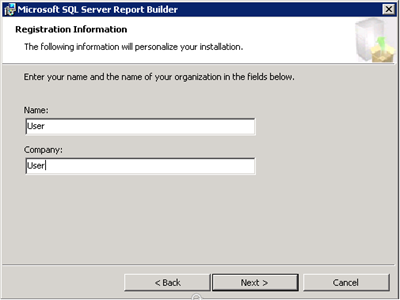

The default target server url should be your ServerName/ReportServer_MSDPM2012

If you are not sure about your url, you can check the reporting services configuration manager and get the information from there.




So let’s open Report Builder and start creating a Custom Report:

For this example I am going to be using a blank report.

I am going to insert a table to present the information:

Since this is the first time I am adding information to this report, I will create a new DataSet and embed it to my report, then use the query designer:

You can use the prebuilt Data Source that should be located on your server - just click the browse button and select it:


Verify that the connection is working and click OK.
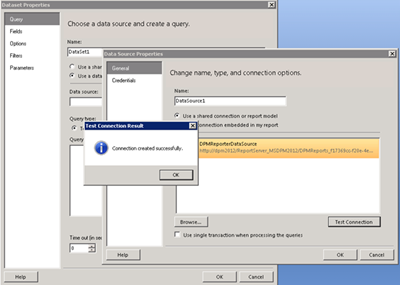
For this example I will be using the login credentials of the current user as this user is member of the local administrators group on the DPM server. Alternately you could specify a different account as long as it has the required permissions to create reports.

You will notice that there are already some Views that you can use. In my example I will create a report that shows the server name and the current version of the installed agent.

The default fields will show the column name but you are free to change the value to whatever makes sense to you, I will change them to Protected_Server and Agent_Version


Now it is time to customize the report too include whatever information is needed, so go ahead and just drag and drop whatever you need:

I will be adding an image to my report as well as the report name, the execution time, page number and report server url:






Once everything is in place you can hit the run button and take a look of what the report will look like and adjust any detail. When ready, just save the report to the ReportServer_MSDPM2012 url:

You will now see this report available for execution:


You can take advantage of the subscription features of SQL Reporting services to automatically create and send the report as needed:


In this next screen I am showing how to change the data set to present the space used / allocated by modifying the data set and editing the properties to show the information in GB with 2 digit roundup:


I hope you find this information useful as it allows you to query the actual DB of DPM you can create any report with any information you might possible need.
Jesus Gutierrez | Support Escalation Engineer
Get the latest System Center news on Facebook and Twitter :
System Center All Up:
http://blogs.technet.com/b/systemcenter/
System Center – Configuration Manager Support Team blog:
http://blogs.technet.com/configurationmgr/
System Center – Data Protection Manager Team blog:
http://blogs.technet.com/dpm/
System Center – Orchestrator Support Team blog:
http://blogs.technet.com/b/orchestrator/
System Center – Operations Manager Team blog:
http://blogs.technet.com/momteam/
System Center – Service Manager Team blog:
http://blogs.technet.com/b/servicemanager
System Center – Virtual Machine Manager Team blog:
http://blogs.technet.com/scvmm
Windows Intune:
http://blogs.technet.com/b/windowsintune/
WSUS Support Team blog:
http://blogs.technet.com/sus/
The AD RMS blog:
http://blogs.technet.com/b/rmssupp/
MED-V Team blog: http://blogs.technet.com/medv/
Server App-V Team blog: http://blogs.technet.com/b/serverappv
The Forefront Endpoint Protection blog :
http://blogs.technet.com/b/clientsecurity/
The Forefront Identity Manager blog :
http://blogs.msdn.com/b/ms-identity-support/
The Forefront TMG blog:
http://blogs.technet.com/b/isablog/
The Forefront UAG blog:
http://blogs.technet.com/b/edgeaccessblog/
You must be a registered user to add a comment. If you've already registered, sign in. Otherwise, register and sign in.